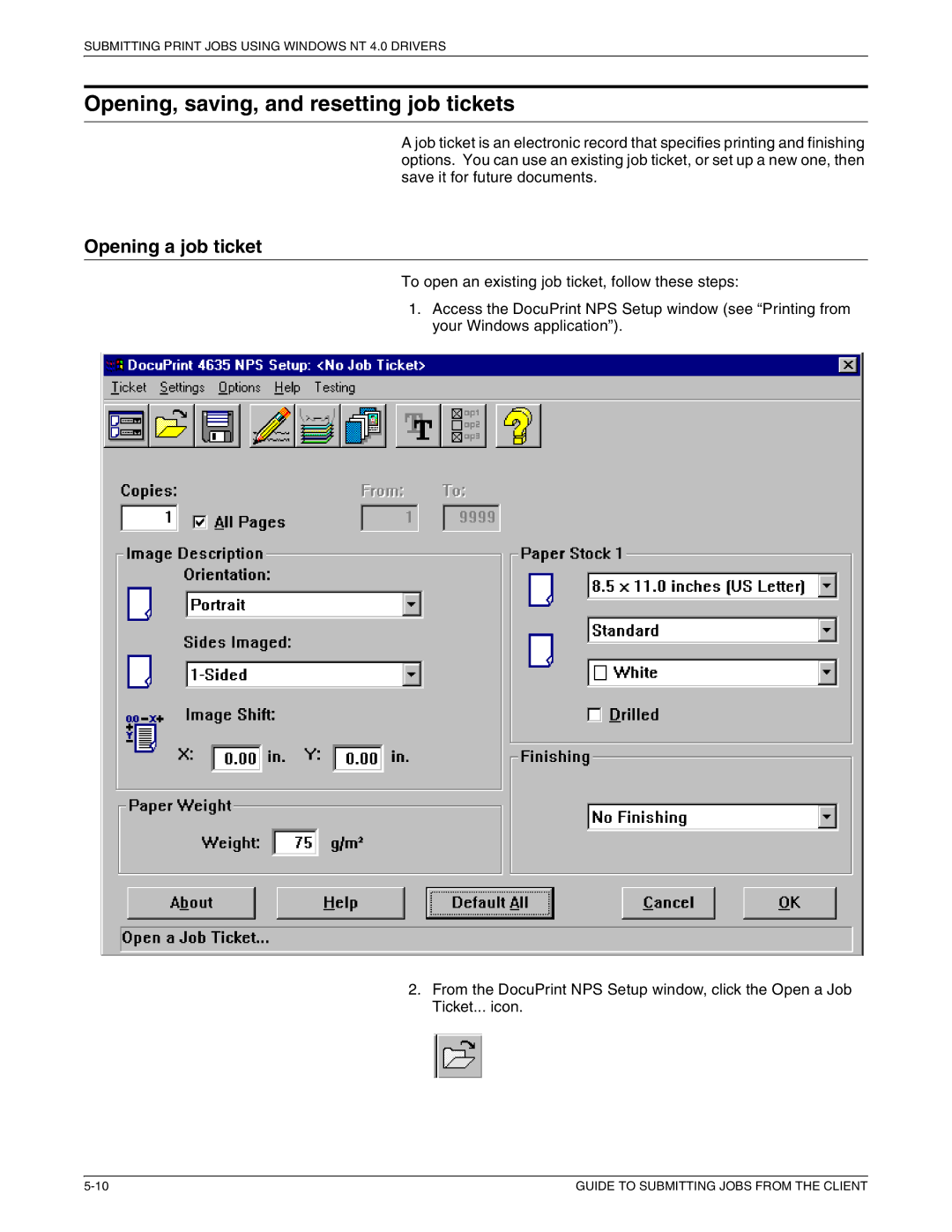SUBMITTING PRINT JOBS USING WINDOWS NT 4.0 DRIVERS
Opening, saving, and resetting job tickets
A job ticket is an electronic record that specifies printing and finishing options. You can use an existing job ticket, or set up a new one, then save it for future documents.
Opening a job ticket
To open an existing job ticket, follow these steps:
1.Access the DocuPrint NPS Setup window (see “Printing from your Windows application”).
2.From the DocuPrint NPS Setup window, click the Open a Job Ticket... icon.
GUIDE TO SUBMITTING JOBS FROM THE CLIENT |