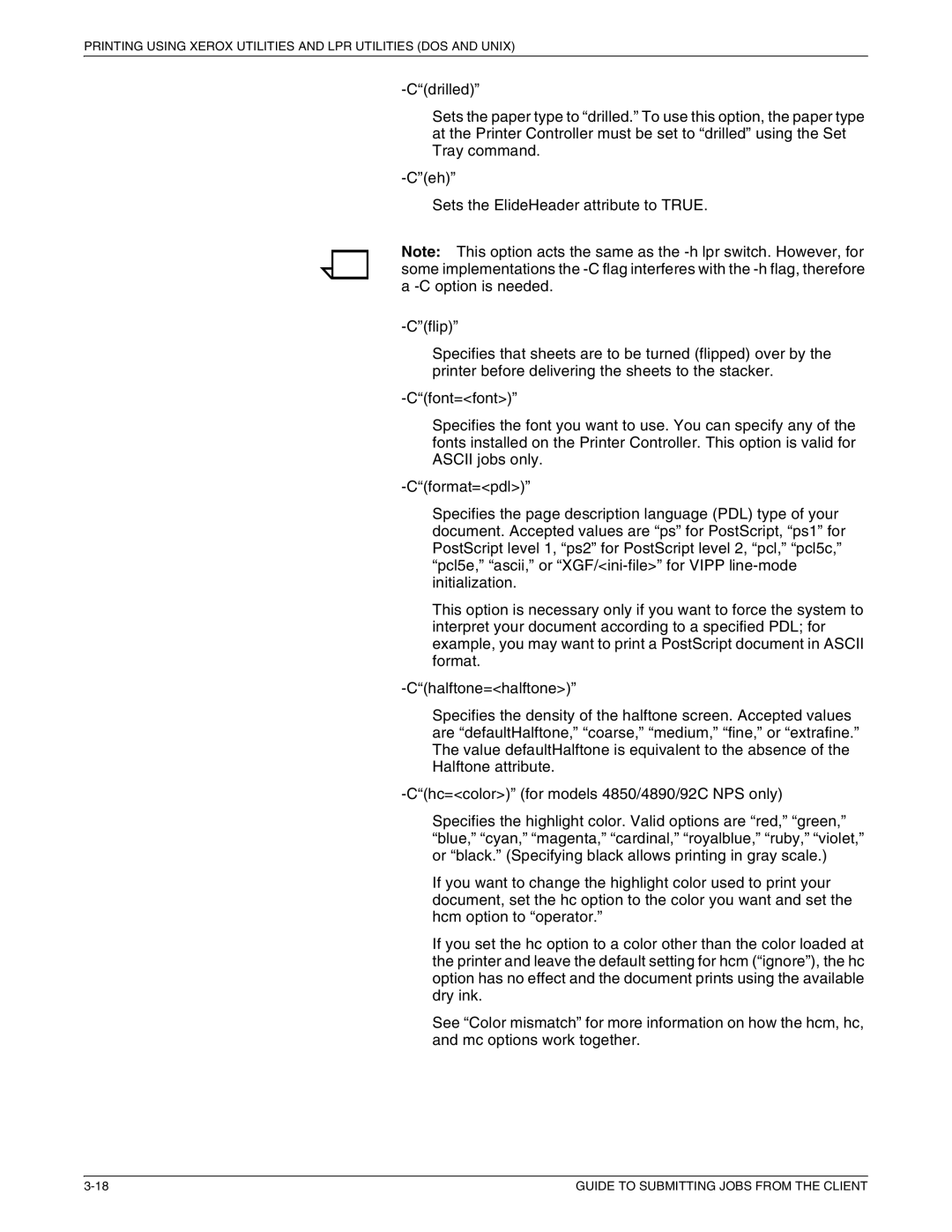PRINTING USING XEROX UTILITIES AND LPR UTILITIES (DOS AND UNIX)
Sets the paper type to “drilled.” To use this option, the paper type at the Printer Controller must be set to “drilled” using the Set Tray command.
Sets the ElideHeader attribute to TRUE.
Note: This option acts the same as the
Specifies that sheets are to be turned (flipped) over by the printer before delivering the sheets to the stacker.
Specifies the font you want to use. You can specify any of the fonts installed on the Printer Controller. This option is valid for ASCII jobs only.
Specifies the page description language (PDL) type of your document. Accepted values are “ps” for PostScript, “ps1” for PostScript level 1, “ps2” for PostScript level 2, “pcl,” “pcl5c,” “pcl5e,” “ascii,” or
This option is necessary only if you want to force the system to interpret your document according to a specified PDL; for example, you may want to print a PostScript document in ASCII format.
Specifies the density of the halftone screen. Accepted values are “defaultHalftone,” “coarse,” “medium,” “fine,” or “extrafine.” The value defaultHalftone is equivalent to the absence of the Halftone attribute.
Specifies the highlight color. Valid options are “red,” “green,”
“blue,” “cyan,” “magenta,” “cardinal,” “royalblue,” “ruby,” “violet,” or “black.” (Specifying black allows printing in gray scale.)
If you want to change the highlight color used to print your document, set the hc option to the color you want and set the hcm option to “operator.”
If you set the hc option to a color other than the color loaded at the printer and leave the default setting for hcm (“ignore”), the hc option has no effect and the document prints using the available dry ink.
See “Color mismatch” for more information on how the hcm, hc, and mc options work together.
GUIDE TO SUBMITTING JOBS FROM THE CLIENT |