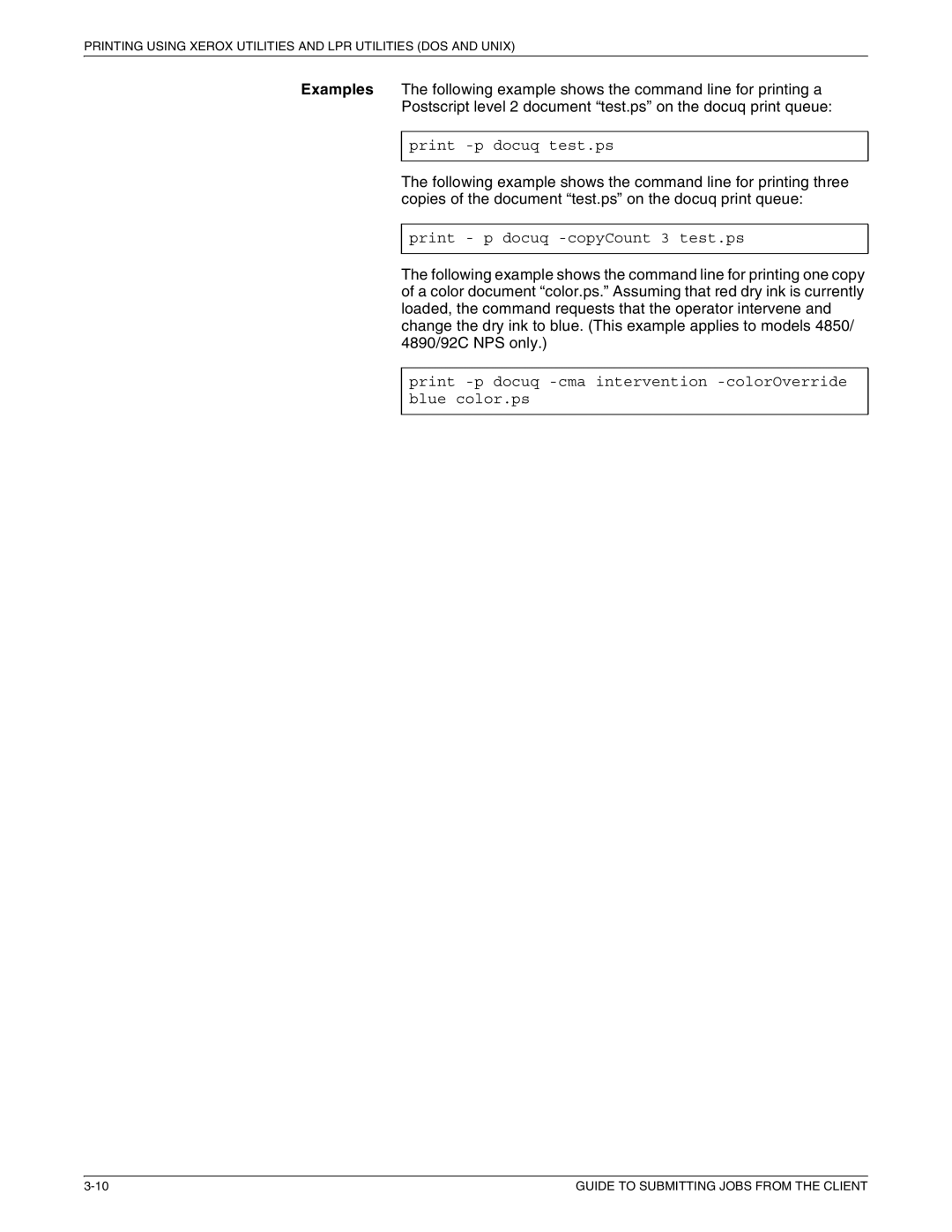PRINTING USING XEROX UTILITIES AND LPR UTILITIES (DOS AND UNIX)
Examples The following example shows the command line for printing a
Postscript level 2 document “test.ps” on the docuq print queue:
print -p docuq test.ps
The following example shows the command line for printing three copies of the document “test.ps” on the docuq print queue:
print - p docuq -copyCount 3 test.ps
The following example shows the command line for printing one copy of a color document “color.ps.” Assuming that red dry ink is currently loaded, the command requests that the operator intervene and change the dry ink to blue. (This example applies to models 4850/ 4890/92C NPS only.)
print
GUIDE TO SUBMITTING JOBS FROM THE CLIENT |