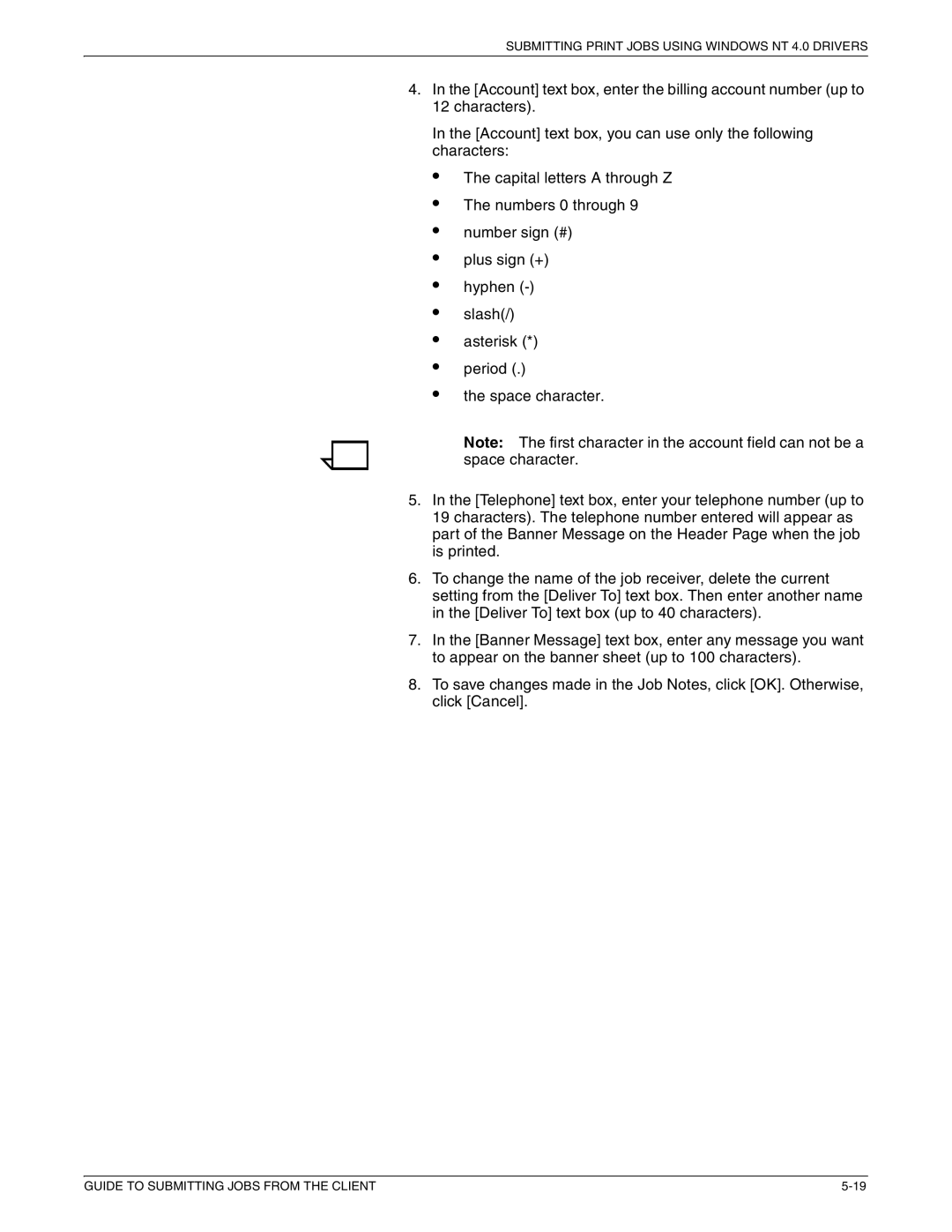SUBMITTING PRINT JOBS USING WINDOWS NT 4.0 DRIVERS
4.In the [Account] text box, enter the billing account number (up to 12 characters).
In the [Account] text box, you can use only the following characters:
•
•
•
•
•
•
•
•
•
The capital letters A through Z
The numbers 0 through 9
number sign (#)
plus sign (+)
hyphen
slash(/)
asterisk (*)
period (.)
the space character.
Note: The first character in the account field can not be a space character.
5.In the [Telephone] text box, enter your telephone number (up to 19 characters). The telephone number entered will appear as part of the Banner Message on the Header Page when the job is printed.
6.To change the name of the job receiver, delete the current setting from the [Deliver To] text box. Then enter another name in the [Deliver To] text box (up to 40 characters).
7.In the [Banner Message] text box, enter any message you want to appear on the banner sheet (up to 100 characters).
8.To save changes made in the Job Notes, click [OK]. Otherwise, click [Cancel].
GUIDE TO SUBMITTING JOBS FROM THE CLIENT |