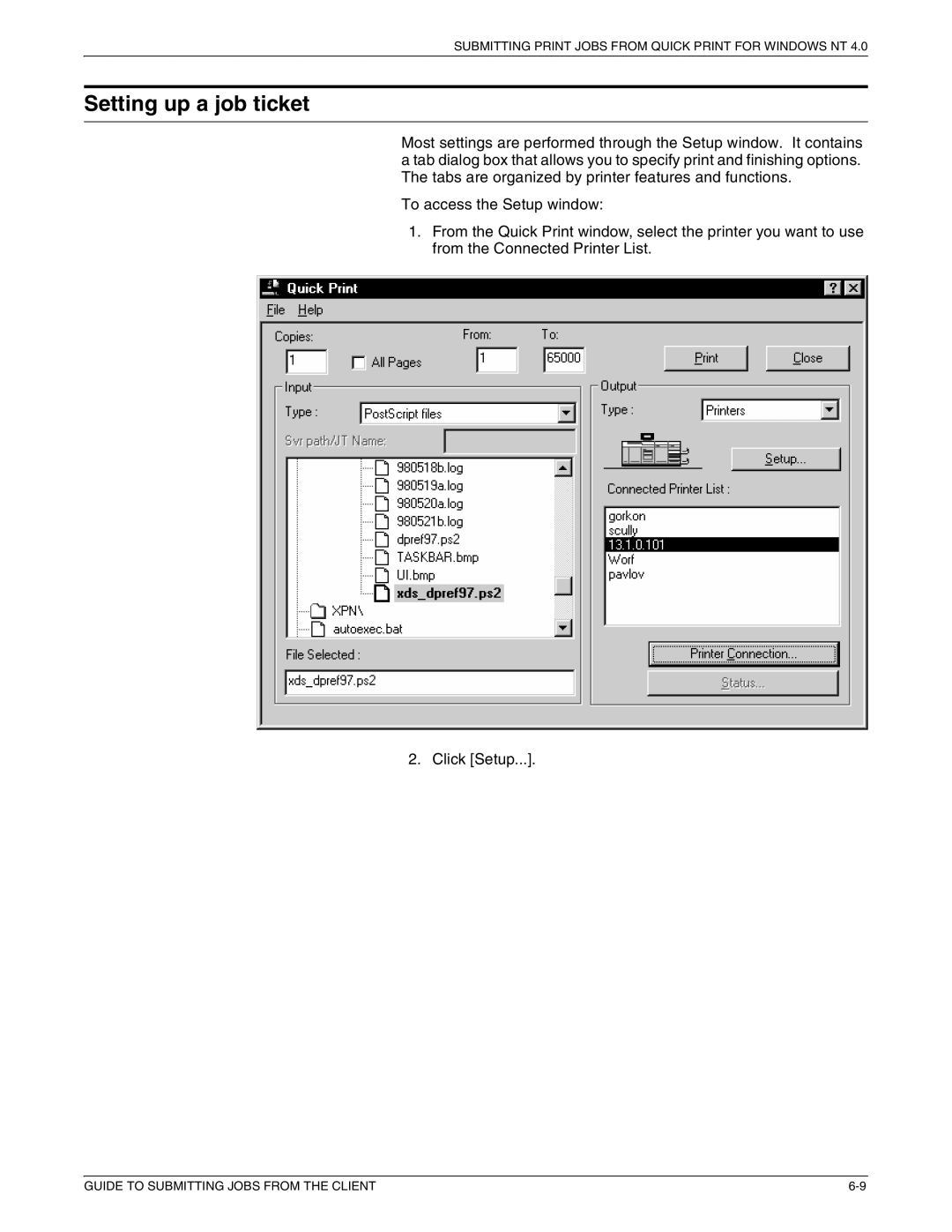SUBMITTING PRINT JOBS FROM QUICK PRINT FOR WINDOWS NT 4.0
Setting up a job ticket
Most settings are performed through the Setup window. It contains a tab dialog box that allows you to specify print and finishing options. The tabs are organized by printer features and functions.
To access the Setup window:
1.From the Quick Print window, select the printer you want to use from the Connected Printer List.
2. Click [Setup...].
GUIDE TO SUBMITTING JOBS FROM THE CLIENT |