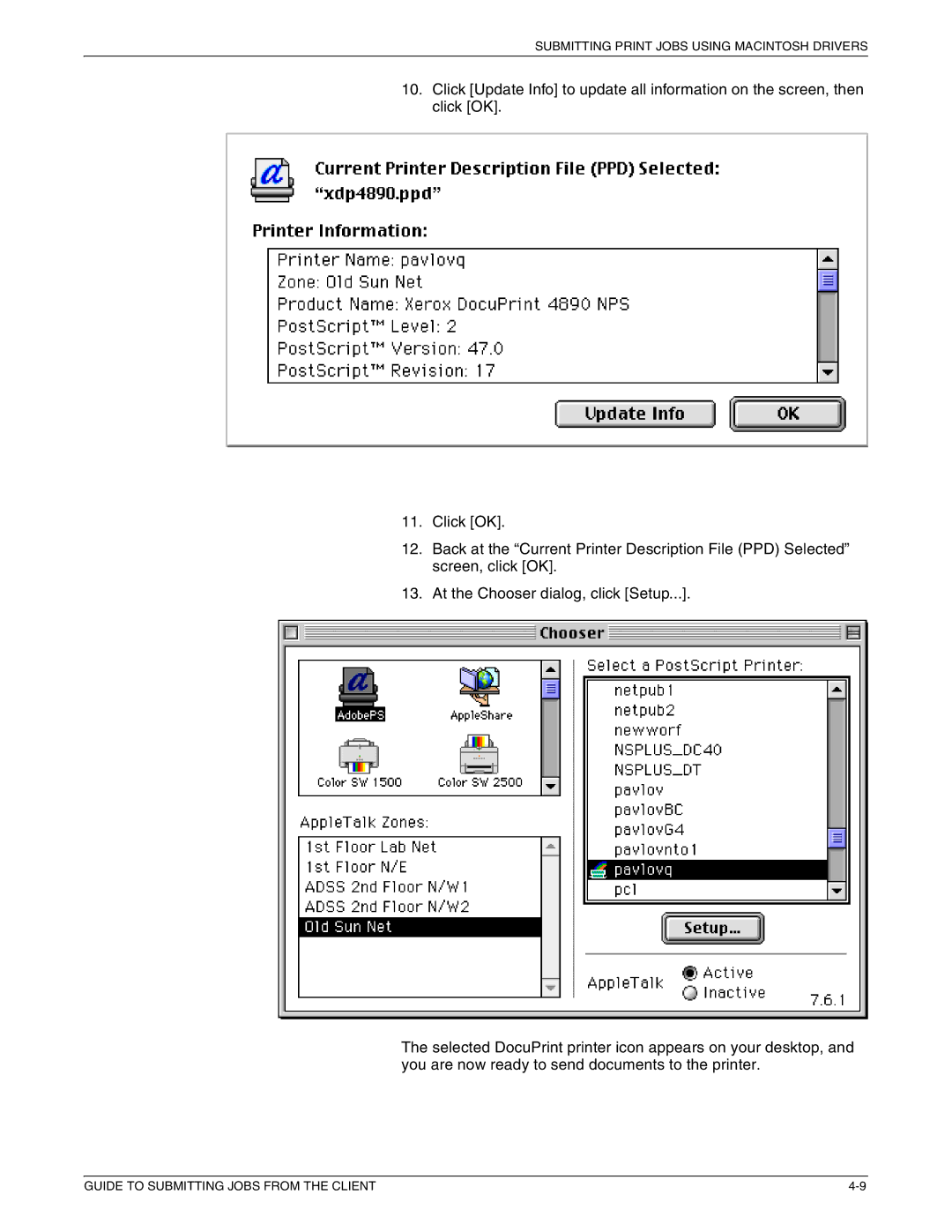SUBMITTING PRINT JOBS USING MACINTOSH DRIVERS
10.Click [Update Info] to update all information on the screen, then click [OK].
11.Click [OK].
12.Back at the “Current Printer Description File (PPD) Selected” screen, click [OK].
13.At the Chooser dialog, click [Setup...].
The selected DocuPrint printer icon appears on your desktop, and you are now ready to send documents to the printer.
GUIDE TO SUBMITTING JOBS FROM THE CLIENT |