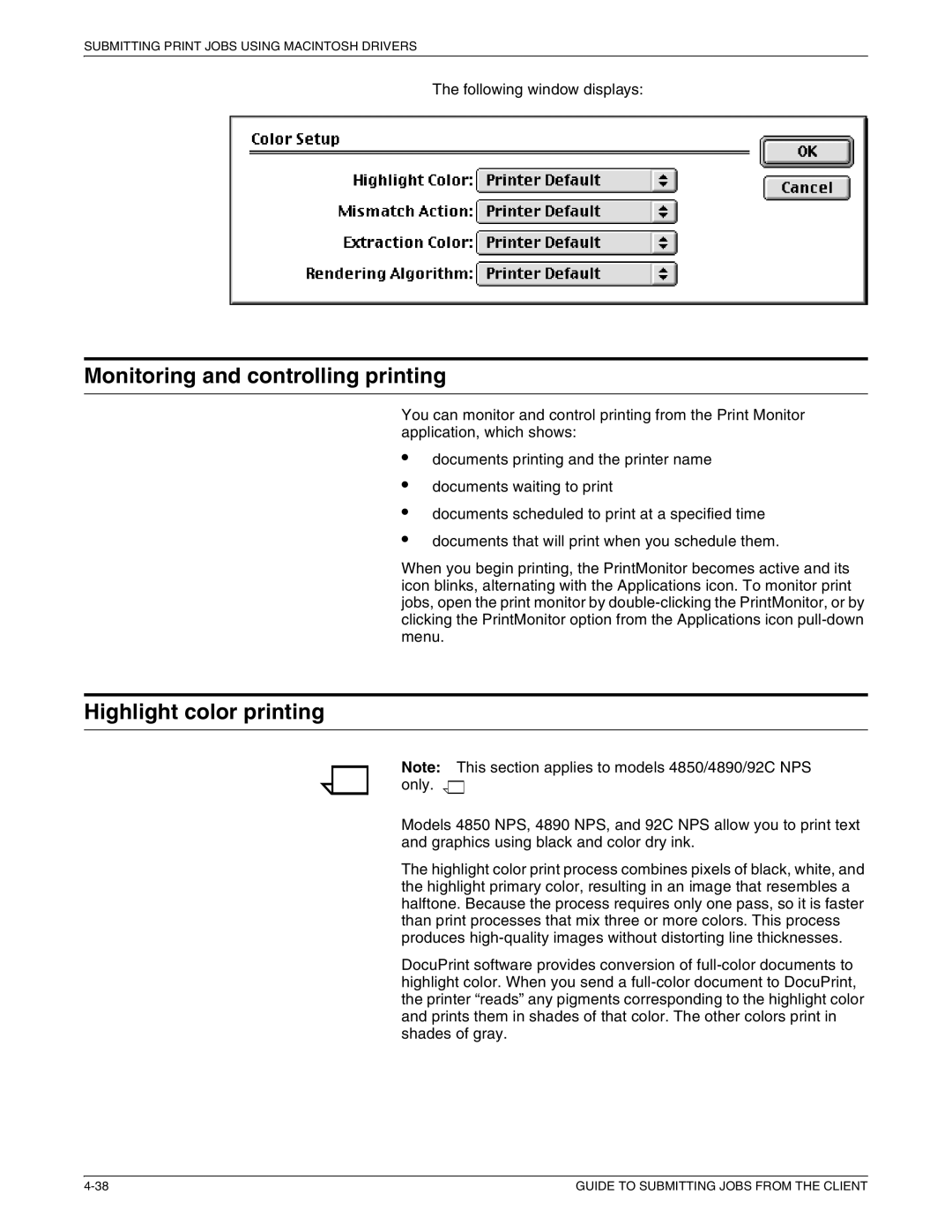SUBMITTING PRINT JOBS USING MACINTOSH DRIVERS
The following window displays:
Monitoring and controlling printing
You can monitor and control printing from the Print Monitor application, which shows:
•
•
•
•
documents printing and the printer name
documents waiting to print
documents scheduled to print at a specified time
documents that will print when you schedule them.
When you begin printing, the PrintMonitor becomes active and its icon blinks, alternating with the Applications icon. To monitor print jobs, open the print monitor by
Highlight color printing
Note: This section applies to models 4850/4890/92C NPS only. ![]()
![]()
![]()
Models 4850 NPS, 4890 NPS, and 92C NPS allow you to print text and graphics using black and color dry ink.
The highlight color print process combines pixels of black, white, and the highlight primary color, resulting in an image that resembles a halftone. Because the process requires only one pass, so it is faster than print processes that mix three or more colors. This process produces
DocuPrint software provides conversion of
GUIDE TO SUBMITTING JOBS FROM THE CLIENT |