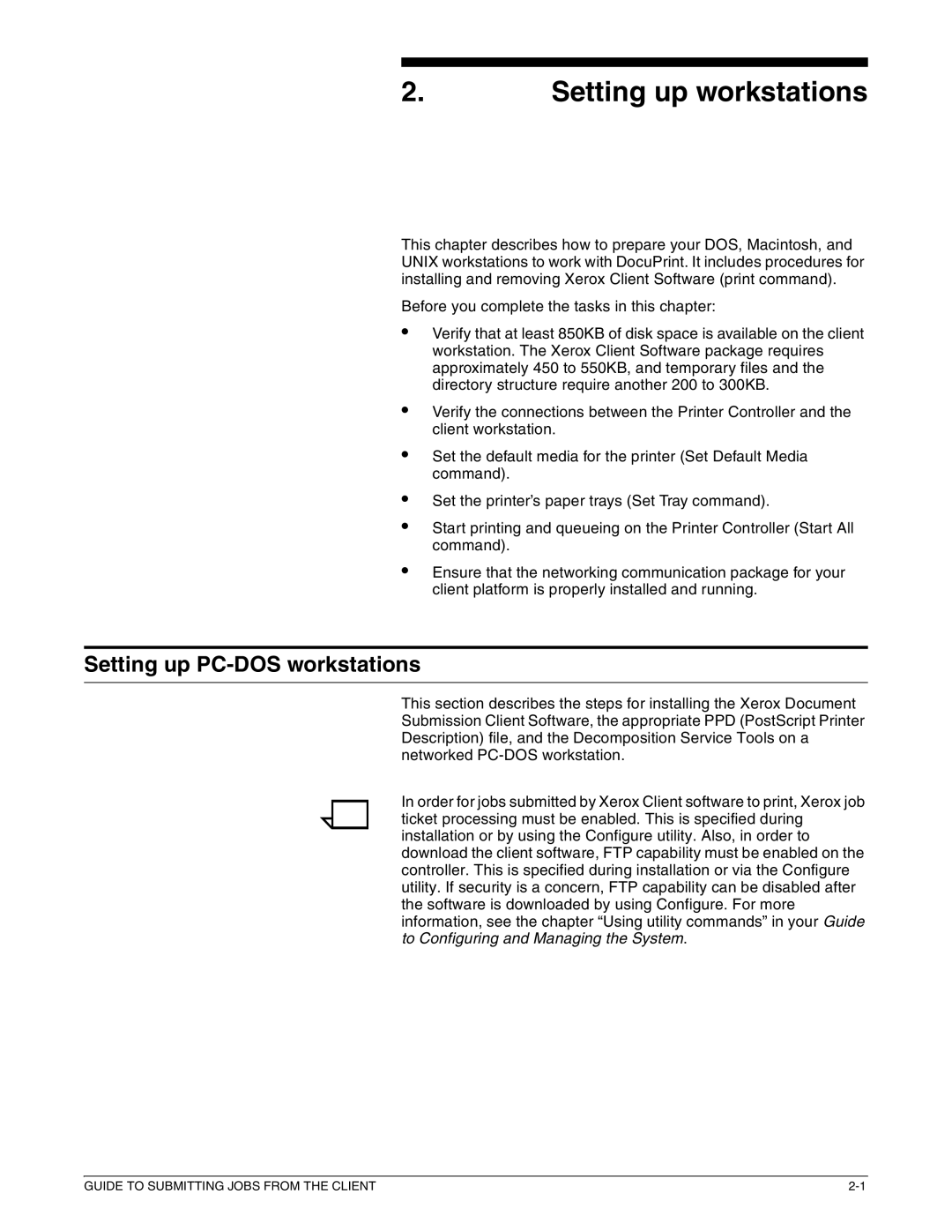2. Setting up workstations
This chapter describes how to prepare your DOS, Macintosh, and UNIX workstations to work with DocuPrint. It includes procedures for installing and removing Xerox Client Software (print command).
Before you complete the tasks in this chapter:
•
•
Verify that at least 850KB of disk space is available on the client workstation. The Xerox Client Software package requires approximately 450 to 550KB, and temporary files and the directory structure require another 200 to 300KB.
Verify the connections between the Printer Controller and the client workstation.
•Set the default media for the printer (Set Default Media command).
•
•
Set the printer’s paper trays (Set Tray command).
Start printing and queueing on the Printer Controller (Start All command).
•Ensure that the networking communication package for your client platform is properly installed and running.
Setting up PC-DOS workstations
This section describes the steps for installing the Xerox Document Submission Client Software, the appropriate PPD (PostScript Printer Description) file, and the Decomposition Service Tools on a networked
In order for jobs submitted by Xerox Client software to print, Xerox job ticket processing must be enabled. This is specified during installation or by using the Configure utility. Also, in order to download the client software, FTP capability must be enabled on the controller. This is specified during installation or via the Configure utility. If security is a concern, FTP capability can be disabled after the software is downloaded by using Configure. For more information, see the chapter “Using utility commands” in your Guide to Configuring and Managing the System.
GUIDE TO SUBMITTING JOBS FROM THE CLIENT |