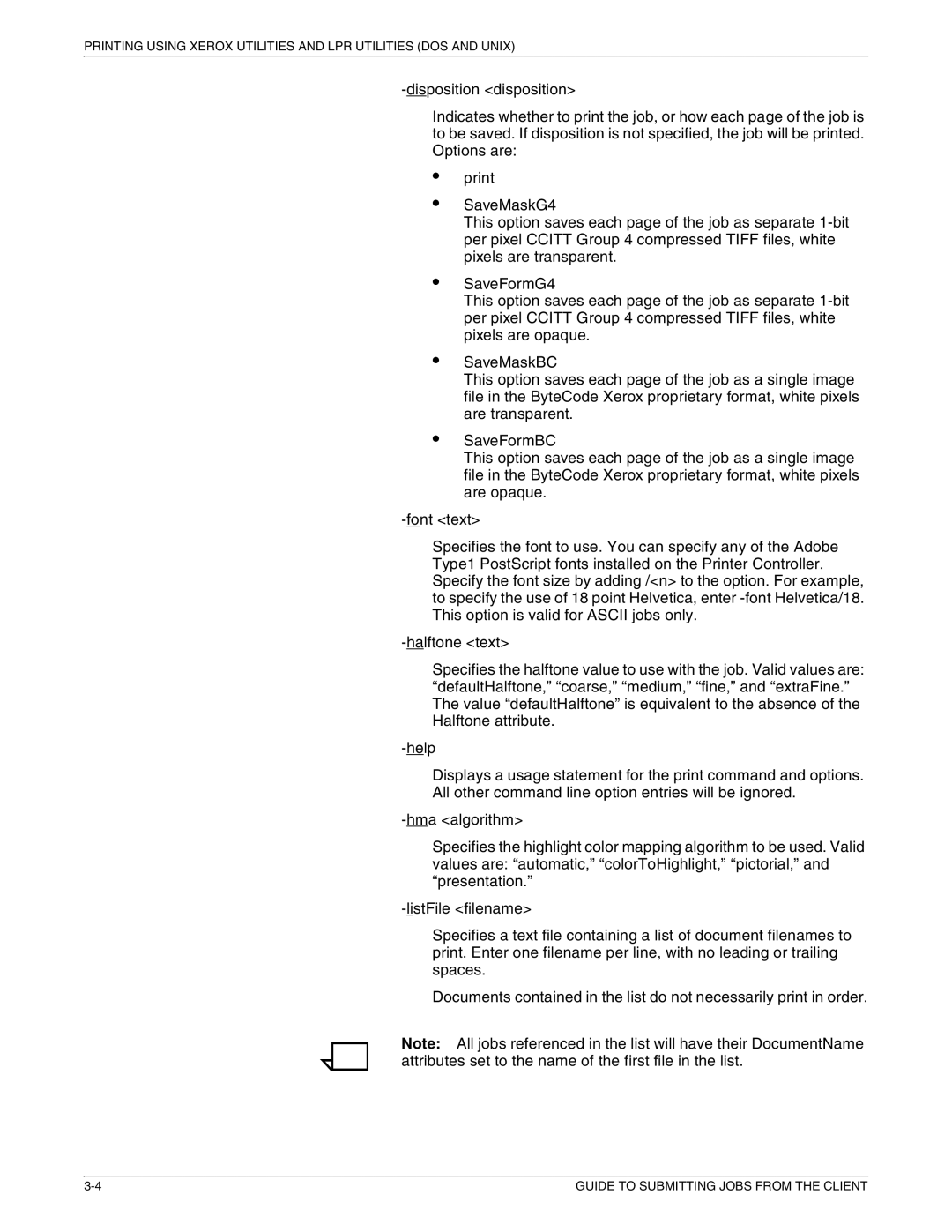PRINTING USING XEROX UTILITIES AND LPR UTILITIES (DOS AND UNIX)
Indicates whether to print the job, or how each page of the job is to be saved. If disposition is not specified, the job will be printed. Options are:
•
•
•
SaveMaskG4
This option saves each page of the job as separate
SaveFormG4
This option saves each page of the job as separate
•
•
SaveMaskBC
This option saves each page of the job as a single image file in the ByteCode Xerox proprietary format, white pixels are transparent.
SaveFormBC
This option saves each page of the job as a single image file in the ByteCode Xerox proprietary format, white pixels are opaque.
Specifies the font to use. You can specify any of the Adobe Type1 PostScript fonts installed on the Printer Controller. Specify the font size by adding /<n> to the option. For example, to specify the use of 18 point Helvetica, enter
Specifies the halftone value to use with the job. Valid values are: “defaultHalftone,” “coarse,” “medium,” “fine,” and “extraFine.” The value “defaultHalftone” is equivalent to the absence of the Halftone attribute.
Displays a usage statement for the print command and options. All other command line option entries will be ignored.
Specifies the highlight color mapping algorithm to be used. Valid values are: “automatic,” “colorToHighlight,” “pictorial,” and “presentation.”
Specifies a text file containing a list of document filenames to print. Enter one filename per line, with no leading or trailing spaces.
Documents contained in the list do not necessarily print in order.
Note: All jobs referenced in the list will have their DocumentName attributes set to the name of the first file in the list.
GUIDE TO SUBMITTING JOBS FROM THE CLIENT |