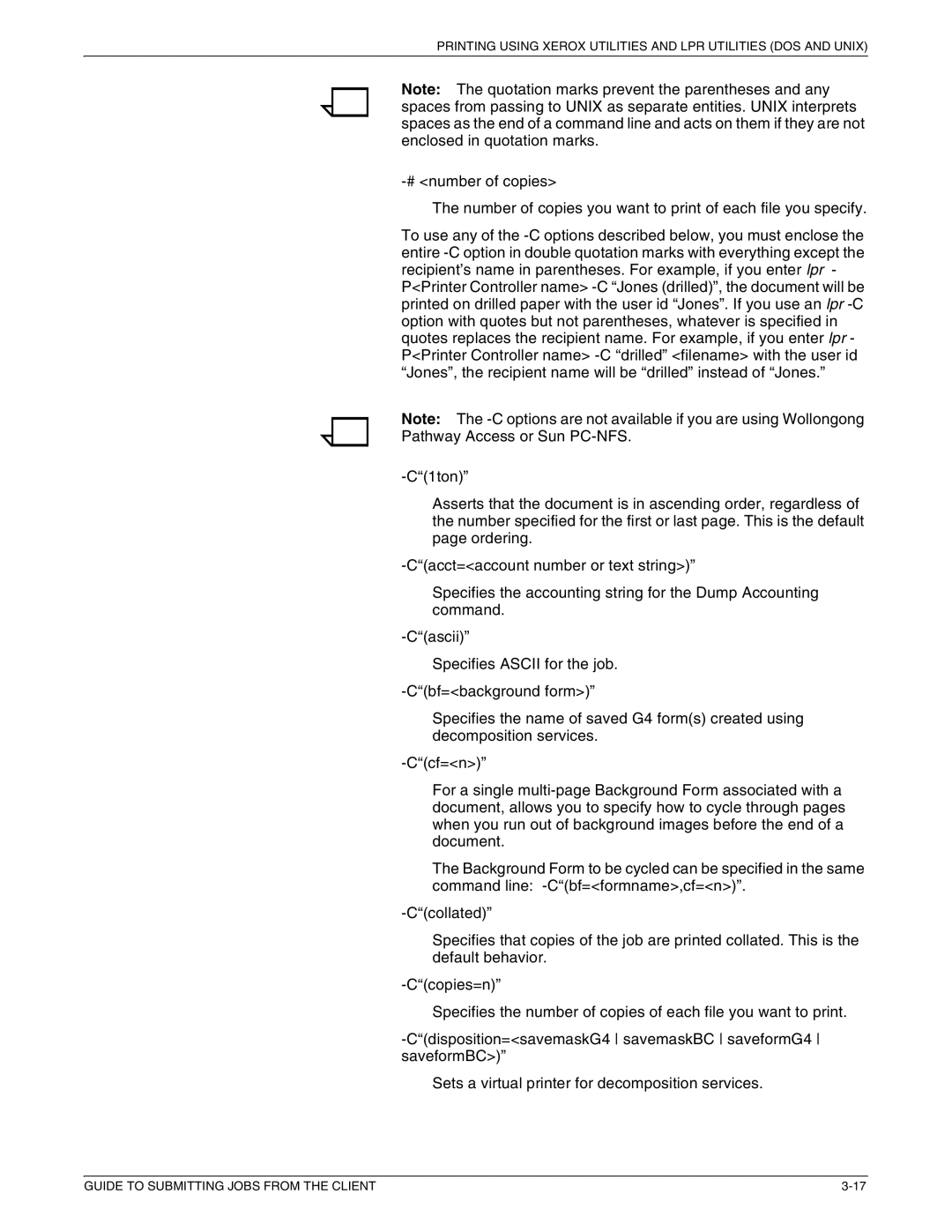PRINTING USING XEROX UTILITIES AND LPR UTILITIES (DOS AND UNIX)
Note: The quotation marks prevent the parentheses and any spaces from passing to UNIX as separate entities. UNIX interprets spaces as the end of a command line and acts on them if they are not enclosed in quotation marks.
-# <number of copies>
The number of copies you want to print of each file you specify.
To use any of the -C options described below, you must enclose the entire -C option in double quotation marks with everything except the recipient’s name in parentheses. For example, if you enter lpr - P<Printer Controller name> -C “Jones (drilled)”, the document will be printed on drilled paper with the user id “Jones”. If you use an lpr -C option with quotes but not parentheses, whatever is specified in quotes replaces the recipient name. For example, if you enter lpr - P<Printer Controller name> -C “drilled” <filename> with the user id “Jones”, the recipient name will be “drilled” instead of “Jones.”
Note: The -C options are not available if you are using Wollongong Pathway Access or Sun PC-NFS.
-C“(1ton)”
Asserts that the document is in ascending order, regardless of the number specified for the first or last page. This is the default page ordering.
-C“(acct=<account number or text string>)”
Specifies the accounting string for the Dump Accounting command.
-C“(ascii)”
Specifies ASCII for the job.
-C“(bf=<background form>)”
Specifies the name of saved G4 form(s) created using decomposition services.
-C“(cf=<n>)”
For a single multi-page Background Form associated with a document, allows you to specify how to cycle through pages when you run out of background images before the end of a document.
The Background Form to be cycled can be specified in the same command line: -C“(bf=<formname>,cf=<n>)”.
-C“(collated)”
Specifies that copies of the job are printed collated. This is the default behavior.
-C“(copies=n)”
Specifies the number of copies of each file you want to print.
-C“(disposition=<savemaskG4 savemaskBC saveformG4 saveformBC>)”
Sets a virtual printer for decomposition services.