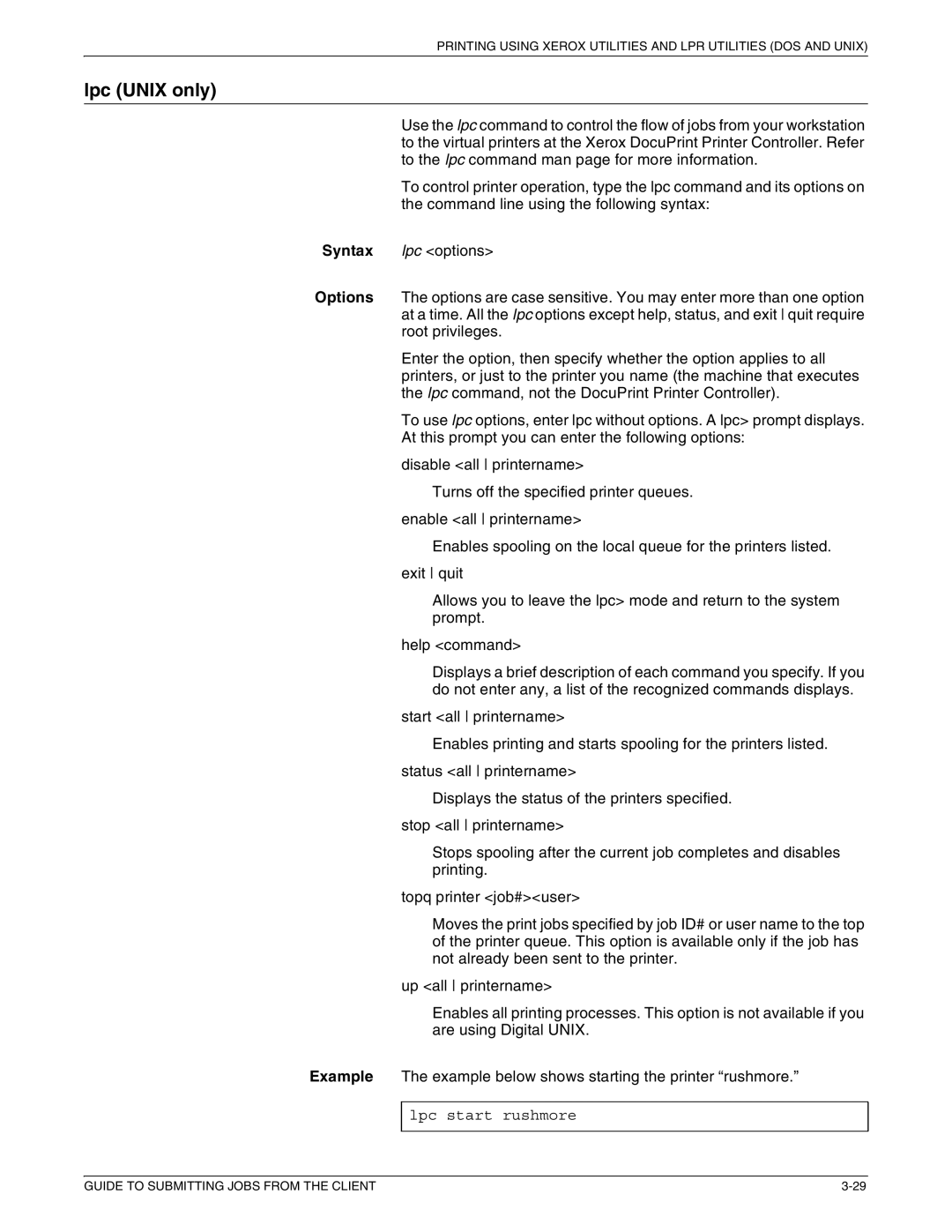PRINTING USING XEROX UTILITIES AND LPR UTILITIES (DOS AND UNIX)
lpc (UNIX only)
Use the lpc command to control the flow of jobs from your workstation to the virtual printers at the Xerox DocuPrint Printer Controller. Refer to the lpc command man page for more information.
To control printer operation, type the lpc command and its options on the command line using the following syntax:
Syntax lpc <options>
Options The options are case sensitive. You may enter more than one option at a time. All the lpc options except help, status, and exit quit require root privileges.
Enter the option, then specify whether the option applies to all printers, or just to the printer you name (the machine that executes the lpc command, not the DocuPrint Printer Controller).
To use lpc options, enter lpc without options. A lpc> prompt displays.
At this prompt you can enter the following options:
disable <all printername>
Turns off the specified printer queues.
enable <all printername>
Enables spooling on the local queue for the printers listed.
exit quit
Allows you to leave the lpc> mode and return to the system prompt.
help <command>
Displays a brief description of each command you specify. If you do not enter any, a list of the recognized commands displays.
start <all printername>
Enables printing and starts spooling for the printers listed.
status <all printername>
Displays the status of the printers specified.
stop <all printername>
Stops spooling after the current job completes and disables printing.
topq printer <job#><user>
Moves the print jobs specified by job ID# or user name to the top of the printer queue. This option is available only if the job has not already been sent to the printer.
up <all printername>
Enables all printing processes. This option is not available if you are using Digital UNIX.
Example The example below shows starting the printer “rushmore.”
lpc start rushmore
GUIDE TO SUBMITTING JOBS FROM THE CLIENT |