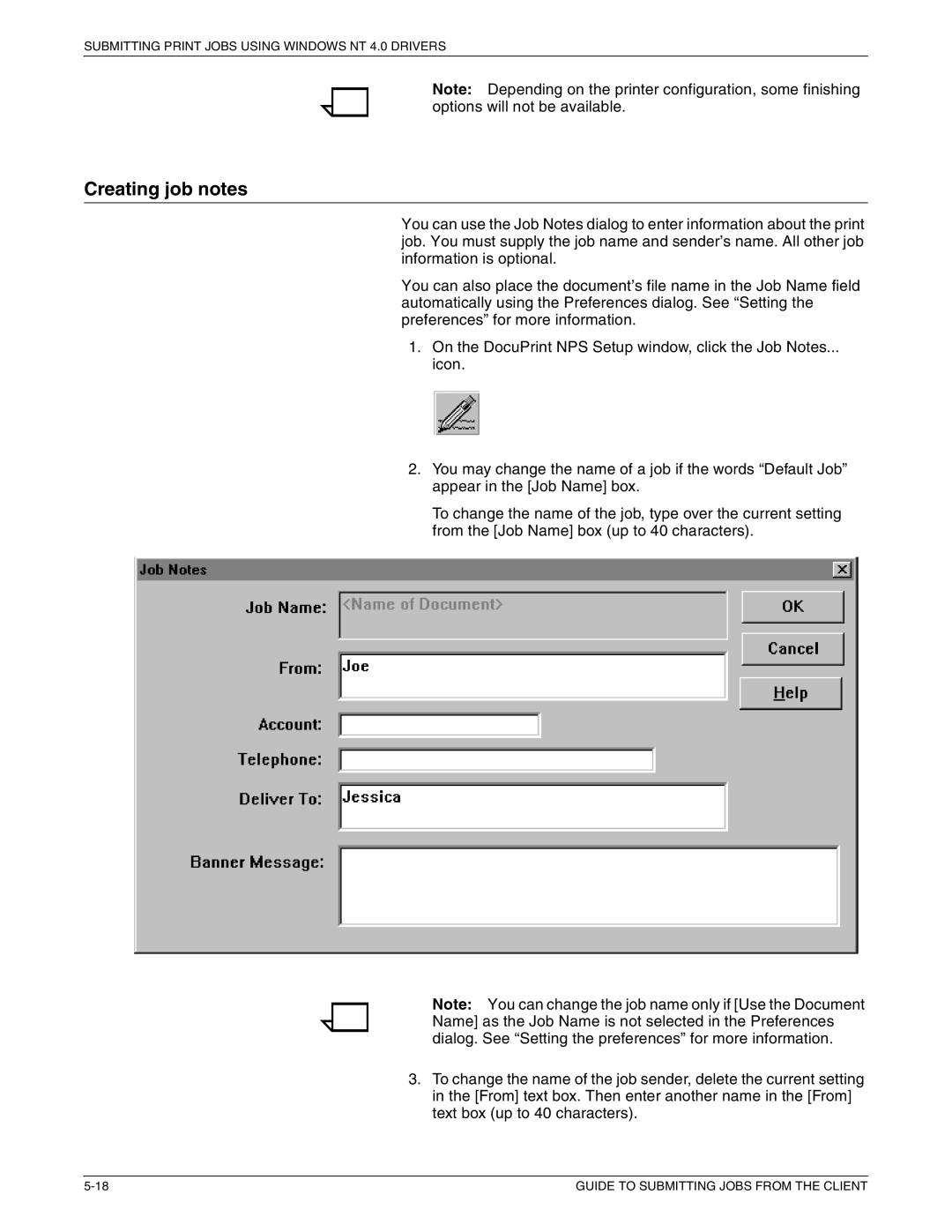SUBMITTING PRINT JOBS USING WINDOWS NT 4.0 DRIVERS
Note: Depending on the printer configuration, some finishing options will not be available.
Creating job notes
You can use the Job Notes dialog to enter information about the print job. You must supply the job name and sender’s name. All other job information is optional.
You can also place the document’s file name in the Job Name field automatically using the Preferences dialog. See “Setting the preferences” for more information.
1.On the DocuPrint NPS Setup window, click the Job Notes...
icon.
2.You may change the name of a job if the words “Default Job” appear in the [Job Name] box.
To change the name of the job, type over the current setting from the [Job Name] box (up to 40 characters).
Note: You can change the job name only if [Use the Document Name] as the Job Name is not selected in the Preferences dialog. See “Setting the preferences” for more information.
3.To change the name of the job sender, delete the current setting in the [From] text box. Then enter another name in the [From] text box (up to 40 characters).
GUIDE TO SUBMITTING JOBS FROM THE CLIENT |