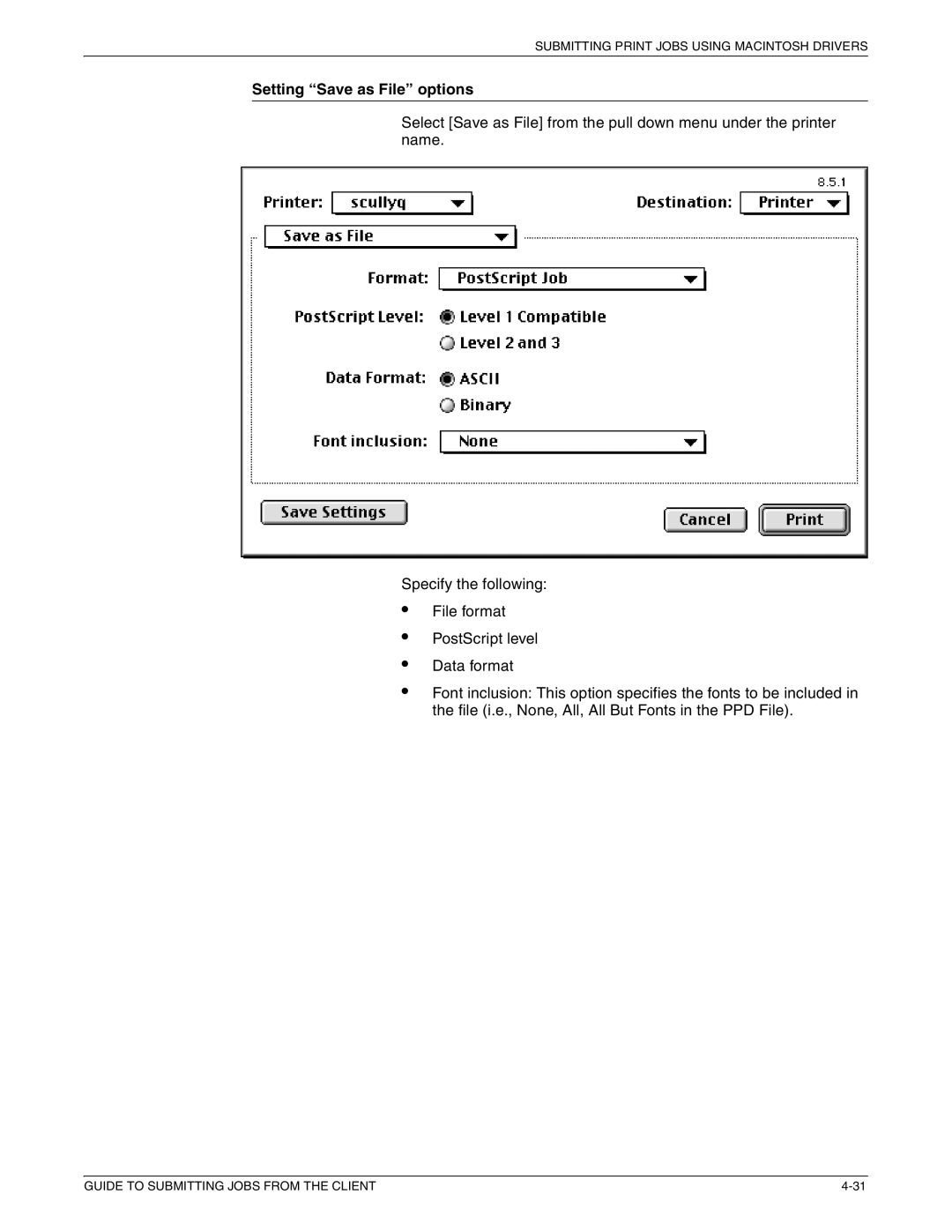SUBMITTING PRINT JOBS USING MACINTOSH DRIVERS
Setting “Save as File” options
Select [Save as File] from the pull down menu under the printer name.
Specify the following:
•
•
•
•
File format
PostScript level
Data format
Font inclusion: This option specifies the fonts to be included in the file (i.e., None, All, All But Fonts in the PPD File).
GUIDE TO SUBMITTING JOBS FROM THE CLIENT |