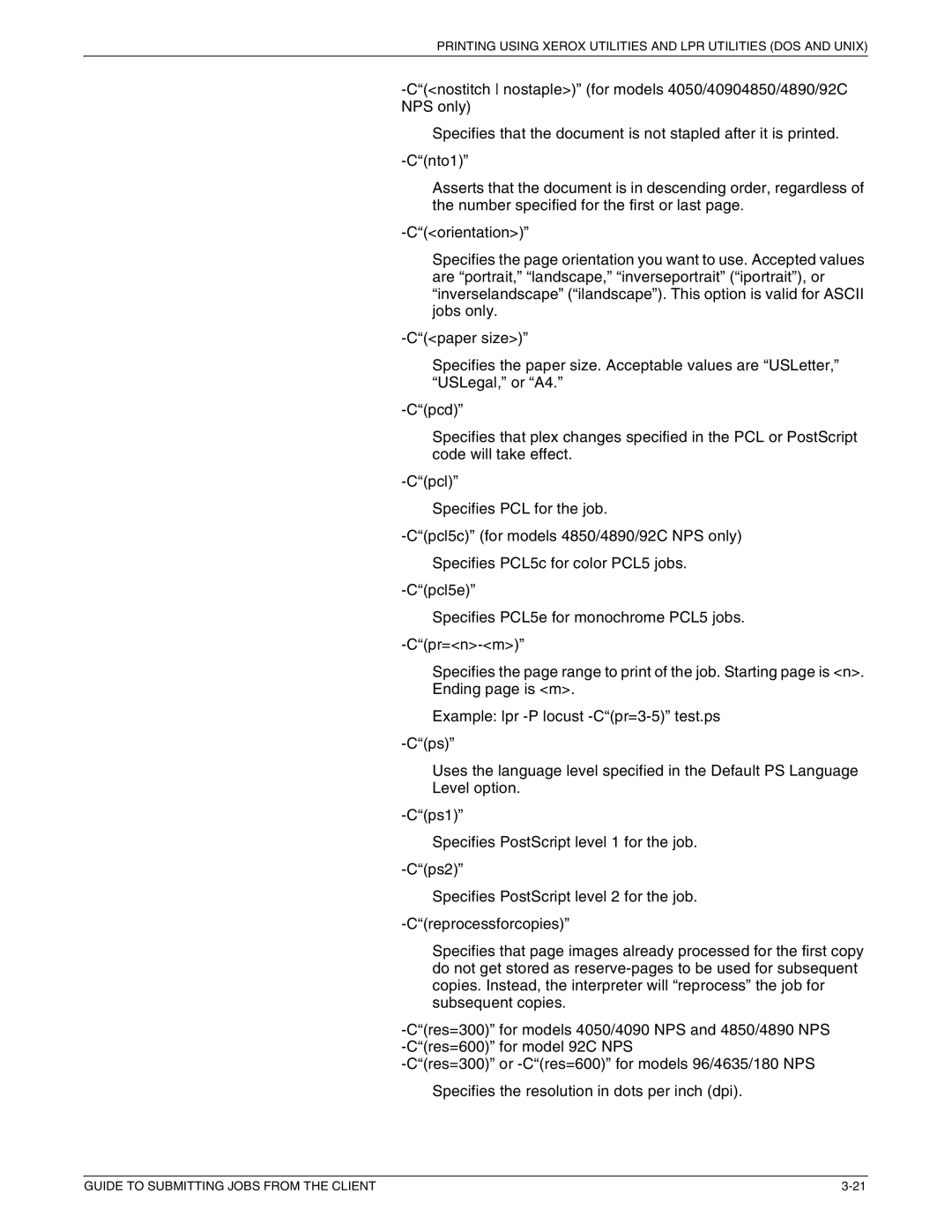PRINTING USING XEROX UTILITIES AND LPR UTILITIES (DOS AND UNIX)
Specifies that the document is not stapled after it is printed.
Asserts that the document is in descending order, regardless of the number specified for the first or last page.
Specifies the page orientation you want to use. Accepted values are “portrait,” “landscape,” “inverseportrait” (“iportrait”), or “inverselandscape” (“ilandscape”). This option is valid for ASCII jobs only.
Specifies the paper size. Acceptable values are “USLetter,” “USLegal,” or “A4.”
Specifies that plex changes specified in the PCL or PostScript code will take effect.
Specifies PCL for the job.
Specifies PCL5c for color PCL5 jobs.
Specifies PCL5e for monochrome PCL5 jobs.
Specifies the page range to print of the job. Starting page is <n>. Ending page is <m>.
Example: lpr
Uses the language level specified in the Default PS Language Level option.
Specifies PostScript level 1 for the job.
Specifies PostScript level 2 for the job.
Specifies that page images already processed for the first copy do not get stored as
Specifies the resolution in dots per inch (dpi).
GUIDE TO SUBMITTING JOBS FROM THE CLIENT |