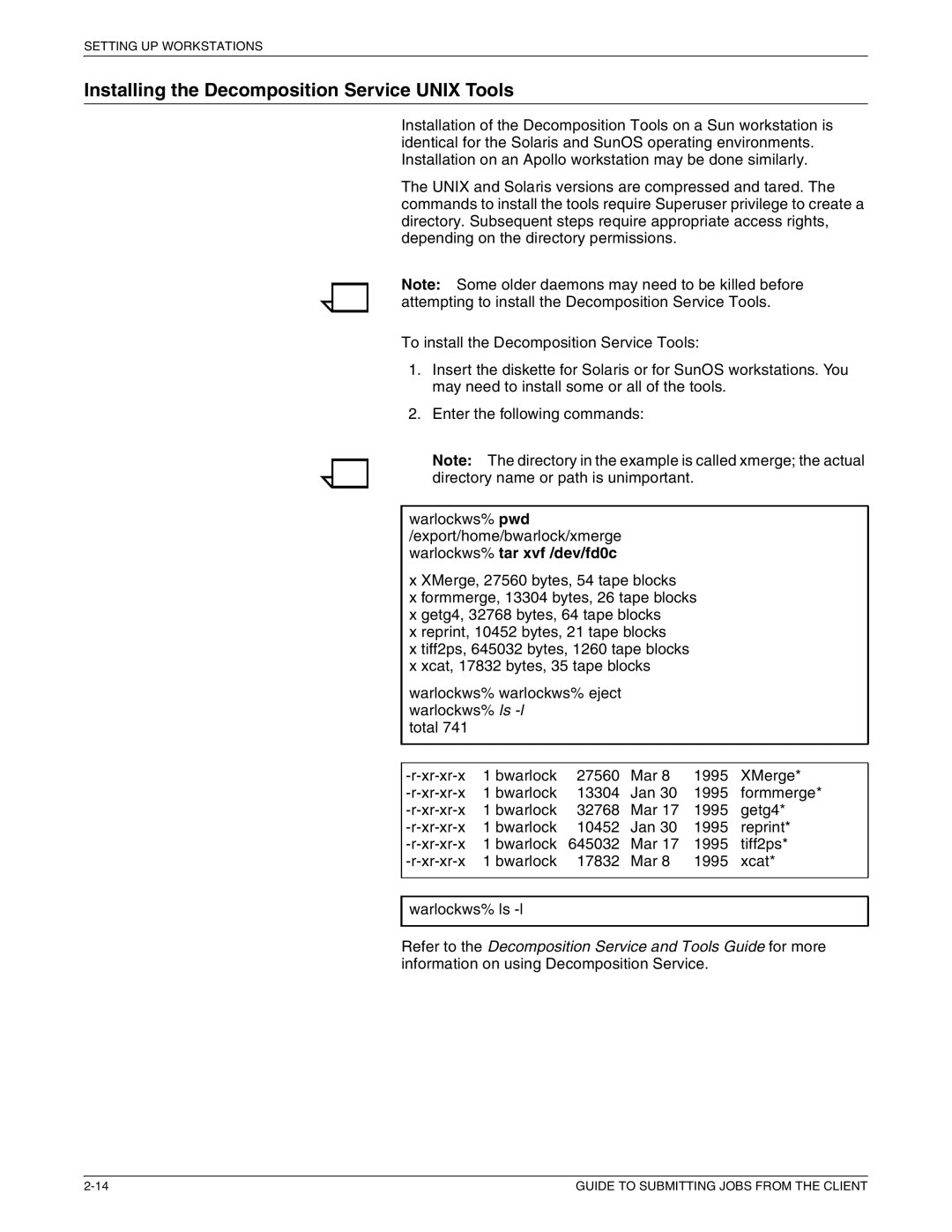SETTING UP WORKSTATIONS
Installing the Decomposition Service UNIX Tools
Installation of the Decomposition Tools on a Sun workstation is identical for the Solaris and SunOS operating environments. Installation on an Apollo workstation may be done similarly.
The UNIX and Solaris versions are compressed and tared. The commands to install the tools require Superuser privilege to create a directory. Subsequent steps require appropriate access rights, depending on the directory permissions.
Note: Some older daemons may need to be killed before attempting to install the Decomposition Service Tools.
To install the Decomposition Service Tools:
1.Insert the diskette for Solaris or for SunOS workstations. You may need to install some or all of the tools.
2.Enter the following commands:
Note: The directory in the example is called xmerge; the actual directory name or path is unimportant.
warlockws% pwd /export/home/bwarlock/xmerge warlockws% tar xvf /dev/fd0c
x XMerge, 27560 bytes, 54 tape blocks
x formmerge, 13304 bytes, 26 tape blocks x getg4, 32768 bytes, 64 tape blocks
x reprint, 10452 bytes, 21 tape blocks
x tiff2ps, 645032 bytes, 1260 tape blocks x xcat, 17832 bytes, 35 tape blocks
warlockws% warlockws% eject warlockws% ls
total 741
1 bwarlock | 27560 | Mar 8 | 1995 | XMerge* | |
1 bwarlock | 13304 | Jan 30 | 1995 | formmerge* | |
1 bwarlock | 32768 | Mar 17 | 1995 | getg4* | |
1 bwarlock | 10452 | Jan 30 | 1995 | reprint* | |
1 bwarlock | 645032 | Mar 17 | 1995 | tiff2ps* | |
1 bwarlock | 17832 | Mar 8 | 1995 | xcat* | |
|
|
|
|
|
|
warlockws% ls
Refer to the Decomposition Service and Tools Guide for more information on using Decomposition Service.
GUIDE TO SUBMITTING JOBS FROM THE CLIENT |