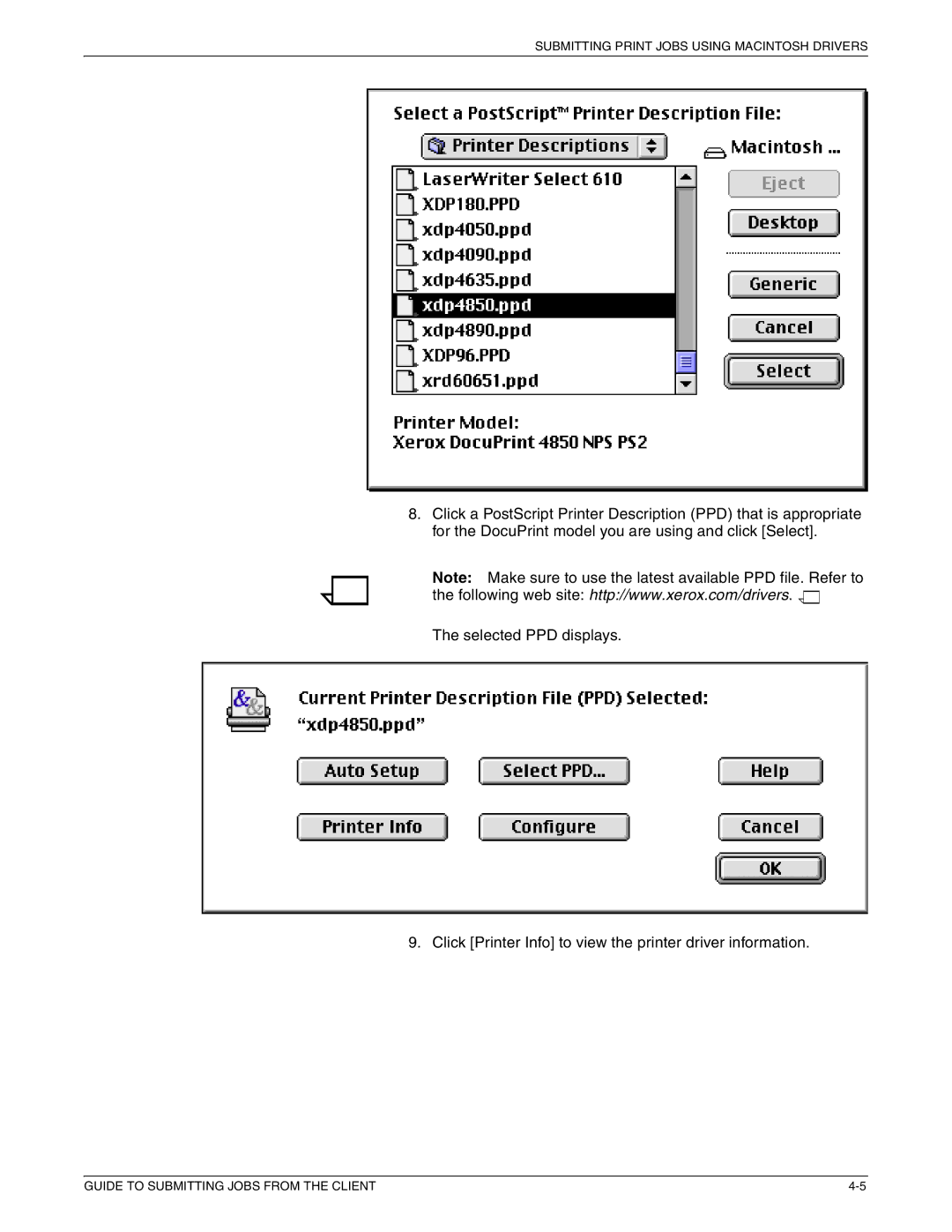SUBMITTING PRINT JOBS USING MACINTOSH DRIVERS
8.Click a PostScript Printer Description (PPD) that is appropriate for the DocuPrint model you are using and click [Select].
Note: Make sure to use the latest available PPD file. Refer to
the following web site: http://www.xerox.com/drivers. ![]()
![]() The selected PPD displays.
The selected PPD displays.
9. Click [Printer Info] to view the printer driver information.
GUIDE TO SUBMITTING JOBS FROM THE CLIENT |