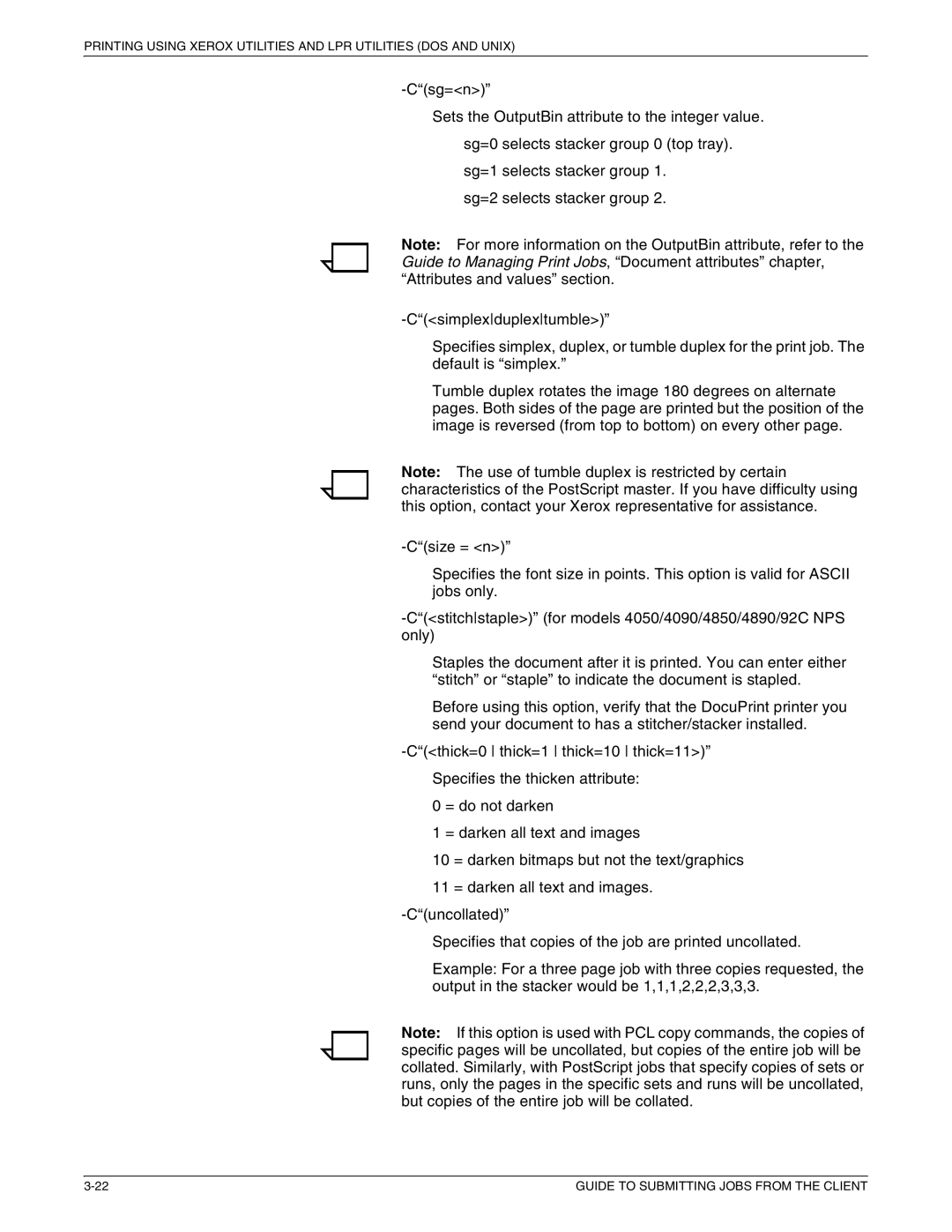PRINTING USING XEROX UTILITIES AND LPR UTILITIES (DOS AND UNIX)
Sets the OutputBin attribute to the integer value.
sg=0 selects stacker group 0 (top tray).
sg=1 selects stacker group 1.
sg=2 selects stacker group 2.
Note: For more information on the OutputBin attribute, refer to the Guide to Managing Print Jobs, “Document attributes” chapter, “Attributes and values” section.
Specifies simplex, duplex, or tumble duplex for the print job. The default is “simplex.”
Tumble duplex rotates the image 180 degrees on alternate pages. Both sides of the page are printed but the position of the image is reversed (from top to bottom) on every other page.
Note: The use of tumble duplex is restricted by certain characteristics of the PostScript master. If you have difficulty using this option, contact your Xerox representative for assistance.
Specifies the font size in points. This option is valid for ASCII jobs only.
Staples the document after it is printed. You can enter either “stitch” or “staple” to indicate the document is stapled.
Before using this option, verify that the DocuPrint printer you send your document to has a stitcher/stacker installed.
Specifies the thicken attribute:
0 = do not darken
1 = darken all text and images
10 = darken bitmaps but not the text/graphics
11 = darken all text and images.
Specifies that copies of the job are printed uncollated.
Example: For a three page job with three copies requested, the output in the stacker would be 1,1,1,2,2,2,3,3,3.
Note: If this option is used with PCL copy commands, the copies of specific pages will be uncollated, but copies of the entire job will be collated. Similarly, with PostScript jobs that specify copies of sets or runs, only the pages in the specific sets and runs will be uncollated, but copies of the entire job will be collated.
GUIDE TO SUBMITTING JOBS FROM THE CLIENT |