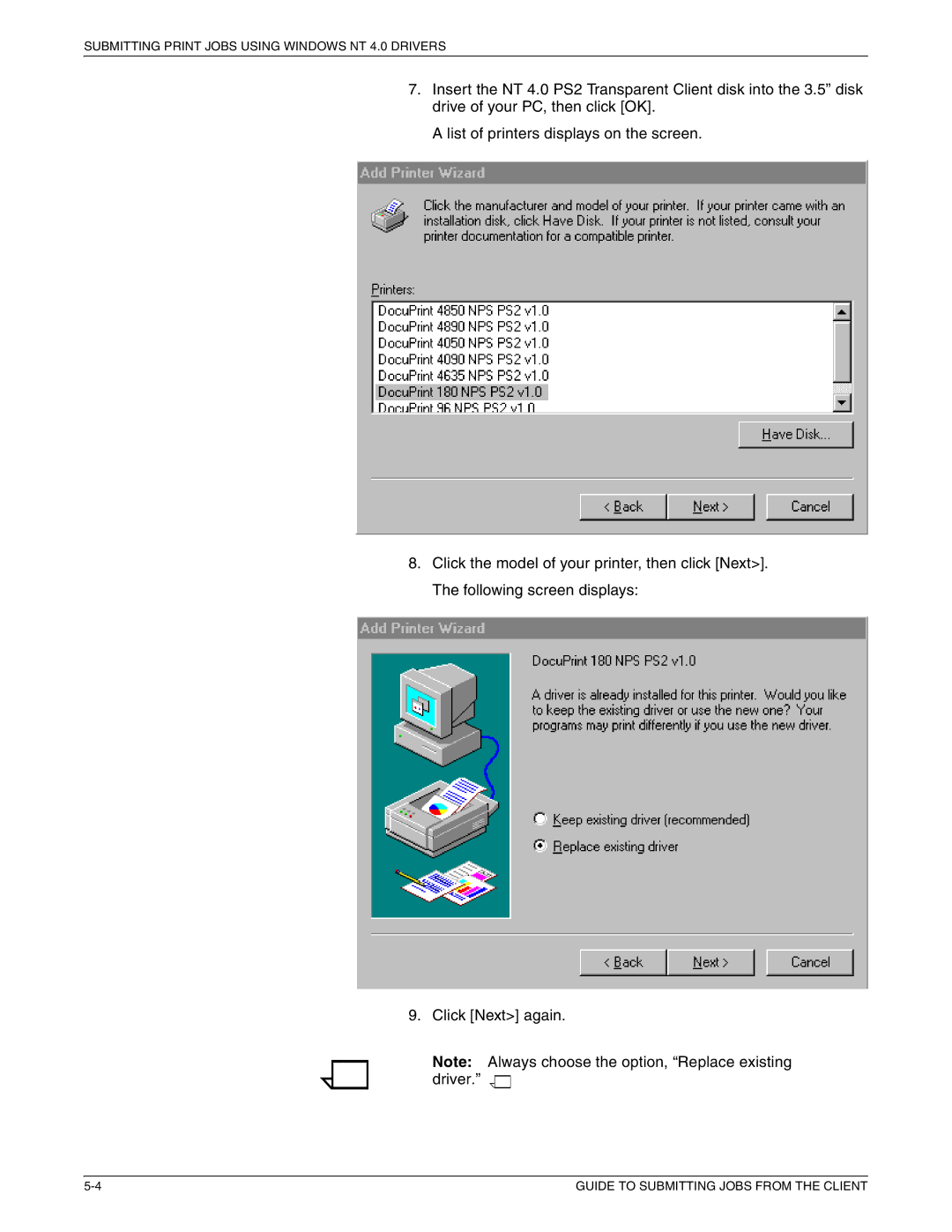SUBMITTING PRINT JOBS USING WINDOWS NT 4.0 DRIVERS
7.Insert the NT 4.0 PS2 Transparent Client disk into the 3.5” disk drive of your PC, then click [OK].
A list of printers displays on the screen.
8.Click the model of your printer, then click [Next>]. The following screen displays:
9. Click [Next>] again.
Note: Always choose the option, “Replace existing driver.” ![]()
![]()
![]()
GUIDE TO SUBMITTING JOBS FROM THE CLIENT |