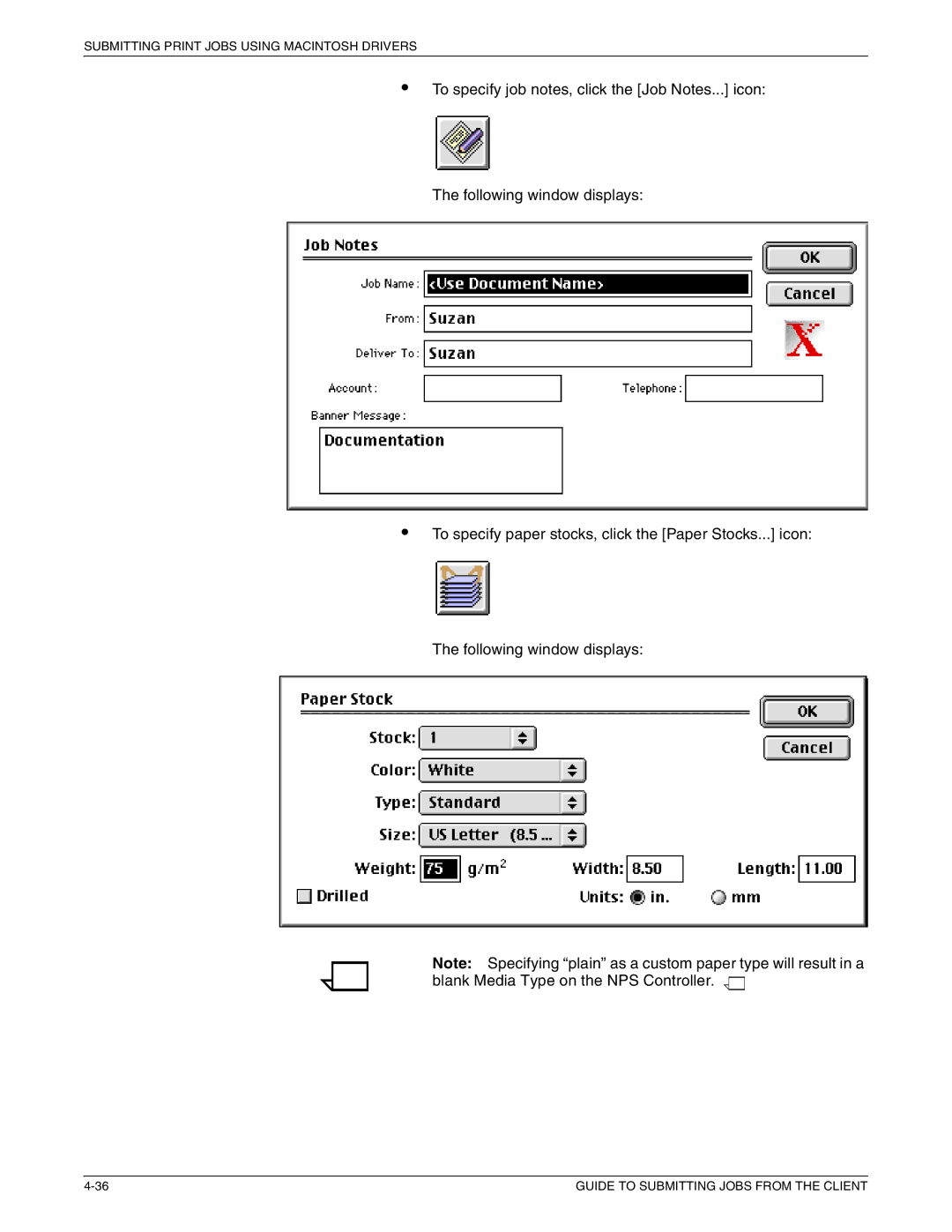SUBMITTING PRINT JOBS USING MACINTOSH DRIVERS
•
•
To specify job notes, click the [Job Notes...] icon:
The following window displays:
To specify paper stocks, click the [Paper Stocks...] icon:
The following window displays:
Note: Specifying “plain” as a custom paper type will result in a blank Media Type on the NPS Controller. ![]()
![]()
GUIDE TO SUBMITTING JOBS FROM THE CLIENT |