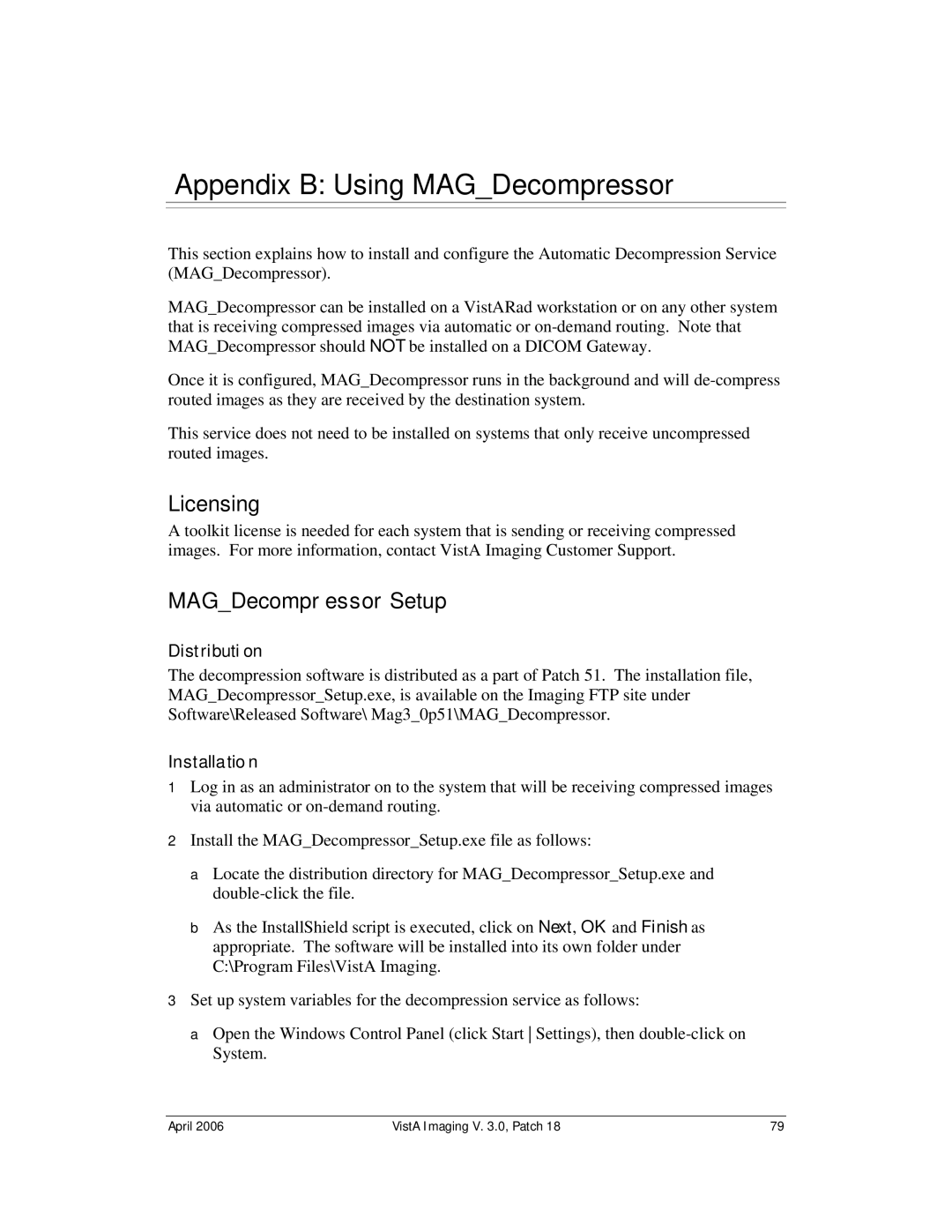Appendix B: Using MAG_Decompressor
This section explains how to install and configure the Automatic Decompression Service (MAG_Decompressor).
MAG_Decompressor can be installed on a VistARad workstation or on any other system that is receiving compressed images via automatic or
Once it is configured, MAG_Decompressor runs in the background and will
This service does not need to be installed on systems that only receive uncompressed routed images.
Licensing
A toolkit license is needed for each system that is sending or receiving compressed images. For more information, contact VistA Imaging Customer Support.
MAG_Decompressor Setup
Distribution
The decompression software is distributed as a part of Patch 51. The installation file, MAG_Decompressor_Setup.exe, is available on the Imaging FTP site under Software\Released Software\ Mag3_0p51\MAG_Decompressor.
Installation
1Log in as an administrator on to the system that will be receiving compressed images via automatic or
2Install the MAG_Decompressor_Setup.exe file as follows:
a Locate the distribution directory for MAG_Decompressor_Setup.exe and
b As the InstallShield script is executed, click on Next, OK and Finish as appropriate. The software will be installed into its own folder under C:\Program Files\VistA Imaging.
3Set up system variables for the decompression service as follows:
a Open the Windows Control Panel (click Start Settings), then
April 2006 | VistA Imaging V. 3.0, Patch 18 | 79 |