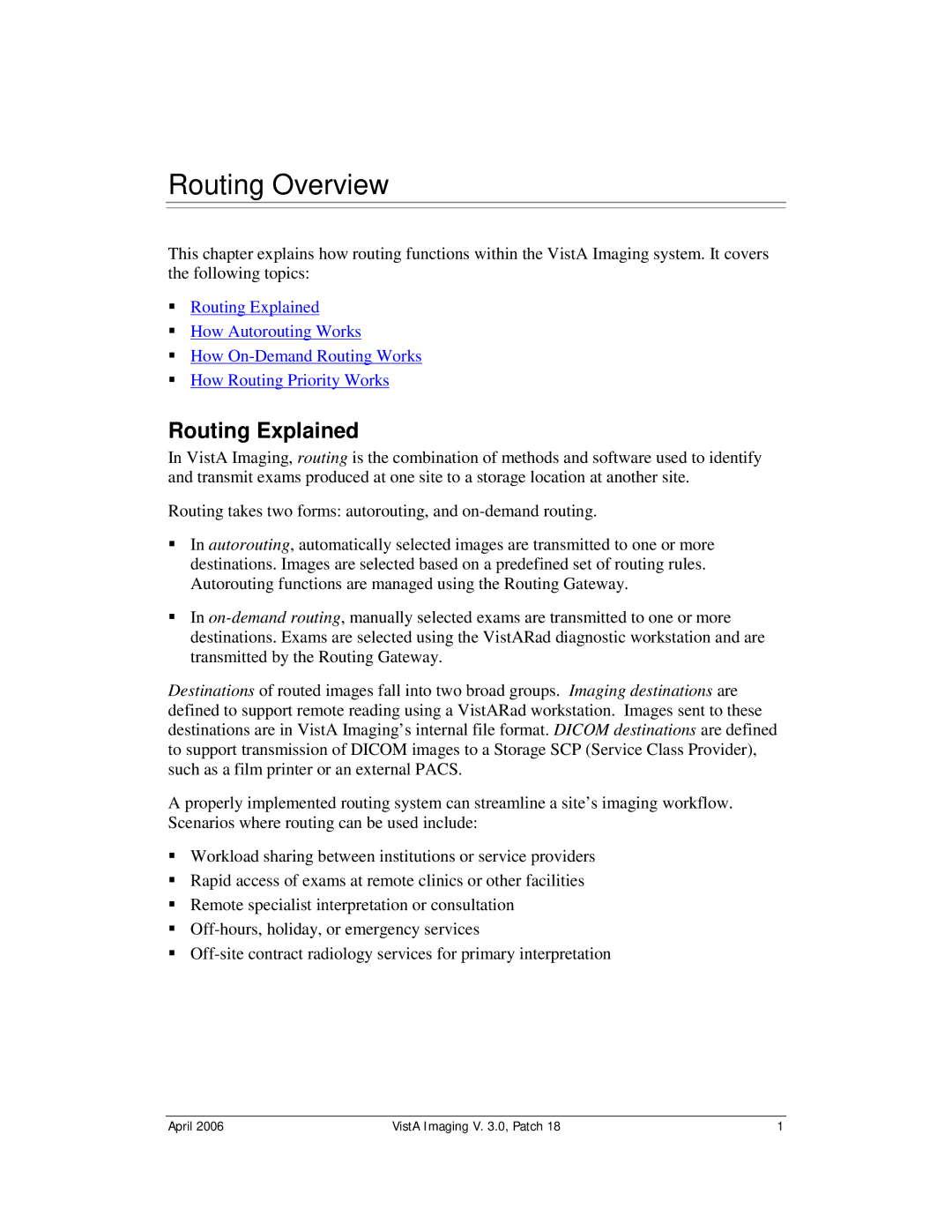Routing Overview
This chapter explains how routing functions within the VistA Imaging system. It covers the following topics:
Routing Explained
How Autorouting Works
How
How Routing Priority Works
Routing Explained
In VistA Imaging, routing is the combination of methods and software used to identify and transmit exams produced at one site to a storage location at another site.
Routing takes two forms: autorouting, and
In autorouting, automatically selected images are transmitted to one or more destinations. Images are selected based on a predefined set of routing rules. Autorouting functions are managed using the Routing Gateway.
In
Destinations of routed images fall into two broad groups. Imaging destinations are defined to support remote reading using a VistARad workstation. Images sent to these destinations are in VistA Imaging’s internal file format. DICOM destinations are defined to support transmission of DICOM images to a Storage SCP (Service Class Provider), such as a film printer or an external PACS.
A properly implemented routing system can streamline a site’s imaging workflow. Scenarios where routing can be used include:
Workload sharing between institutions or service providers
Rapid access of exams at remote clinics or other facilities
Remote specialist interpretation or consultation
April 2006 | VistA Imaging V. 3.0, Patch 18 | 1 |