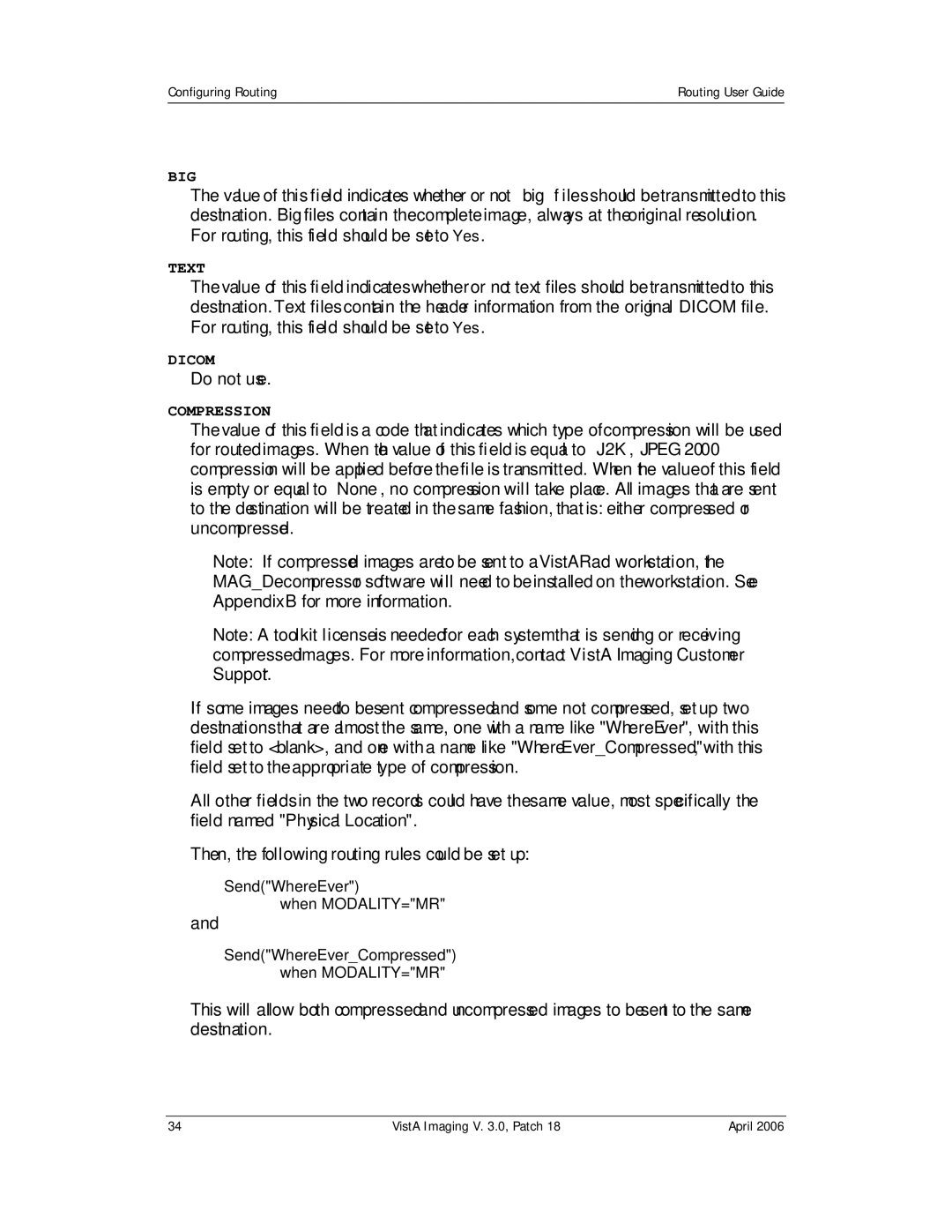Configuring Routing | Routing User Guide |
|
|
BIG
The value of this field indicates whether or not “big” files should be transmitted to this destination. Big files contain the complete image, always at the original resolution. For routing, this field should be set to Yes.
TEXT
The value of this field indicates whether or not text files should be transmitted to this destination. Text files contain the header information from the original DICOM file. For routing, this field should be set to Yes.
DICOM
Do not use.
COMPRESSION
The value of this field is a code that indicates which type of compression will be used for routed images. When the value of this field is equal to “J2K”, JPEG 2000 compression will be applied before the file is transmitted. When the value of this field is empty or equal to “None”, no compression will take place. All images that are sent to the destination will be treated in the same fashion, that is: either compressed or uncompressed.
Note: If compressed images are to be sent to a VistARad workstation, the MAG_Decompressor software will need to be installed on the workstation. See Appendix B for more information.
Note: A toolkit license is needed for each system that is sending or receiving compressed images. For more information, contact VistA Imaging Customer Support.
If some images need to be sent compressed and some not compressed, set up two destinations that are almost the same, one with a name like "WhereEver", with this field set to <blank>, and one with a name like "WhereEver_Compressed", with this field set to the appropriate type of compression.
All other fields in the two records could have the same value, most specifically the field named "Physical Location".
Then, the following routing rules could be set up:
Send("WhereEver")
when MODALITY="MR"
and
Send("WhereEver_Compressed") when MODALITY="MR"
This will allow both compressed and uncompressed images to be sent to the same destination.
34 | VistA Imaging V. 3.0, Patch 18 | April 2006 |