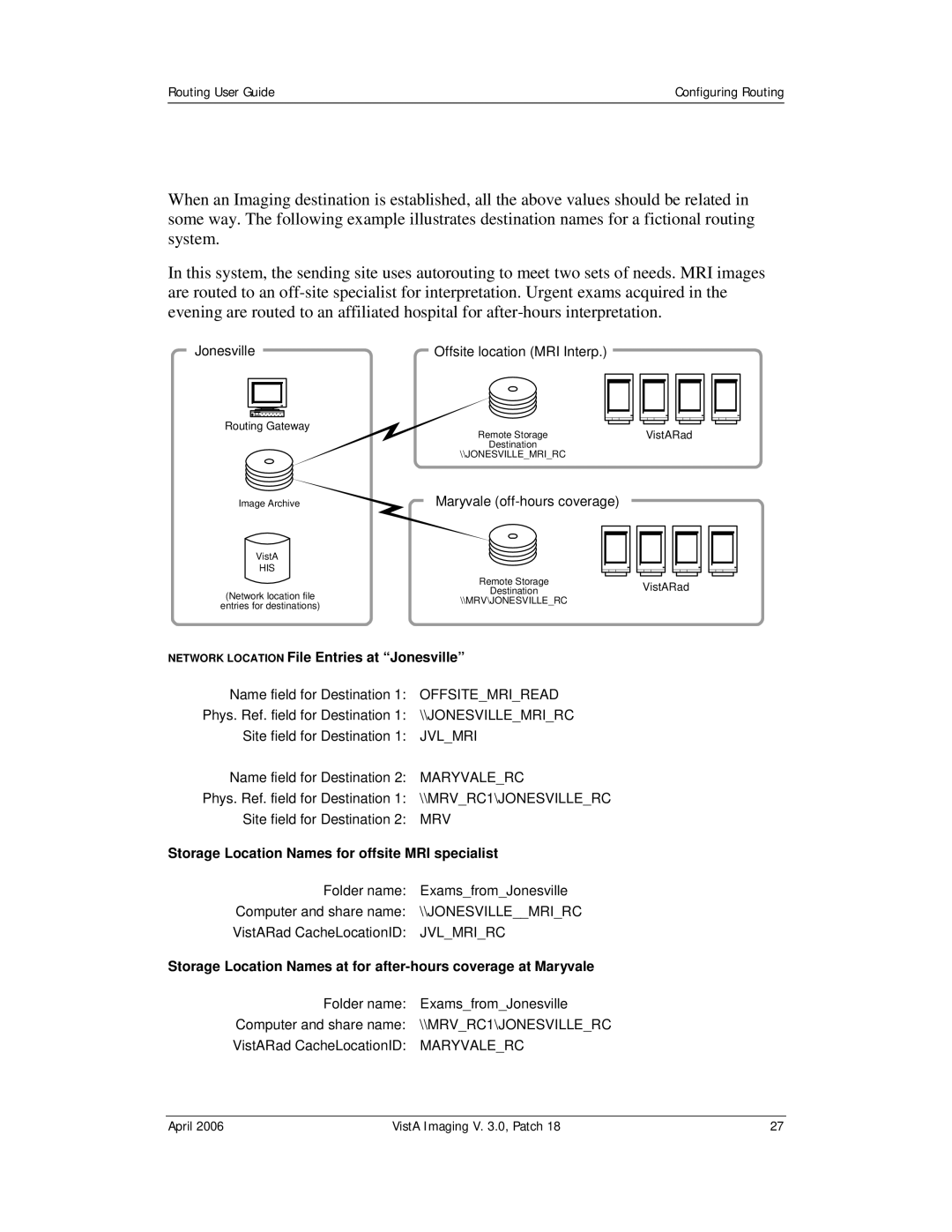Routing User Guide | Configuring Routing |
|
|
When an Imaging destination is established, all the above values should be related in some way. The following example illustrates destination names for a fictional routing system.
In this system, the sending site uses autorouting to meet two sets of needs. MRI images are routed to an
Jonesville | Offsite location (MRI Interp.) |
Routing Gateway
Image Archive
VistA
HIS
(Network location file
entries for destinations)
Remote Storage
Destination
\\JONESVILLE_MRI_RC
Maryvale
Remote Storage
Destination
\\MRV\JONESVILLE_RC
VistARad
VistARad
NETWORK LOCATION File Entries at “Jonesville”
Name field for Destination 1: OFFSITE_MRI_READ Phys. Ref. field for Destination 1: \\JONESVILLE_MRI_RC
Site field for Destination 1: JVL_MRI
Name field for Destination 2: MARYVALE_RC
Phys. Ref. field for Destination 1: \\MRV_RC1\JONESVILLE_RC Site field for Destination 2: MRV
Storage Location Names for offsite MRI specialist
Folder name: Exams_from_Jonesville Computer and share name: \\JONESVILLE__MRI_RC VistARad CacheLocationID: JVL_MRI_RC
Storage Location Names at for
Folder name: Exams_from_Jonesville Computer and share name: \\MRV_RC1\JONESVILLE_RC VistARad CacheLocationID: MARYVALE_RC
April 2006 | VistA Imaging V. 3.0, Patch 18 | 27 |