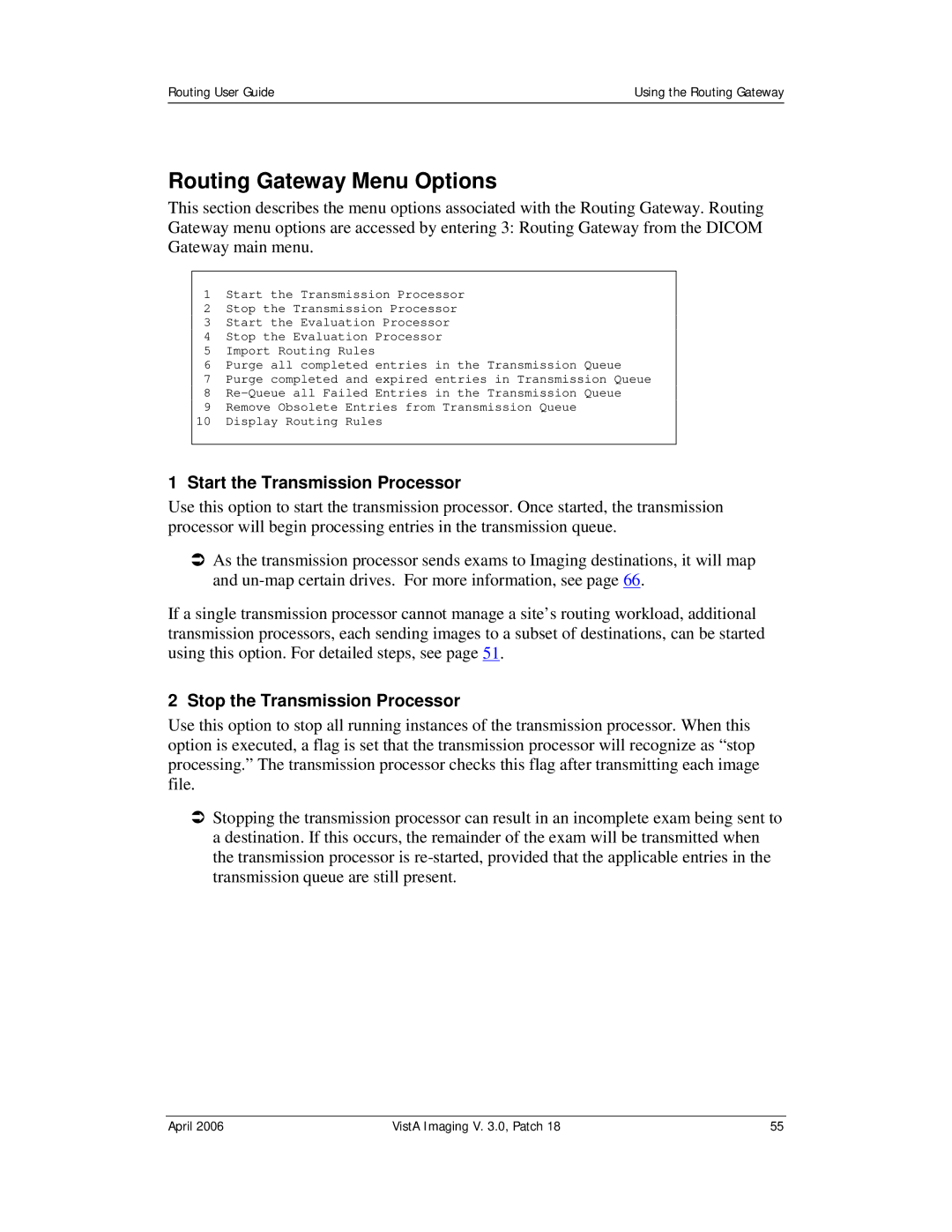Routing User Guide | Using the Routing Gateway |
|
|
Routing Gateway Menu Options
This section describes the menu options associated with the Routing Gateway. Routing Gateway menu options are accessed by entering 3: Routing Gateway from the DICOM Gateway main menu.
1Start the Transmission Processor
2Stop the Transmission Processor
3Start the Evaluation Processor
4Stop the Evaluation Processor
5Import Routing Rules
6Purge all completed entries in the Transmission Queue
7Purge completed and expired entries in Transmission Queue
8
9Remove Obsolete Entries from Transmission Queue
10Display Routing Rules
1 Start the Transmission Processor
Use this option to start the transmission processor. Once started, the transmission processor will begin processing entries in the transmission queue.
ÂAs the transmission processor sends exams to Imaging destinations, it will map and
If a single transmission processor cannot manage a site’s routing workload, additional transmission processors, each sending images to a subset of destinations, can be started using this option. For detailed steps, see page 51.
2 Stop the Transmission Processor
Use this option to stop all running instances of the transmission processor. When this option is executed, a flag is set that the transmission processor will recognize as “stop processing.” The transmission processor checks this flag after transmitting each image file.
ÂStopping the transmission processor can result in an incomplete exam being sent to a destination. If this occurs, the remainder of the exam will be transmitted when the transmission processor is
April 2006 | VistA Imaging V. 3.0, Patch 18 | 55 |