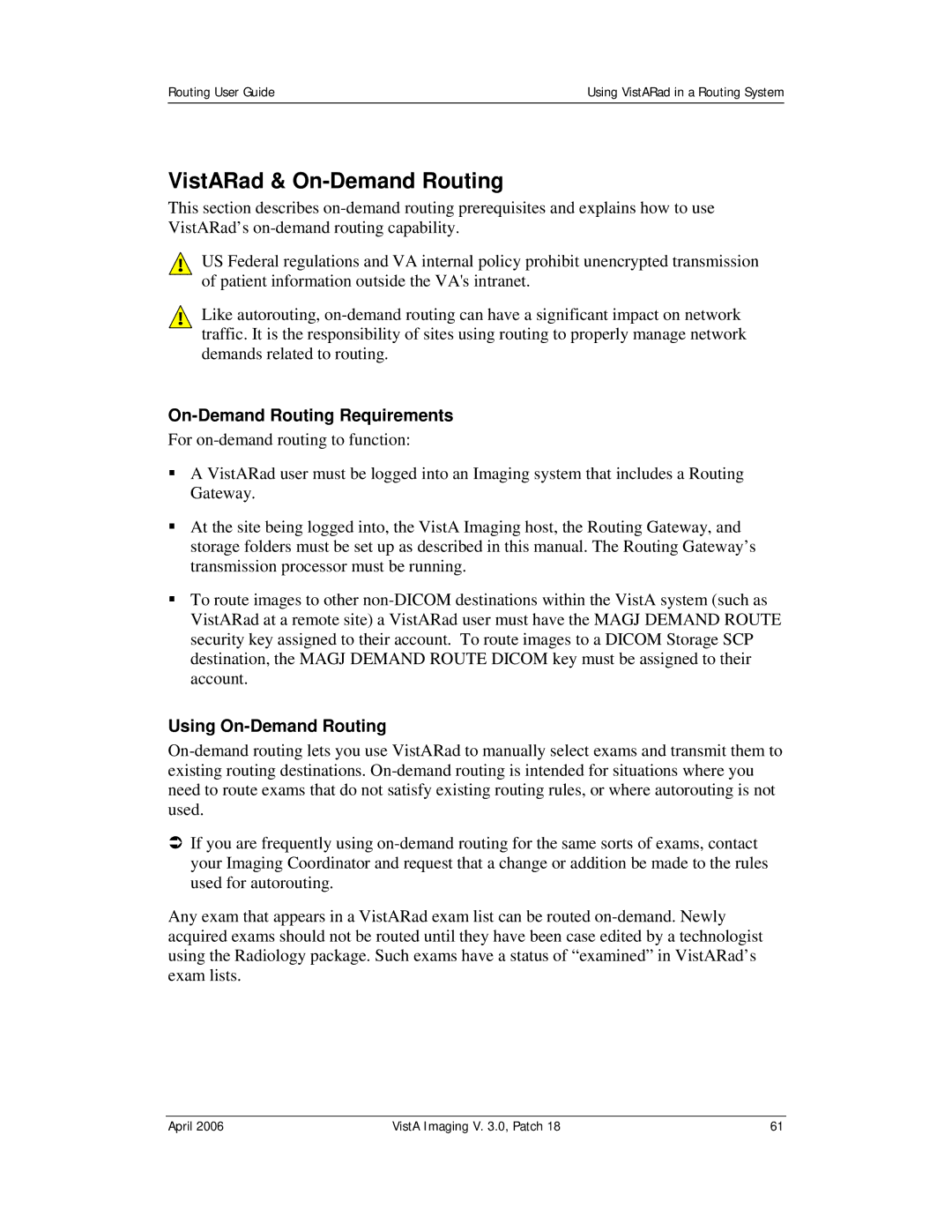Routing User Guide | Using VistARad in a Routing System |
|
|
VistARad & On-Demand Routing
This section describes
!US Federal regulations and VA internal policy prohibit unencrypted transmission of patient information outside the VA's intranet.
!Like autorouting,
On-Demand Routing Requirements
For
A VistARad user must be logged into an Imaging system that includes a Routing Gateway.
At the site being logged into, the VistA Imaging host, the Routing Gateway, and storage folders must be set up as described in this manual. The Routing Gateway’s transmission processor must be running.
To route images to other
Using On-Demand Routing
ÂIf you are frequently using
Any exam that appears in a VistARad exam list can be routed
April 2006 | VistA Imaging V. 3.0, Patch 18 | 61 |