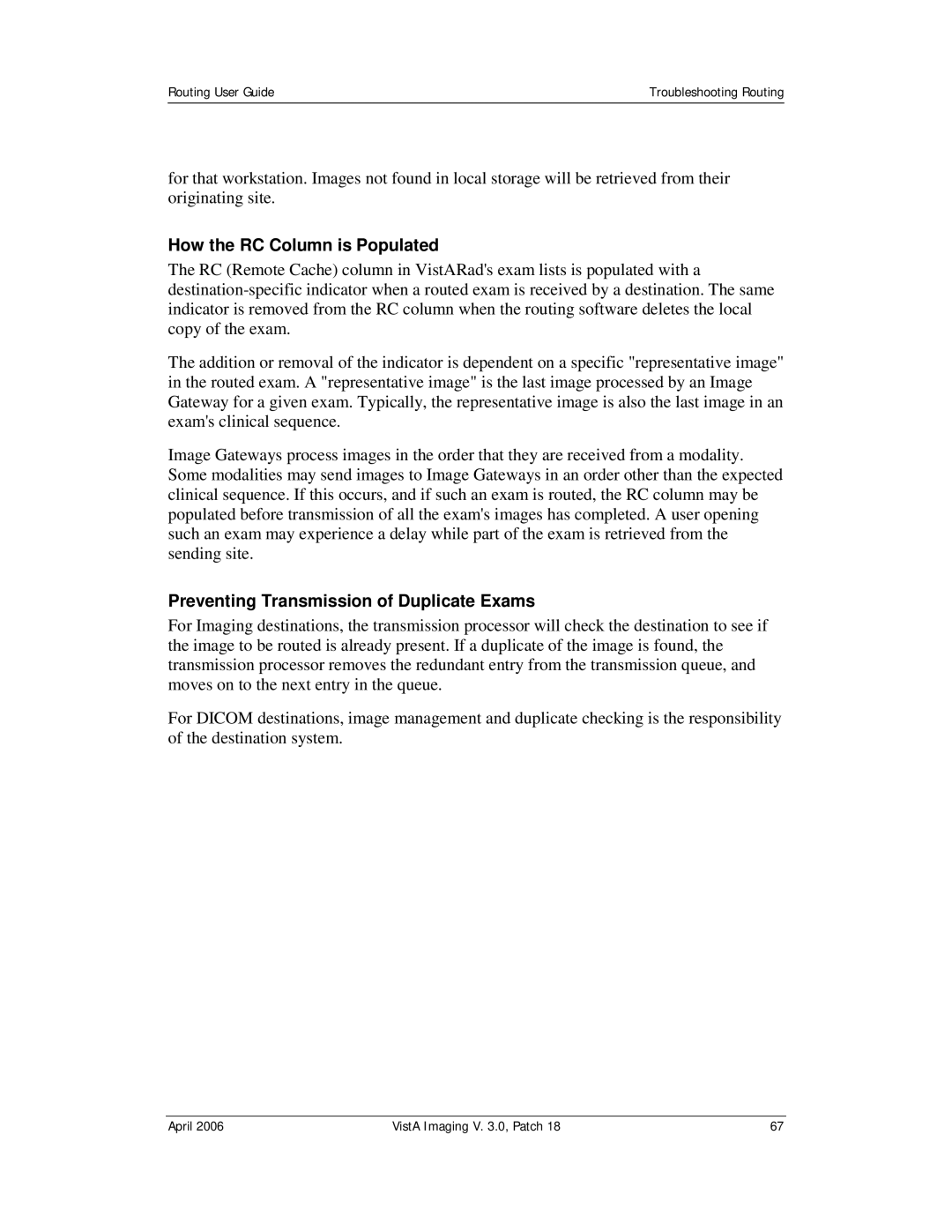Routing User Guide | Troubleshooting Routing |
|
|
for that workstation. Images not found in local storage will be retrieved from their originating site.
How the RC Column is Populated
The RC (Remote Cache) column in VistARad's exam lists is populated with a
The addition or removal of the indicator is dependent on a specific "representative image" in the routed exam. A "representative image" is the last image processed by an Image Gateway for a given exam. Typically, the representative image is also the last image in an exam's clinical sequence.
Image Gateways process images in the order that they are received from a modality. Some modalities may send images to Image Gateways in an order other than the expected clinical sequence. If this occurs, and if such an exam is routed, the RC column may be populated before transmission of all the exam's images has completed. A user opening such an exam may experience a delay while part of the exam is retrieved from the sending site.
Preventing Transmission of Duplicate Exams
For Imaging destinations, the transmission processor will check the destination to see if the image to be routed is already present. If a duplicate of the image is found, the transmission processor removes the redundant entry from the transmission queue, and moves on to the next entry in the queue.
For DICOM destinations, image management and duplicate checking is the responsibility of the destination system.
April 2006 | VistA Imaging V. 3.0, Patch 18 | 67 |