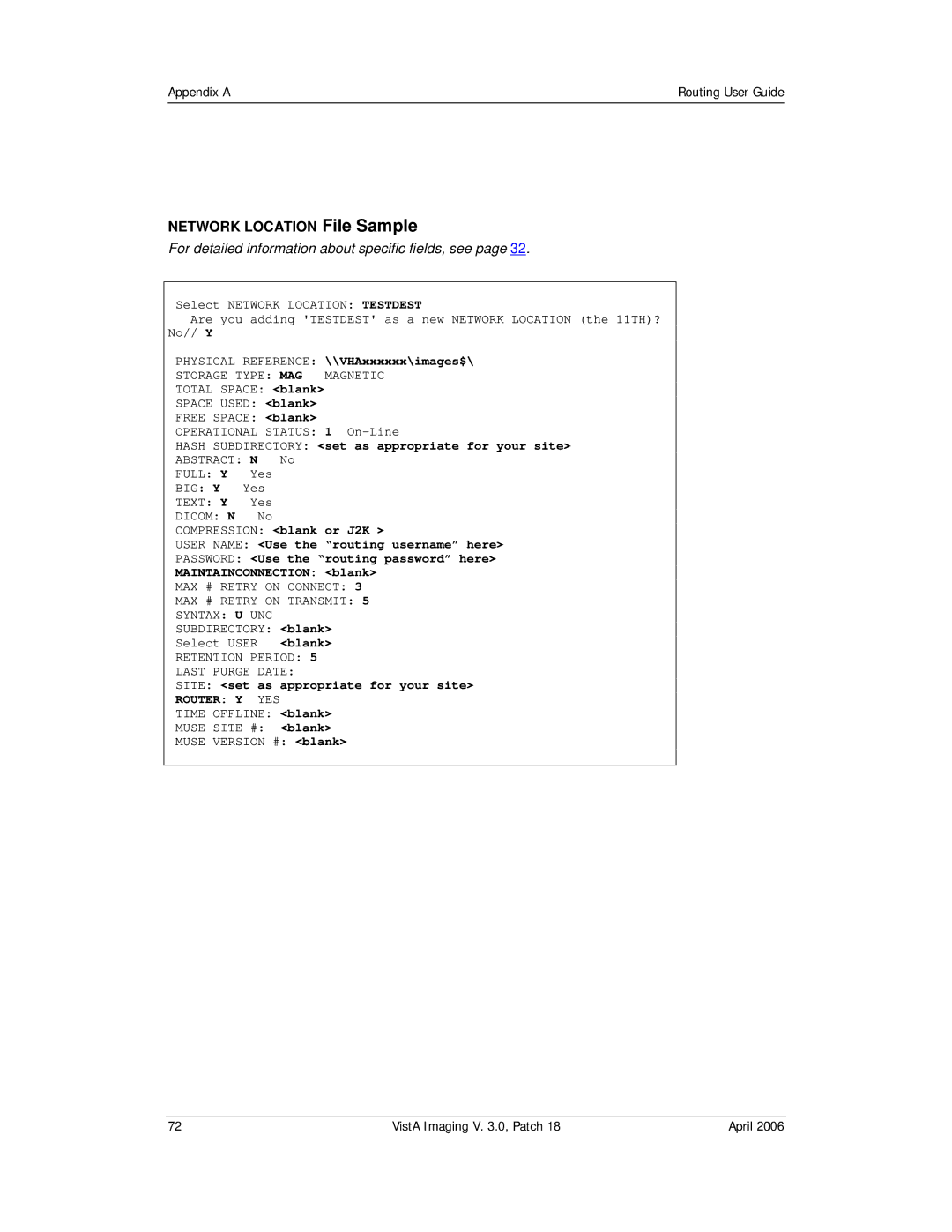Appendix A | Routing User Guide |
|
|
NETWORK LOCATION File Sample
For detailed information about specific fields, see page 32.
Select NETWORK LOCATION: TESTDEST
Are you adding 'TESTDEST' as a new NETWORK LOCATION (the 11TH)? No// Y
PHYSICAL REFERENCE: | \\VHAxxxxxx\images$\ |
STORAGE TYPE: MAG | MAGNETIC |
TOTAL SPACE: <blank> |
|
SPACE USED: <blank> |
|
FREE SPACE: <blank> | 1 |
OPERATIONAL STATUS: |
HASH SUBDIRECTORY: <set as appropriate for your site>
ABSTRACT: N No
FULL: Y Yes
BIG: Y Yes
TEXT: Y Yes
DICOM: N No
COMPRESSION: <blank or J2K >
USER NAME: <Use the “routing username” here>
PASSWORD: <Use the “routing password” here>
MAINTAINCONNECTION: <blank>
MAX # RETRY ON CONNECT: 3
MAX # RETRY ON TRANSMIT: 5
SYNTAX: U UNC
SUBDIRECTORY: <blank>
Select USER <blank>
RETENTION PERIOD: 5
LAST PURGE DATE:
SITE: <set as appropriate for your site>
ROUTER: Y YES
TIME OFFLINE: <blank>
MUSE SITE #: <blank>
MUSE VERSION #: <blank>
72 | VistA Imaging V. 3.0, Patch 18 | April 2006 |