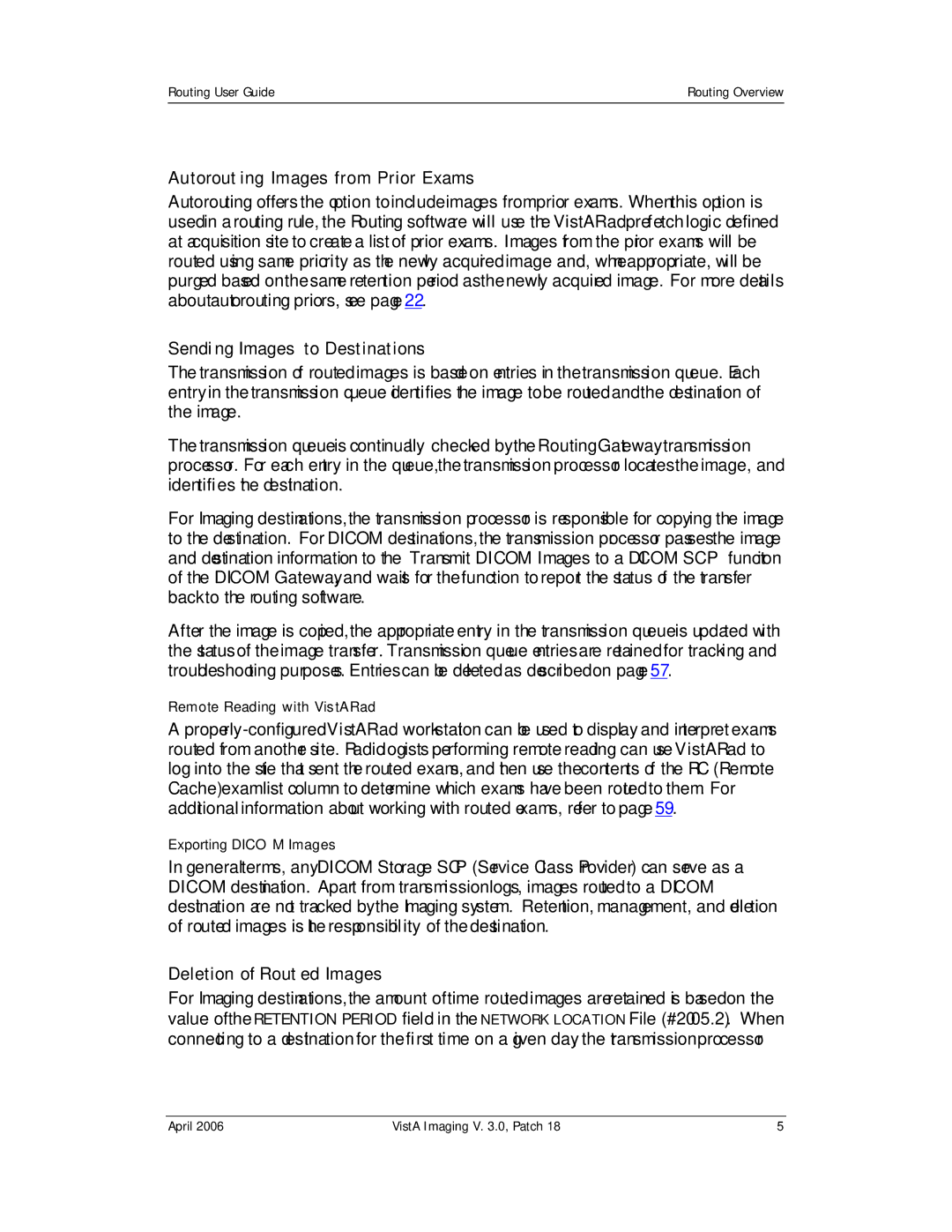Routing User Guide | Routing Overview |
|
|
Autorouting Images from Prior Exams
Autorouting offers the option to include images from prior exams. When this option is used in a routing rule, the Routing software will use the VistARad prefetch logic defined at acquisition site to create a list of prior exams. Images from the prior exams will be routed using same priority as the newly acquired image and, when appropriate, will be purged based on the same retention period as the newly acquired image. For more details about autorouting priors, see page 22.
Sending Images to Destinations
The transmission of routed images is based on entries in the transmission queue. Each entry in the transmission queue identifies the image to be routed and the destination of the image.
The transmission queue is continually checked by the Routing Gateway transmission processor. For each entry in the queue, the transmission processor locates the image, and identifies the destination.
For Imaging destinations, the transmission processor is responsible for copying the image to the destination. For DICOM destinations, the transmission processor passes the image and destination information to the ‘Transmit DICOM Images to a DICOM SCP’ function of the DICOM Gateway, and waits for the function to report the status of the transfer back to the routing software.
After the image is copied, the appropriate entry in the transmission queue is updated with the status of the image transfer. Transmission queue entries are retained for tracking and troubleshooting purposes. Entries can be deleted as described on page 57.
Remote Reading with VistARad
A
Exporting DICOM Images
In general terms, any DICOM Storage SCP (Service Class Provider) can serve as a DICOM destination. Apart from transmission logs, images routed to a DICOM destination are not tracked by the Imaging system. Retention, management, and deletion of routed images is the responsibility of the destination.
Deletion of Routed Images
For Imaging destinations, the amount of time routed images are retained is based on the value of the RETENTION PERIOD field in the NETWORK LOCATION File (#2005.2). When connecting to a destination for the first time on a given day, the transmission processor
April 2006 | VistA Imaging V. 3.0, Patch 18 | 5 |