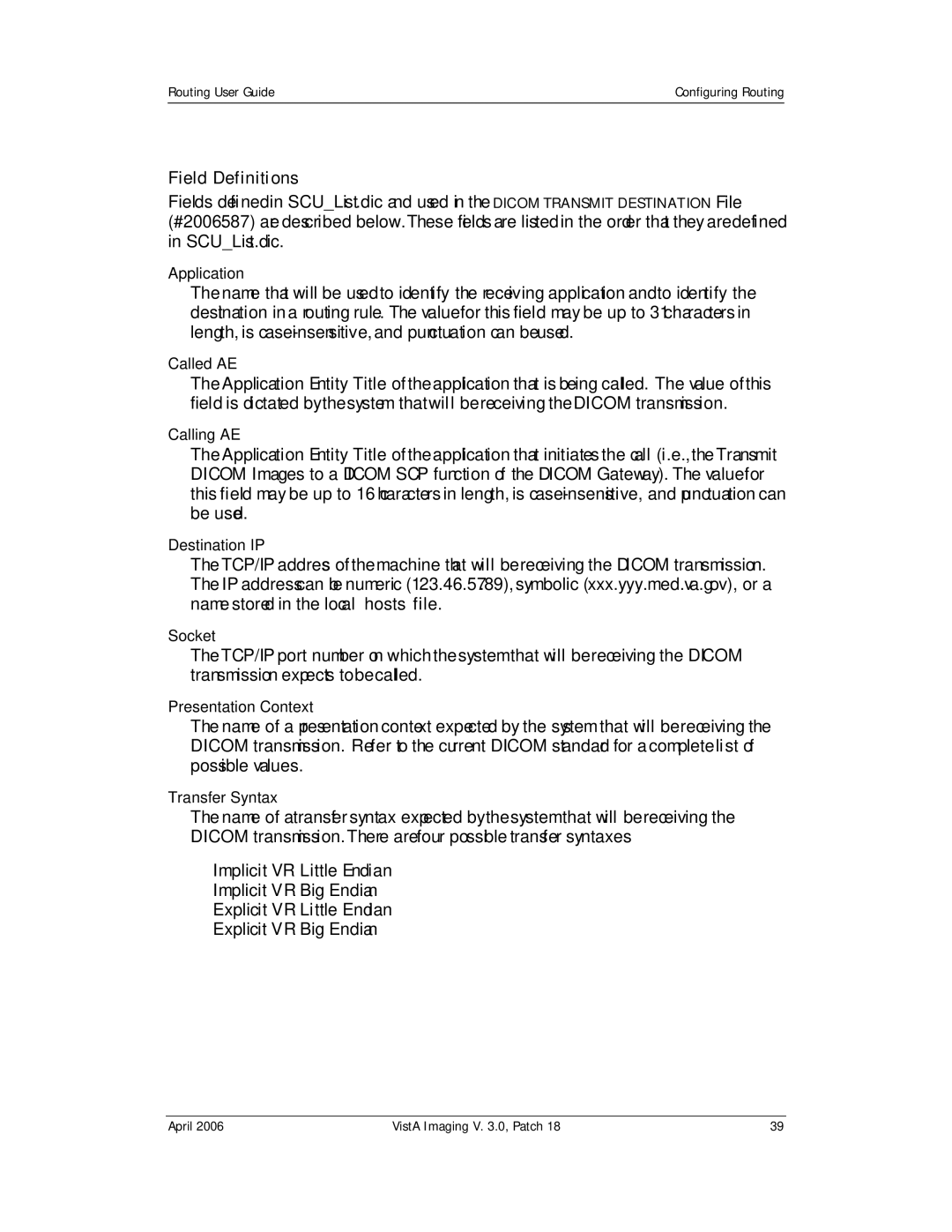Routing User Guide | Configuring Routing |
|
|
Field Definitions
Fields defined in SCU_List.dic and used in the DICOM TRANSMIT DESTINATION File (#2006.587) are described below. These fields are listed in the order that they are defined in SCU_List.dic.
Application
The name that will be used to identify the receiving application and to identify the destination in a routing rule. The value for this field may be up to 31 characters in length, is
Called AE
The Application Entity Title of the application that is being called. The value of this field is dictated by the system that will be receiving the DICOM transmission.
Calling AE
The Application Entity Title of the application that initiates the call (i.e., the Transmit DICOM Images to a DICOM SCP function of the DICOM Gateway). The value for this field may be up to 16 characters in length, is
Destination IP
The TCP/IP address of the machine that will be receiving the DICOM transmission. The IP address can be numeric (123.46.57.89), symbolic (xxx.yyy.med.va.gov), or a name stored in the local “hosts” file.
Socket
The TCP/IP port number on which the system that will be receiving the DICOM transmission expects to be called.
Presentation Context
The name of a presentation context expected by the system that will be receiving the DICOM transmission. Refer to the current DICOM standard for a complete list of possible values.
Transfer Syntax
The name of a transfer syntax expected by the system that will be receiving the DICOM transmission. There are four possible transfer syntaxes
Implicit VR Little Endian
Implicit VR Big Endian
Explicit VR Little Endian
Explicit VR Big Endian
April 2006 | VistA Imaging V. 3.0, Patch 18 | 39 |