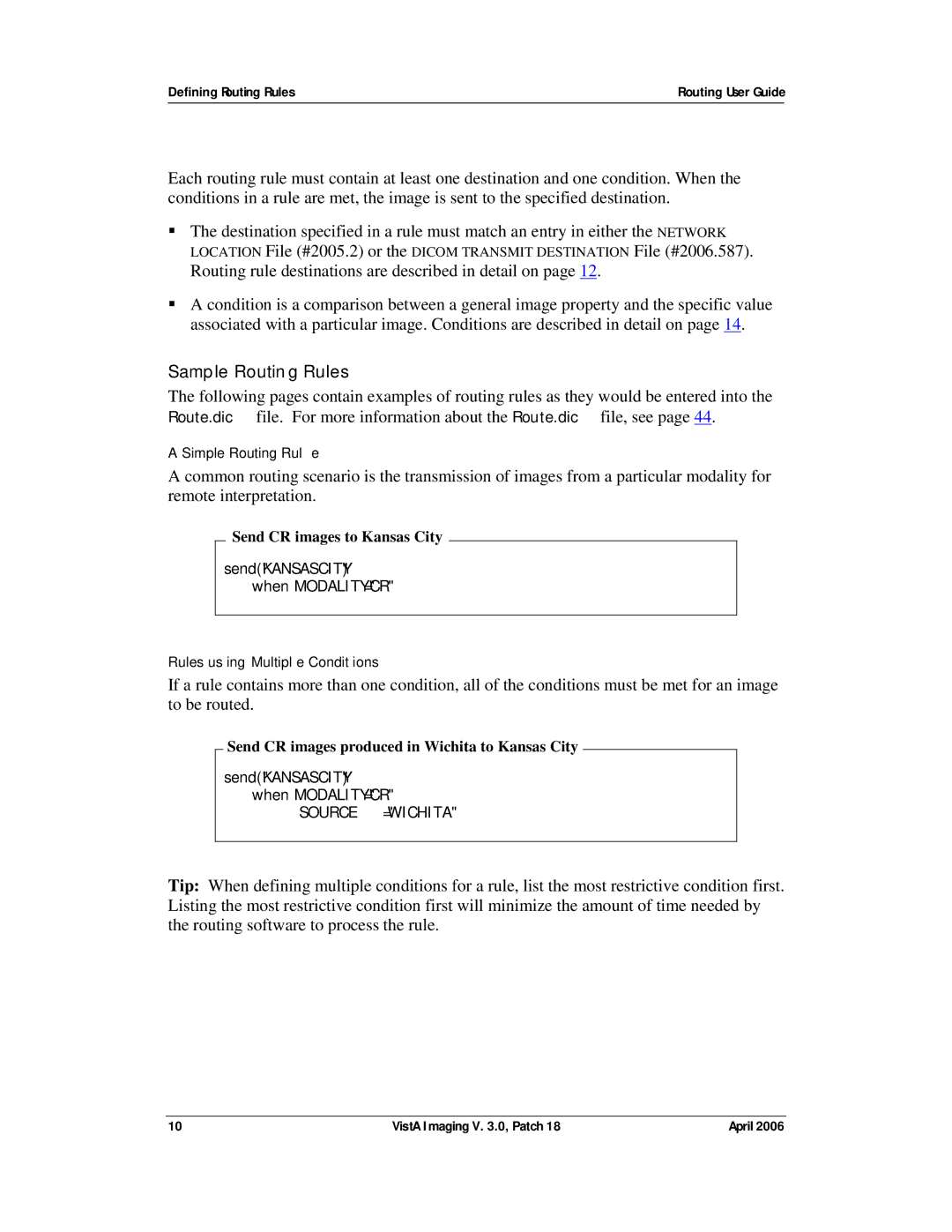Defining Routing Rules | Routing User Guide |
|
|
Each routing rule must contain at least one destination and one condition. When the conditions in a rule are met, the image is sent to the specified destination.
The destination specified in a rule must match an entry in either the NETWORK LOCATION File (#2005.2) or the DICOM TRANSMIT DESTINATION File (#2006.587). Routing rule destinations are described in detail on page 12.
A condition is a comparison between a general image property and the specific value associated with a particular image. Conditions are described in detail on page 14.
Sample Routing Rules
The following pages contain examples of routing rules as they would be entered into the Route.dic file. For more information about the Route.dic file, see page 44.
A Simple Routing Rule
A common routing scenario is the transmission of images from a particular modality for remote interpretation.
Send CR images to Kansas City
send("KANSASCITY") when MODALITY = "CR"
Rules using Multiple Conditions
If a rule contains more than one condition, all of the conditions must be met for an image to be routed.
Send CR images produced in Wichita to Kansas City
send("KANSASCITY") when MODALITY = "CR"
SOURCE = "WICHITA"
Tip: When defining multiple conditions for a rule, list the most restrictive condition first. Listing the most restrictive condition first will minimize the amount of time needed by the routing software to process the rule.
10 | VistA Imaging V. 3.0, Patch 18 | April 2006 |