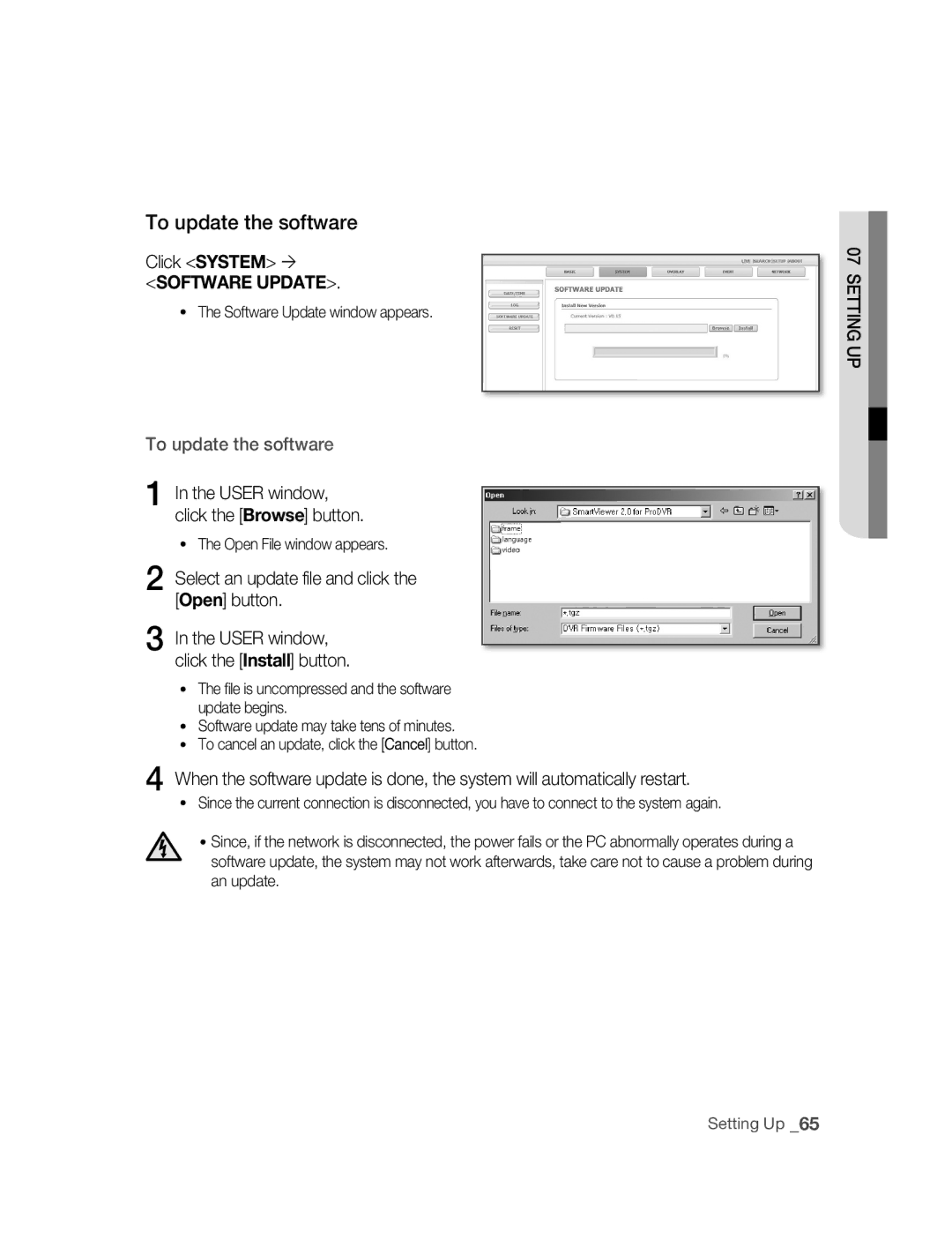SNC-B5395
Safety precautions
Page
Important safety instructions
Contents
Using the Camera
Setting Up
Preparation
Features
Recommended PC Specifications
Precautions Installation and Use
Compatible IP Routers
DirectX 8.1 or higher
COMPATIBlE POE SWITChES
ChECKING ThE Components in ThE Package
Image Part name Standard Quantity Usage
Front
Names of EACh Part
Inside
Removing ThE Cover
Installation and connection
Setting function switches
Setting switches
Installation and Connection
Inserting/Removing an SdhC Memory Card
Contacts Lock Switch
What is a memory card?
Memory Card Information not included
Selecting a memory card that’s suitable for you
Connect the Ethernet cable to the network port as shown
Connecting Ethernet Cable
INSTAllING Camera
Before installation
About the installation holes
To install your camera bottom on a pipe
Installing on a pipe
Installation and Connection
INSTAllATION ANd Connection
Installing the camera on the ceiling
Disassembling/assembling the Main body from the Case
Panning Tilting Lens rotation
Adjusting the camera direction
Connecting
Alarm In/Out Connection Diagram
To connect input and output ports
Connecting Power
SNC-B5395
Connecting a Monitor Output
Connecting to Audio Input/Output
MicrophonePre-Amp
Pre-Amp Speaker
Pre-Amp Speaker Microphone Pre-Amp
Audio I/O Block diagram
Network connection & setup
Network Connection & Setup
Connecting a local PC in the IP router to the camera
Setting the IP address
Connecting to the camera from a remote PC
SNC-B5395
Connecting to the camera from an IP router external PC
Documentation
Configuration-DHCP for Internet Connection Type
Connecting to the camera from a remote PC
Connecting to the camera from a local PC in the LAN
Connecting the camera directly to local area networking
IP Installer screen layout
IP Installer
SEARChING for ThE Camera
MANUAl Network Setting
Setting static ip
Camera list
Click the Manual Set button
Enter your password
PORTfields, set up port numbers
Camera is set to the manually entered IP and is restarted
Number of Http
If more than one camera are connected to an IP Router
Set the IP and port settings for camera differently
Automatic Network Setting
Automatic network setting is finished
Click the OK button
DyNAMIC IP Setting
Setting dynamic ip
Examples of using dynamic IP
Dynamic IP Check
Manual Port Forwarding
Port FORWARdING Port Mapping Setting
��using the camera
Connecting to the Camera
Connecting to the camera
Checking the ddNS address
Connecting to the camera using the IP Installer program
For Windows XP Service Pack
Installing Activex
Click the Install ActiveX Control
If the following screen appears, click the Install button
Click the Log In button
Logging to the camera
Setup
Using ThE Viewer Screen
Main Screen layout
Live
About
Camera function buttons Audio buttons View Screen
Screen Size & Partition Buttons
To Print a Video
To Capture a Video
Click OK
At a desired scene, click the Print button
At desired scene, click Record button Set up the AVI save
To Record a Video
REC
Using ThE SEARCh Viewer Screen
Capture button Print button Record button
Timeline Display Playback function buttons View Screen
Calendar Selection
At a desired scene Click the Capture button
At desired scene, click the Record button Click OK
To Search the Video data
Select the timeframe you wish to search, using the timeline
To Control Playback
From the calendar, select the date you wish to search
Setting ThE Camera
Setting up
Setupbasic
Setup Screen Layout
Basic Configuration
To setup Video/Audio
Click Basic Video & Audio
To Setup IP settings
IP Type Shows the current camera IP setting type
Click Basic IP
Click Basic User
To Setup Users
For the ID and password, up to
Enter user ID and password
Click the Apply button
User from the Operator and User in the Level field
Window, modify User ID
Password, Confirm Password
Or Level of the user account Click the Apply button
Click the Delete button in the User window
Click Basic Language
To set the display language
SySTEM Configuration
To set date/time
Click System DATE/TIME
Setting time is applied
To view the log information
Click System LOG
To update the software
Software Update window appears
Click System
To reset the system
Click System Reset
Reset window appears Restart The Reset window appears
To Set text
LAyOUT Configuration
You can display text on the screen
Click Overlay
Click Event Transfer Setup
Event Configuration
Trnasfer Setup window appears
To set the image transmission function
Click Event Record Setup
To setup the record
To set an alarm image
To set an alarm input
Click Event Alarm Input 1 or Alarm Input
Transfer Setup settings
Click Event Motion
To set the motion detection function
To set a motion detection target area
To complete the setting, click the Apply button
You can set a specific area to detect a motion
Selected area is colored in yellow
Click Event Schedule
To set scheduled transmission
To set video streaming
Network Configuration
To set ddNS
Troubleshooting
Problem Solution
부록appendix
Feature under Motion
Enabled Motion Detection
Camera Is it possible to configure
But didn’t trigger an alarm
Details
Specifications
Setting
Alarm Input Transfer
IP installation function XP, Vista support
Firmware upgrade by web browser
AC24V±10%60Hz±0.3Hz
DC12V+10%/-5% PoE Power over Ethernet
Approx W
10˚C~50˚C
SNC-B5395
GPL/LGPL Software License
GPL S/W
Lgpl S/W
Appendix
Appendix
Appendix
Appendix
Appendix
Appendix
Appendix
Appendix
Appendix
Appendix
Appendix
Appendix
Correct Disposal of This Product
Merci d’avoir acheté ce produit Samsung
Mode demploi
Précautions de sécurité
Mise EN Garde
Important safety instructions
Contenus
Installation et connexion
Connexion & confi guration de réseau
Paramétrage IP statique
Utiliser la caméra
Confi gurer
Caractéristiques
Préparation
Spécifications PC Recommandées
Précautions Installation ET Utilisation
Routeurs Compatibles IP
DirectX 8.1 ou supérieure
Vérification DES Composants Dans Lemballage
Commutateurs POE Compatibles
Image Nom de pièce Standard Quantité Usage
Caméra Manuel de lutilisateur
Avant
Noms DE Chaque Piece
Sortie vidéo
Port dalimentation électrique
Port Ethernet Port I/O Fente de carte mémoire
Intérieur
Sdhc
Commutateur de fonction Bouton de réinitialisation
Retirer LA Protection
Installation et connexion
Configurer les commutateurs de fonction
Configurer LES Commutateurs
Installation et connexion
Insérer une carte mémoire Sdhc
Insérer/Retirer une carte mémoire Sdhc
Quest ce quune carte mémoire ?
Informations sur la carte mémoire non incluse
Sélectionner une carte mémoire qui vous convient
Utilisation de la carte mémoire
Connecter un câble Ethernet
Installer LA Caméra
Avant linstallation
Propos des trous dinstallation
Pour installer votre caméra en bas sur un tuyau
Installer un tuyau
Installation et connexion
Installation ET Connexion
Installer la caméra au plafond
Démonter/monter le corps principal du casier
Panoramique Basculement Rotation dobjectif
Régler la direction de la caméra
Diagramme de connexion dentrée/de sortie dalerte
Connecter
Pour connecter les ports dentrée et de sortie
Branchement de lélectricité
Connecter à une sortie de moniteur
Entree DE Ligne
Connecter à lentrée/la sortie Audio
Pré-Amp Haut-parleur Microphone Pré-Amp
Diagramme de blocage I/O Audio
Connexion & configuration de réseau
Connecter LA Caméra AU Routeurip PAR LE Modem XDSL/CÂBLE
Etape 3 Configurer ladresse IP
Etape 4 Connecter un PC local du routeurIP à la caméra
Ex http//192.168.1.2
Etape 5 Connecter à la caméra depuis un PC à distance
SNC-B5395 Routeur IP
Etape 3 Connecter un PC local du routeurIP à la caméra
Etape 2 Configurer ladresse IP
La documentation du routeurIP
Se connecter à la caméra depuis un PC à distance
Se connecte à la caméra à partir dun PC local sur le LAN
Connecter LA Caméra Directement AU Réseau DE Zone Locale
Organisation décran de linstallateur IP
Bouton Quitter Sort du programme de linstallateur IP
Rechercher LA Caméra
Configurer les paramètres liés à lIP dans le champ Adresses
Cliquer sur le bouton Configuration manuelle
Paramétrage ip statique
Paramétrage Manuel DE Réseau
Saisir votre mot de passe
Dans les champs PORT, configurer les numéros de port
60001 10001
Si plus dune caméra sont connectées à un routeur IP
Cliquer sur le bouton OK
Paramétrage Automatique DE Réseau
Le paramétrage de réseau est terminé
Le mot de passe par défaut est
Configuration IP Dynamique
Configuration d’ip dynamique
Exemples dutilisation dune IP dynamique
Vérification dIP dynamique
Cliquer sur le bouton
Configuration DE Renvoi DE Port Mappage DE Port
Sauvegarder les paramètres
Les modifications sont sauvegardées
Utiliser la caméra
Connecter À LA Caméra
Se connecter à la caméra
Vérifier ladresse Ddns
Pour Windows XP Service Pack
Installer Activex
Cliquer sur Installer ActiveX Control
Si lécran suivant apparaît, cliquer sur le bouton Installer
Si vous avez modifié lancien mot de passe
Cliquer sur le bouton Connexion
Utiliser Lécran DE Visionneur
Configuration
Organisation décran principal
EN Direct
Bouton Ecouter, Parler, Volume ST
Propos de
Boutons audio Voir écran
Pour imprimer une vidéo
Pour capturer une vidéo
Pour enregistrer une vidéo
Fichier de destination
Nom de fichier Vous permet de modifier le nom du fichier
Utiliser Lécran DE Recherche DE Visionneur
Sélection de calendrier Affichage de chronologie
Bouton de prise Bouton Imprimer Bouton Enreg
Pour capturer une vidéo
Pour enregistrer une vidéo
Pour commander le Play-back
Pour chercher les données vidéo
Description de fonction
Paramétrer LA Caméra
Configurer
Organisation décran de Configuration
Pour configurer la vidéo/audio
Configuration DE Base
Cliquer sur Basic ´ IP
Pour configurer les paramètres IP
Vous pouvez modifier ladresse IP
La valeur par défaut est 60005UDP
Cliquer sur Basic ´ Utilisateur
Pour configurer les utilisateurs
Sélectionner lautorisation dutilisateur
Saisir votre identifiant utilisateur et mot de passe
Cliquer sur le bouton Appliquer
Dans le champ Niveau
Cliquer sur le bouton Modifier dans la fenêtre Utilisateur
Utilisateur
La fenêtre Modifier Utilisateur apparaît
La modification dun utilisateur enregistré est terminée
Pour configurer la langue daffichage
Cliquer sur Basic ´ Langue
La langue a été modifiée dans celle choisie
Pour configurer la date/lheure
Configuration DE Systeme
Cliquer sur Système ´ Journal
Pour voir des informations de journal
Pour mettre le logiciel à jour
Cliquer sur Système ´ MAJ Soft
La fenêtre mise à jour du logiciel apparaît
Reinitialiser
Pour réinitialiser le système
Pour configurer le texte
Configuration DE Mise EN Forme
Vous pouvez afficher du texte à lécran
Cliquer sur Surimpression ´
Pour configurer la fonction de transmission d’image
Configuration D’ÉVÉNEMENT
Cliquer sur le bouton Essai
Raison du pare-feu ou de la confi guration de serveur FTP
La fenêtre de Configuration ’ENREGISTREMENT apparaît
Pour confi gurer l’enregistrement
Cliquer sur Événement ´
Cliquer sur Événement ´ Image Alerte
Pour configurer une image dalerte
Pour configurer une entrée dalerte
Cliquer sur Evenement ´ Entree Dalerte 1. ou Entree Dalerte
Et NC
Cliquer sur Événement ´ Mouvements
Pour configurer la fonction de détection de mouvement
Pour configurer lune zone cible de détection de mouvement
Zone de mouvements
Dans la fenêtre MOUVEMENT, cliquer sur le bouton
Pour configurer la transmission programmée
Pour configurer la lecture vidéo en transit
Configuration DE Réseau
Pour configurer le Ddns
Résolution DE Problèmes
Probleme Solution
Appendice
Jai activé la fonction de Détection de mouvement
Aucune image napparaît
Dans la détection de
Mouvement, mais les
Elément Détails
Spécifications
Elevée, moyenne, basse
Fonction dinstallation IP compatible XP, Vista
Maximum 10 utilisateurs
Maximum 20 utilisateurs
CA24V±10%60Hz±0,3Hz
CA12V+10%/-5% PoE Power over Ethernet
Env W
Env ,1kg
SNC-B5395
GPL/LGPL Software License
Appendice
Appendice
Appendice
Appendice
Appendice
Appendice
Appendice
Appendice
Appendice
Appendice
Appendice
Appendice
Comment éliminer ce produit
Denken sie an die möglichkeiten
Bedienungsanleitung
Warnung
Sicherheitsvorkehrungen
Vorsicht
Sicherheitshinweise
Inhaltsangabe
Installation und Anschluss
Vorbereitung
Einstellung der Statischen IP
Anhang
Vorbereitung
Funktionen
Vorbereitung
Vorsichtsmassnahmen Installation UND Verwendung
Empfohlene PC-SPEZIFIKATIONEN
Kompatible IP-ROUTER
Überprüfen DER Komponenten in DER Verpackung
Kompatible POE-SCHALTER
Bild Teilebezeichnung Standard Menge Verwendung
Kamera Bedienungsanleitung
Vorderseite
Bezeichnung DER Jeweiligen Teile
Ethernetanschluss A-Anschluss
Innen
Funktionsschalter Schaltfläche Rückstellung
Steckplatz der SDHC-Speicherkarte
Entfernen DER Abdeckung
Installation und anschluss
Installation UND Anschluss
Einstellen DER Schalter
Einstellen der Funktionsschalter
Installation und Anschluss
Einsetzen/Entfernen einer SDHC-Speicherkarte
Was ist eine Speicherkarte?
Speicherkarteninformation nicht enthalten
Wählen Sie eine für Ihre Zwecke geeignete Speicherkarte
Verwendung der Speicherkarte
Anschluss des Ethernetkabels
Installieren DER Kamera
Vor der Installation
Information zu den Installationsbohrlöchern
Installation Ihrer Kameraunterseite an einem Rohr
Installieren an einem Rohr
Installation und Anschluss
Befestigen Sie die Dome-Abdeckung. Weitere Informationen
Installieren der Kamera an der Decke
Demontage/Montage des Hauptgehäuses vom Gehäuse
Anpassen der Kamerarichtung
Anschlussschaubild Alarm Ein/Aus
Verbinden
Für den Anschluss der Eingangs- und Ausgangsports
Netzanschluss
Anschluss eines Monitorausgangs
Verbinden an den Audio Eingang/Ausgang
Mikrofon Vor-Verstärker
Lautsprecher Vor-Verstärker
Audio E/A Blockdiagramm
Vor
Mikrofon Vor Verstärker
Netzwerkanschluss und setup
Netzwerkanschluss UND Setup
Suchen Sie nach der Kamera
Schritt 3 Einstellung der IP-Adresse
Schritt 5 Anschluss der Kamera von einem entfernten PC
Verbinden DER Kamera AN Einen IP-ROUTER Über DAS LAN
Bsp http//192.168.1.2
Schritt 2 Einstellung der IP-Adresse
Externer Fern-PC DDNS-Server Datenzentrum, Korea
Anschluss an die Kamera von einem entfernten PC
Anschluss an die Kamera von einem lokalen PC im LAN
Direktes Verbinden DER Kamera AN DAS LAN
Schaltfläche Beenden Beendet das IP-Installationsprogramm
Bildanordnung des IP-Installationsprogramm
Suchen Nach DER Kamera
UPnP-Status Das ist für diese Kamera nicht verfügbar
Manuelle Netzwerkeinstellung
Einstellung der statischen ip
Gewünschte Kamera aus
Klicken Sie auf die Schaltfläche
Legen Sie in den Feldern Port die Portnummern fest
Geben Sie Ihr Kennwort ein
Klicken Sie auf die Schaltfläche OK
Beispiel http//IP Address HTTP-Port z.B. http//192.168.1.201
Automatische Netzwerkeinstellung
Das Fenster Automatische Einstellung wird eingeblendet
Das Standard-Passwort ist
Einstellung DER Dynamischen IP
Einstellung der dynamischen IP
Beispiele zur Verwendung der Dynamischen IP
Dynamische IP-Überprüfung
Manuelle Portweiterleitung
Einstellung Portweiterleitung Port Mapping
Einstellungen speichern
Die Änderungen werden gespeichert
Verwendung der kamera
Anschluss AN DIE Kamera
Anschluss an die Kamera
Das Anmeldefenster wird eingeblendet
Überprüfung der DDNS-Adresse
Für Windows XP Service Pack
Installatiion VON Activex
Anmelden bei der Kamera
Klicken Sie auf die Schaltfläche Anmelden
Tippen Sie hier das neue Kennwort
Anordnung Hauptbild
Verwenden DES Bilds Viewer
Name Schaltfläche Funktion und Beschreibung
Suche
Schaltfläche Audio Anzeigebildschirm
Setup Info
Für das Drucken eines Videos
Zur Aufnahme eines Videos
Klicken Sie auf OK
Klicken Sie auf OK Das aufgenommene Bild wird gedruckt
Für die Aufnahme eines Videos
Verwenden DES Bilds Search Viewer
Kalenderauswahl Anzeige Zeitleiste
Schaltfläche Drucken
Anzeigebildschirm
Schaltfläche Wiedergabefunktion
Zur Aufnahme eines Videos
Verwendung DER Kamera
Zur Suche der Videodaten
Zur Steuerung der Wiedergabe
Funktion Beschreibung
Das Bild Setup wird eingeblendet
Einstellung
Einstellung DER Kamera
Setup Bildanordnung
Basiskonfiguration
Zur Einrichtung von Video/Audio
Übernehmen
Klicken Sie auf Basic ´ IP
Zur Einrichtung der IP-Einstellungen
Klicken Sie auf Basic ´ Benutzer
Zur Einrichtung von Benutzern
Geben Sie die Benutzer-ID und das Kennwort ein
Wählen Sie Anwenderzulassung
Klicken Sie auf die Schaltfläche Übernehmen
Ändern Sie im Fenster Benutzer-ID
Klicken Sie auf die Schaltfläche Ändern im Fenster Benutzer
Kennwort, Kennwort bestätigen
Das Fenster Benutzer andern wird eingeblendet
Klicken Sie auf Basic ´ Sprache
Zur Einstellung der Anzeigesprache
Zur Einstellung von Datum/Zeit
Systemkonfiguration
Klicken Sie auf System ´ Protokoll
Zur Anzeige der rotokollinformation
Das Fenster Software Update wird eingeblendet
Zur Aktualisierung der Software
Klicken Sie auf System ´
Zur Rückstellung des Systems
Zur Einstellung Text
Layoutkonfiguration
Sie können den Text am Bildschirm anzeigen
Klicken Sie auf Overlay ´ Overlaytext
Ereigniskonfiguration
Das Fenster Übertragungs Setup wird eingeblendet
Zur Einstellung der Bildübertragungsfunktion
Klicken Sie auf Ereignis ´
Klicken Sie auf Event ´
Zur Einstellung der Aufnahme
Alarmbild
Zur Einstellung eines Alarmbilds
Alarmeingabe
Zur Einstellung einer Alarmeingabe
Klicken Sie auf Event ´ Bewegung
Zur Einstellung der Funktion Bewegungserkennung
Zur Festlegung eines Zielbereichs für die Bewegungserkennung
Das Fenster Planen wird eingeblendet
Zur Einstellung der zeitlich festgelegten Übertragung
Zur Einstellung von Videostreaming
Netzwerkkonfiguration
Zur Einstellung von Ddns
Klicken Sie auf Netz ´ Ddns
Das Fenster Ddns wird eingeblendet
Problem Lösung
Anhang
Fehlersuche
Es wird kein Bild eingeblendet
Statt, hat jedoch keinen Alarm
Ich habe die Funktion
Bewegungserkennung unter
Begriff Beschreibung
Spezifikationen
IP-Installationsfunktion XP, Vista Unterstützung
Alarmeingabe
Firmware Upgrade über Webbrowser
D1720x576
DC12V+10%/-5% PoE Strom über Ethernet
AC24V±10%60Hz±0,3Hz
Circa 8W
Circa 1,1kg
SNC-B5395
GPL/LGPL Software License
Anhang
Anhang
Anhang
Anhang
Anhang
Anhang
Anhang
Anhang
Anhang
Anhang
Anhang
Anhang
Korrekte Entsorgung von Altgeräten
Manual de instrucciones
Advertencia
Precauciones de seguridad
Precaución
Instrucciones de seguridad importantes
Índice
Configuración de la IP Estática
Preparación
Instalación y Conexión
Configuración de la IP Dinámica
Configuración
Uso de la Cámara
Apéndice
Características
Preparación
Características Recomendadas DEL Ordenador
Precauciones Instalación Y USO
Routers IP Compatibles
No doble o tire la tarjeta de memoria Sdhc
Comprobar si dispone de los componentes en el paquete
Conmutadores PoE Compatibles
Imagen Nombre de las Estándar Cantidad Uso Piezas
Cámara Manual de usuario
Frontal
Nombres DE Cada Pieza
Puerto de Ethernet Puerto I/O
Dentro
Conmutador de Función Botón Reinicio
Ranura de expansión de la Tarjeta de Memoria Sdhc
Quitar LA Cubierta
Instalación y conexión
Configuración de conmutadores de función
Configurar Conmutadores
Instalación y Conexión
Insertar una Tarjeta de Memoria Sdhc
Insertar / Eliminar una Tarjeta de Memoria Sdhc
¿Qué es una tarjeta de memoria?
Información de la Tarjeta de Memoria no incluida
Seleccionar una tarjeta de memoria adecuada para usted
Uso de la Tarjeta de Memoria
Conectar Cable de Ethernet
Instalar LA Cámara
Antes de la instalación
Cerca de los orificios de instalación
Instalar el fondo de su cámara en un tubo
Instalar en un tubo
Instalar el lateral de su cámara en un tubo
Instalación Y Conexión
Instalar la cámara en el techo
Desmontar/montar la parte principal de la Caja
Ajustar la dirección de la cámara
Esquema de Conexión Entrada/Salida de Alarma
Conectando
Para conectar puestos de entrada y salida
Conectar la corriente
Conectar una Salida del Monitor
MicrófonoPreamp
Conectar la Entrada/Salida de Audio
Preamp Altavoces Micrófono Preamp
Esquema del Bloque I/O de Audio
Conexión y configuración de la red
Conexión Y
Conectar LA Cámara a UN Router IP CON EL Módem XDSL/CABLE
Seleccione Estado en el menú Configuración del Router IP
Paso 3 Configurar la dirección IP
Paso 5 Conectar a la cámara desde un ordenador remoto
Conectar LA Cámara a UN Router IP CON LA RED DE Área Local
Paso 2 Configurar la dirección IP
SNC-B5395
Conectar a la cámara desde un ordenador remoto
Conectar con la cámara desde un ordenador local en la LAN
Conectar LA Cámara Directamente a LA RED DE Área Local
Vista de la pantalla del Instalador IP
Búsqueda DE LA Cámara
Configurar IP estática
Configuración Manual DE LA RED
Pulse el botón Conf. Manual
Introduzca su contraseña
En los campos PUERTO, establezca números de puertos
Si hay más de una cámara contectada al Router IP
Configure la IP y puerto para la cámara de forma diferente
La lista de cámaras
Configuración Automática DE LA RED
Pulse el botón Conf. Automático
Pulse el botón Aceptar
Configuración DE LA IP Dinámica
Configurar IP dinámica
Ejemplos del uso de IP Dinámica
Comprobar IP Dinámica
Si la configuración es completa Pulse el botón
Configuración Mapeo DE Puertos DE Reenvío DE Puertos
Guardar Configuraciones
Se guardan los cambios
Utilizar la cámara
Conectarse a LA Cámara
Conectarse a la cámara
Comprobar la dirección Ddns
Conectar a la cámara mediante el programa Instalador IP
Aparece la pantalla de Registro
Para Windows XP Service Pack
Instalar Activex
Instalar ActiveX Control
Pulse el botón Iniciar Sesión
Registrarse en la cámara
USO DE LA Pantalla DEL Visualizador
Config
Abrir la Pantalla Principal
Vivo
Botones de función de cámara BotonesAudio de PantallaVisor
Cerca DE
Ventana de Estado de Conexión
Imprime la imagen actual de la pantalla
Para Imprimir un Vídeo
Para Capturar un Vídeo
Configurar guardar AVI
Para Grabar un Vídeo
En la escena deseada, pulse el botón
USO DE LA Pantalla DEL Visualizador DE Búsqueda
Pantalla Visor
Botón Captura Botón Imprimir
Selección de Calendario Mostrar Línea de Tiempo
Imprime la imagen grabada en la pantalla
Para Capturar un Vídeo
En la escena deseada, pulse el botón Guardar Pulse Aceptar
Para Controlar la Reproducción
Para Buscar los Datos de Vídeo
Del calendario, seleccione la fecha que desea buscar
Descripción de la Función
Configuración
Configuración DE LA Cámara
Aparece la pantalla Configuración
Configuración
Diagrama de la Pantalla de Configuración
Para configurar Vídeo/Audio
Configuración Básica
Pulse Basic ´ Vídeo & Audio
PAL D1720x576, VGA640x480, CIF352x288
Pulse Basic ´ IP
Configuración de IP
Pulse Basic ´ Usuario
Configurar Usuarios
Seleccione el permiso de usuario
Introduzca ID de usuario y contraseña
Pulse el botón Aplicar
Nuevo usuario entre Operador y Usuario en el campo Nivel
En la ventana, modifique
Pulse el botón Modificar en la ventana de Usuario
Aparece la ventana Modificar Usuario
Ha acabado la modificación de un usuario registrado
Pulse Basic ´ Lingua
Fija el idioma que se muestra
Configuración DEL Sistema
Fijar fecha/hora
Pulse Sistema ´FECHA/HORA
Pulse Sistema ´ Registro
Ver la información de registro
Fije la fecha y hora directamente si selecciona Manual
Se aplica la hora fijada
Pulse Sistema ´
Actualizar el software
En la ventana USUARIO, pulse el botón Explorar
En la ventana USUARIO, pulse el botón Instalar
Pulse Sistema ´ Reinicializar
Reinicializar el sistema
Configurar texto
Configuración DE LA Vista
Puede mostrar texto en la pantalla
Pulse Superpuesto ´ Texto Superp
Aparece la ventana Configuración DE
Configuración DE Evento
Configurar la función de transmisión de imagen
Pulse el botón Probar
Configurar la grabación
Pulse Event ´
Un Email Ejemplo smtp.hotmail.com
Configurar una imagen de alarma
Empezará la grabación
Botón Aplicar
Pulse Event ´ Entrada DE Alarma 1. o Entrada DE Alarma
Configurar una entrada de alarma
Para completar la configuración, pulse el botón Aplicar
Aparece la ventana Entrada DE Alarma
Pulse Event ´ Movimiento
Configurar la función de detección de movimiento
Configurar una zona final de detección de movimiento
Para cancelar una selección, pulse otra vez el cuadrado
El cuadrado vuelve a su color original
Aparece la ventana de Programada
Configurar la transmisión programada
Configurar flujo de datos de vídeo
Configuración DE RED
Pulse RED ´ Ddns
Configurar Ddns
Solución DE Problemas
Problema Solución
Apéndice
Dispara una alarma
La cámara FT Es posible configurar
No aparece imagen
Se habilita la Opción de Detección de Movimiento
Elemento Detalles
Especificaciones
Configuración manual
Alarma Tarjeta SD
Alta, Media, Baja
Unicast Máximo 10 Usuarios
CC 12V + 10%/-5% PoE Alimentación vía Ethernet
CA24V ± 10% 60Hz±0,3Hz
Aprox W
150Ø x 121A mm
82 Apéndice
GPL/LGPL Software License
84 Apéndice
08 Apéndice
86 Apéndice
08 Apéndice
88 Apéndice
08 Apéndice
90 Apéndice
08 Apéndice
92 Apéndice
08 Apéndice
94 Apéndice
08 Apéndice
Eliminación correcta de este producto
Immagina le possibilità
Istruzioni di funzionamento
Avvertenza
Precauzioni di sicurezza
Attenzione
Istruzioni di sicurezza importanti
Collegamento rete e
Indice
Impostazione
Impostazione IP statico
Usare la fotocamera
Impostazione
Caratteristiche
Preparazione
Specifiche PC Consigliate
Precauzioni Istallazione E USO
IP Router Compatibili
DirectX 8.1 o maggiore
Tasti PoE compatibili
Controllare i componenti nel pacchetto
Immagine Nome parte Standard Quantità Utilizza
Anteriore
Nomi DI Ogni Parte
Tasto funzione Tasto Reset
Interno
Porta Ethernet Porta I/O Slot scheda di memoria
Rimuovere IL Coperchio
Istallazione e collegamento
Impostare i tasti funzione
Impostare I Tasti
Istallazione e collegamento
Inserire/Rimuovere una scheda di memoria Sdhc
Cosè una scheda di memoria?
Informazione scheda di memoria non incluso
Selezionare una scheda di memoria adatta a voi
Uso scheda di memoria
Collegamento cavo Ethernet
Prima dell’installazione
Istallare LA Videocamera
Informazioni sui fori di istallazione
Per istallare la videocamera sotto un tubo
Istallare un un tubo
Ruotare in senso anti orario
Per istallare la videocamera a lato di un tubo
Istallazione E Collegamento
Istallare la videocamera su un tetto
Rimuovere prima il coperchio a cupola
Smontare/montare lunità principale dal vano
Regolare la direzione della videocamera
Diagramma di collegamento allarme in/out
Connessione
Per collegare le porte di ingresso e uscita
Collegamento alimentazione
Collegare un monitor di uscita
Altoparlante Pre-Amp MicrofonoPre-Amp
Collegare allingresso/uscita audio
Pre-Amp Altoparlante Microfono Pre-Amp
Diagramma blocco audio I/O
Collegamento rete e impostazione
Questo va bene per piccoli ambienti come case e negozi
Controllare se lIP router è collegato a xDSL/cavo modem
Impostare gli indirizzi IP
Collegamento a PC locale nellIP router alla fotocamera
Collegare la fotocamera da un PC remoto
Subnet Mask Default Gateway
Collegare alla fotocamera da un IP router PC esterno
Alla documentazione dellIP router
Collegare LA Videocamera Direttamente AD UN Cavo MODEM/XDSL
Collegare la fotocamera da un PC remoto
Collegare la videocamera da un PC locale nella LAN
Layout schermo istallatore IP
Cercare LA Videocamera
Impostazione IP statico
Impostazione Rete Manuale
Cliccare Manual Set
Nei campi PORTAimpostare i numeri di Porta
Inserire la password
Cliccare OK
Aumenta/diminuisce a 10000, 10006, 10012…
Se più di una videocamera è collegata ad un IP Router
Impostazione Rete Automatica
Videocamera dellutente principale La password predefinita è
Cliccare Auto Set
Appare la finestra dellimpostazione Automatica
Impostazione IP Dinamico
Impostazione IP dinamico
Esempi di uso di IP dinamico
Controllo IP dinamico
Inoltro della porta manuale
Impostazione Inoltra Porta Mappa Porta
Impostazioni dellIP Router
Le modifiche vengono salvate
Usare la videocamera
Connessione Alla Videocamera
Connessione alla videocamera
Collegare la videocamera usando listallare del programma IP
Controllo indirizzo Ddns
Istallare Activex
Per Windows XP Service Pack
Accedere alla videocamera
Cliccare Accedi
Videocamera appare
Layout schermo principale
Usare IL Visualizzatore
Se si collega alla fotocamera, il seguente schermo appare
Nome Pulsanti Funzione e descrizione
Tasti audio Vedi schermo
Informazioni
Finestra di collegamento dello stato
Tasti funzioni videocamera
Per stampare un video
Per catturare un video
Ad una scena, cliccare Cattura
Ad una scena, cliccare Stampa
Per registrare un video
Usare IL Visualizzatore DI Ricerca
Display linea tempo
Tasto cattura
Pulsante per la stampa
Selezione calendario
Alla scena desiderata, cliccare Cattura
Alla scena desiderata cliccare Stampa
Limmagine dello schermo catturato è stampato
Alla scena desiderata cliccare Salva Cliccare OK
Per controllare la riproduzione
Per cercare i dati video
Dal calendario selezionare la data che desiderate cercare
Descrizione della funzione
Impostare LA Videocamera
Impostazione
Configurazione
Configurazione layout schermo
Per impostare video/audio
Configurazione DI Base
Cliccare Basic ´ Video & Audio
Per completare limpostazione video. cliccare Applica
Cliccare Basic ´ IP
Per configurare le impostazioni IP
Per completare limpostazionecliccare Applica
Appare la finestra impostazioni IP
Cliccare Basic ´ Utente
Per impostare gli utenti
Apparirà la finestra Utente
Quando limpostazione è completa, cliccare Applica
Cliccare la finestra UTENTE, cliccare Inserisci
Inserire la password e ID utente
Selezionare un premesso utente
Cliccare Applica
Utente
ID utente, Password Conferma Password o Livello
Cliccare Basic ´ Lingua
Per impostare la lingua del display
Per completare limpostazione cliccare Applica
La lingua è stata cambiata a quella selezionata
Per impostare data/ora
Configurazione Sistema
Cliccare Sistema ´
La finestra DATA/ORA appare
Per vedere log informazioni
Cliccare Sistema ´ Registro
Lora di impostazione è applicata
Per aggiornare il software
Cliccare Sistema ´ AGG.SOFTW
La finestra di aggiornamento del software appare
Per reimpostare il sistema
Per impostare il testo
Configurazione Layout
Possibile mostrare il testo sullo schermo
Cliccare Sovrapposto ´ Sovrappos
Appare la fi nestra Configurazione
Configurazione Evento
Per impostare l’immagine della funzione trasmissione
Cliccare Test
Per impostare la registrazione
Per completare l’impostazione cliccare
Apply
Come impostare un’immagine allarme
Appare la finestra Configurazione
La registrazione
Cliccare Applica
Appare lo schermo di Ingresso Allarme
Come impostare un allarme di uscita
Appare la finestra Movimento
Per impostare la funzione di rilevamento movimento
Per completare limpostazione, cliccare Applica
Per impostare un rilevamento movimento dellarea target
La finestra Programma appare
Per impostare una trasmissione programmata
Configurazione Della Rete
Come impostare lo streaming video
Appare la finestra Streaming
Per impostare Ddns
Cliccare Rete ´ Ddns
Viene visualizzata la finestra Ddns
Problema
Ricerca Degli Errori
Indicatore SD non si
Videocamera FT Possibile configurare Zona movimento con
Nessuna immagine appare
Attivo la caratteristica di Rilevamento movimento
Articolo Dettagli
Specifiche
Unicast Massimo 10 utenti
Elevato, Medio, Basso
Multicast Massimo 20 utenti
Ingresso 2, Uscita
DC12V+10%/-5% PoE Alimentazione su Ethernet
SNC-B5395
GPL/LGPL Software License
Appendice
Appendice
Appendice
Appendice
Appendice
Appendice
Appendice
Appendice
Appendice
Appendice
Appendice
Appendice
Corretto Smaltimento del Prodotto
Memo
Memo
Memo
AB68-00718D00