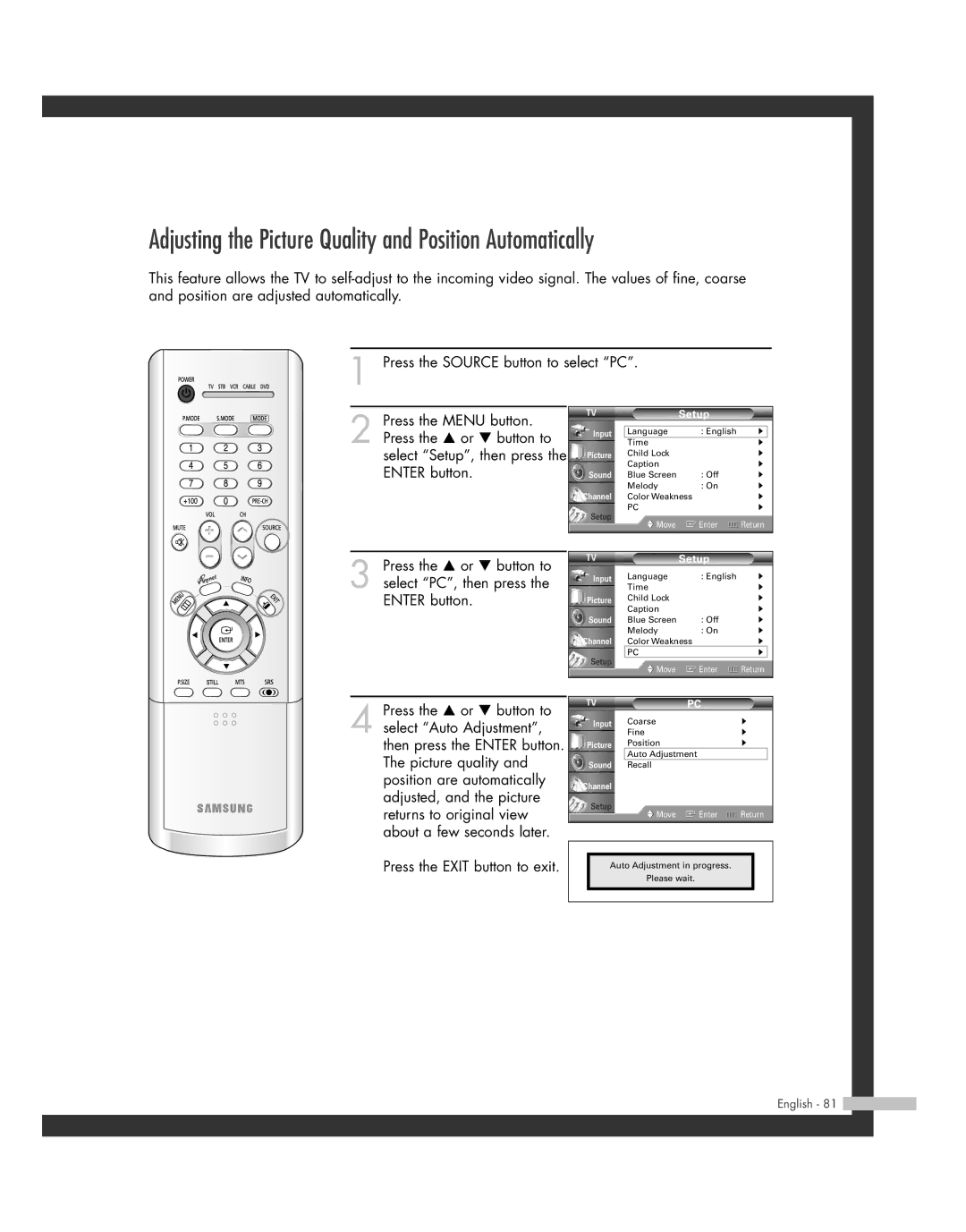Adjusting the Picture Quality and Position Automatically
This feature allows the TV to
1 Press the SOURCE button to select “PC”.
2 Press the MENU button. Press the … or † button to select “Setup”, then press the ENTER button.
Input
Picture
Sound
Channel
Setup
Setup
Language | : English | √ |
Time |
| √ |
Child Lock |
| √ |
Caption |
| √ |
Blue Screen | : Off | √ |
Melody | : On | √ |
Color Weakness |
| √ |
PC |
| √ |
Move | Enter | Return |
3 Press the … or † button to select “PC”, then press the ENTER button.
|
| Setup |
|
| |
Input | Language | : English | √ | ||
| Time |
| √ | ||
Picture | Child Lock |
| √ | ||
| Caption |
| √ | ||
Sound | Blue Screen | : Off | √ | ||
| Melody | : On | √ | ||
Channel | Color Weakness | √ | |||
Setup | PC |
| √ |
| |
Move | Enter | Return | |||
| |||||
|
|
|
|
| |
4 Press the … or † button to select “Auto Adjustment”, then press the ENTER button. The picture quality and position are automatically adjusted, and the picture returns to original view about a few seconds later.
Press the EXIT button to exit.
| PC |
|
Input | Coarse | √ |
| Fine | √ |
Picture | Position | √ |
| Auto Adjustment |
|
Sound | Recall |
|
Channel
Setup
![]() Move
Move ![]() Enter
Enter ![]() Return
Return
Auto Adjustment in progress.
Please wait.