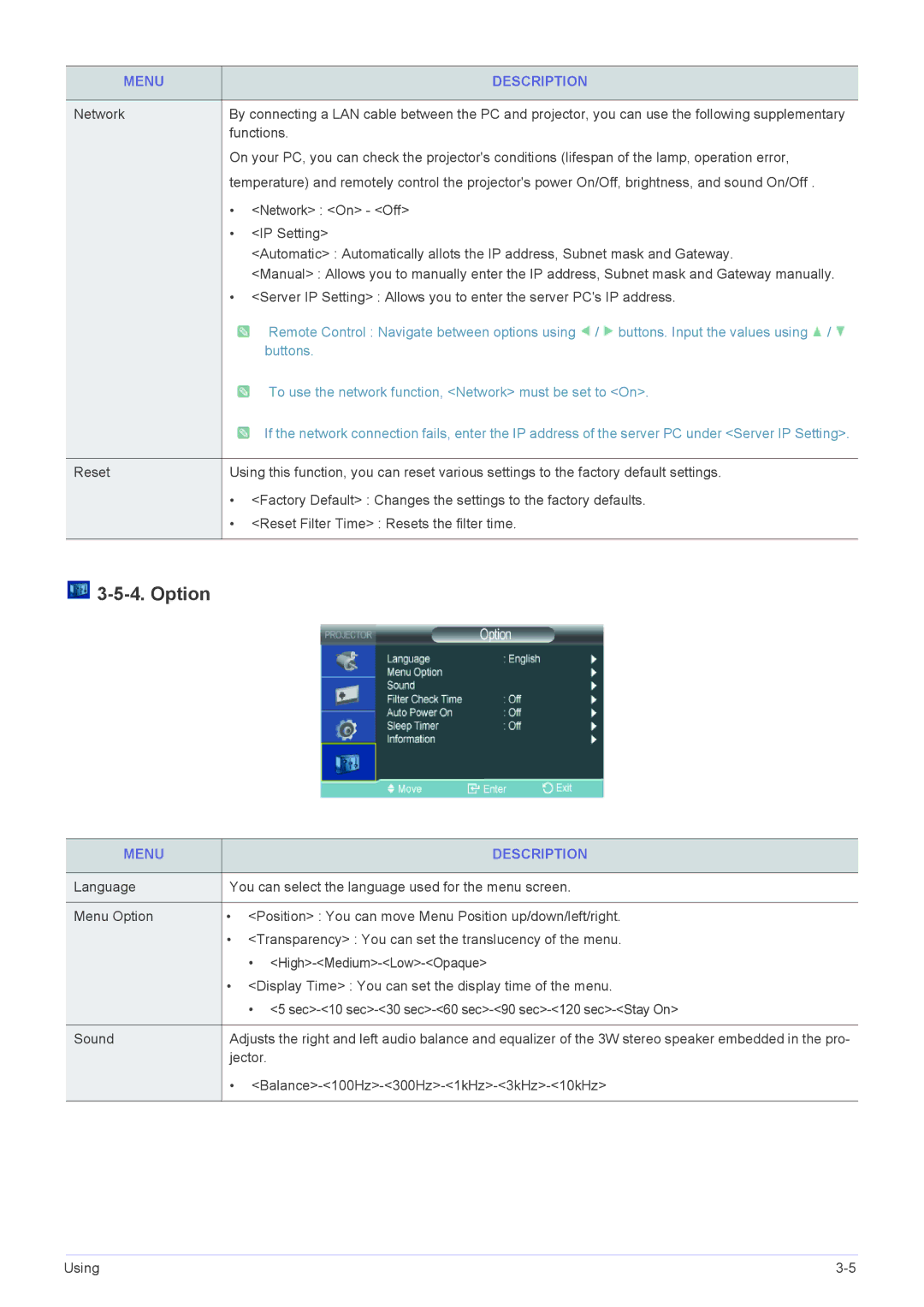MENU |
| DESCRIPTION |
|
| |
Network | By connecting a LAN cable between the PC and projector, you can use the following supplementary | |
| functions. | |
| On your PC, you can check the projector's conditions (lifespan of the lamp, operation error, | |
| temperature) and remotely control the projector's power On/Off, brightness, and sound On/Off . | |
| • | <Network> : <On> - <Off> |
| • | <IP Setting> |
|
| <Automatic> : Automatically allots the IP address, Subnet mask and Gateway. |
|
| <Manual> : Allows you to manually enter the IP address, Subnet mask and Gateway manually. |
| • <Server IP Setting> : Allows you to enter the server PC's IP address. | |
|
| Remote Control : Navigate between options using / buttons. Input the values using / |
|
| buttons. |
|
| To use the network function, <Network> must be set to <On>. |
|
| If the network connection fails, enter the IP address of the server PC under <Server IP Setting>. |
|
| |
Reset | Using this function, you can reset various settings to the factory default settings. | |
| • <Factory Default> : Changes the settings to the factory defaults. | |
| • <Reset Filter Time> : Resets the filter time. | |
|
|
|

3-5-4. Option
MENU | DESCRIPTION |
|
|
Language | You can select the language used for the menu screen. |
|
|
Menu Option | • <Position> : You can move Menu Position up/down/left/right. |
| • <Transparency> : You can set the translucency of the menu. |
| • |
| • <Display Time> : You can set the display time of the menu. |
| • <5 |
|
|
Sound | Adjusts the right and left audio balance and equalizer of the 3W stereo speaker embedded in the pro- |
| jector. |
| • |
|
|
Using |