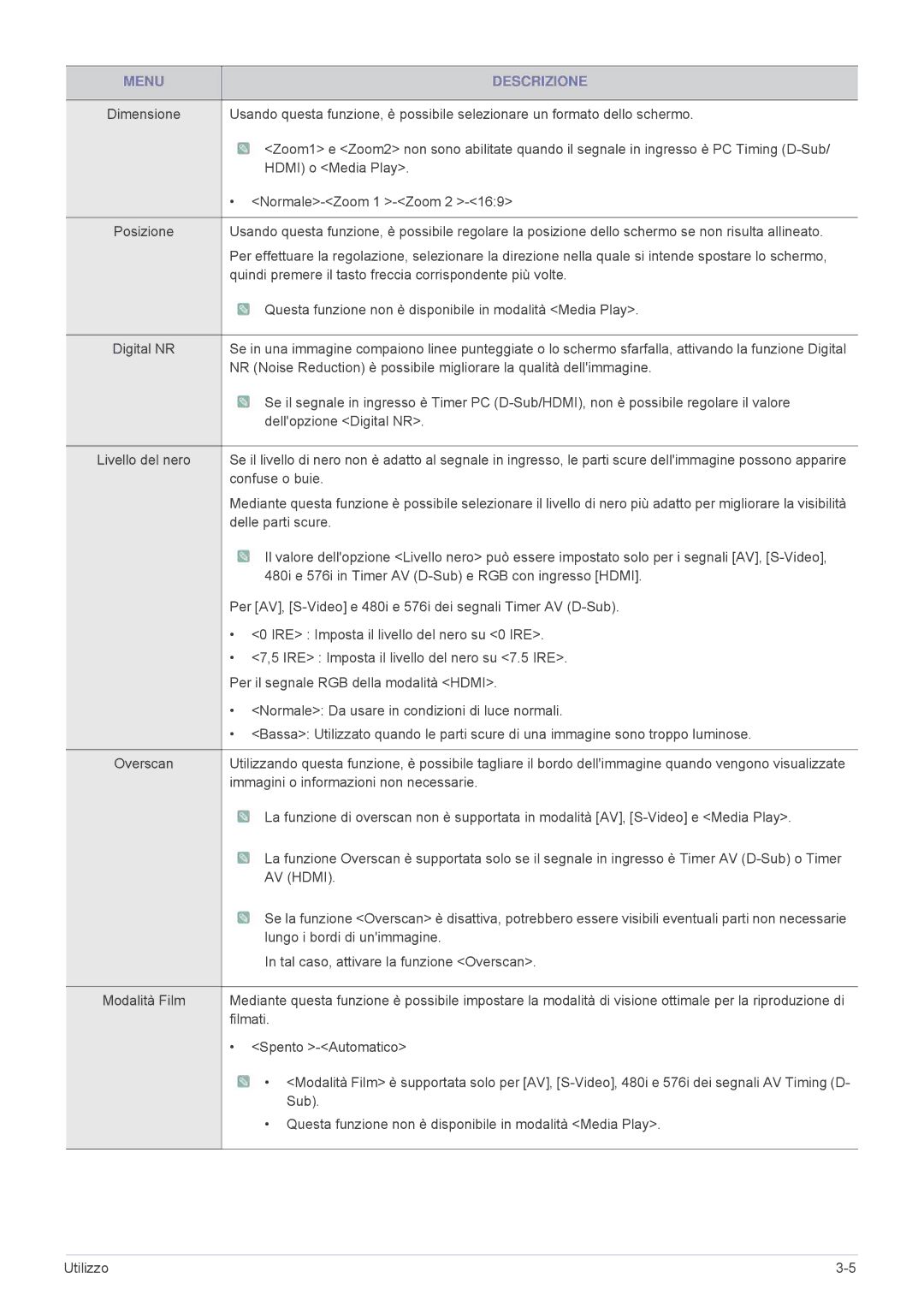Proiettore multimediale
Collegamento a PC mediante il cavo HDMI/DVI
Gestione della rete
Maggiori Informazioni
Prima di iniziare
Icone utilizzate in questo manuale
Uso del manuale
Avvertenza sul copyright
Custodia e manutenzione
Pulire la superficie e le lenti
Pulizia delle parti interne del proiettore
Precauzioni di sicurezza
Icone usate per le precauzioni di sicurezza
Significato della simbologia
Istruzioni relative allalimentazione
Attenzione
Istruzioni relative allinstallazione
Istruzioni relative alluso
Se ingerite, consultare immediatamente un medico
Page
Blank
Contenuto della confezione
Indice
Installazione del proiettore
Installazione dietro uno schermo semi trasparente
Regolazione dellaltezza del proiettore mediante i piedini
Regolazione dello zoom e della messa a fuoco
Dimensione dello schermo e distanza di proiezione
Installazione e collegamento
Aperture di ventilazione
Retro
Timer PC D-Sub/HDMI
Modalità di visualizzazione supportate
Timer AV D-Sub/HDMI
Timer AV Hdmi
Formato Risoluzione Ricerca
Timer AV VIDEO/S-VIDEO
NTSC, Ntsc 4.43, PAL, PAL60, PAL-N, PAL-M, Secam
Collegamento dellalimentazione
Collegare il proiettore a un PC e impostare il PC
Impostazione dellambiente PC
Collegamento a un PC
Page
Configurazione delle impostazioni audio del PC
Collegamento a PC mediante il cavo HDMI/DVI
Collegamento a PC mediante il cavo HDMI/DVI
Installazione e collegamento
Collegamento di un dispositivo Hdmi compatibile
Collegamento di un dispositivo AV mediante cavo D-Sub
Collegamento di un dispositivo AV con uscita Component
Collegamento mediante cavo Video/S-Video
Collegamento di un monitor esterno
Collegamento di altoparlanti esterni
Collegamento in rete
Collegamento a una rete con IP dinamico Dhcp
Collegamento a una rete con IP statico
Installazione e collegamento
Alloggiamento del blocco Kensington
Blocco del prodotto
Utilizzo
Caratteristiche del prodotto
Parte anteriore, superiore
Nome Descrizione
Usato per accendere e spegnere il proiettore
Telecomando
SP-F10
Tasto P.MODE
Tasto Still
Tasto Rewind
Tasto Play
Installazione delle batterie nel telecomando
Tasti Move Per spostare o selezionare le voci del menu
Tasti colorati disponibili solo in Media Play
Utilizzato per nascondere la visualiz- zazione del Menu
Indicazioni dei LED
Indicazioni dei LED
Acceso Lampeggiante Spento
Status LED Stand by Stato
Risoluzione dei problemi legati agli indicatori
Classifica Stato Misure
Il sistema della ventola di raf
Azione Freddamento non funziona
Uso del menu Screen Adjustment OSD On Screen Display
Ingressi
Menu Sottomenu
Menu Descrizione
Immagine
Illuminato
Presentazione Questa modalità è adatta per presentazioni
Film Questa modalità è adatta alla visione di film
480i e 576i in Timer AV D-Sub e RGB con ingresso Hdmi
Per AV, S-Video e 480i e 576i dei segnali Timer AV D-Sub
Hdmi o Media Play
Normale-Zoom 1 -Zoom 2
Impostazione
Ant.-Inf. Immagine normale
Ant.-Sup. Immagine invertita orizzontale/verticale
Post.-Inf. Immagine invertita orizzontalmente
Post.-Sup. Immagine invertita verticalmente
Uso Colore Menu PC Zoom Nitidezza Tinta
Opzione
Zione/disattivazione dellaudio del proiettore
Rete Acceso -Spento
Impostazione IP
Senza la necessità di premere il tasto Power
Trasparenza E possibile impostare la trasparenza del menu
Alto-Media -Bassa-Opaco
Sec-10 sec-30 sec-60 sec-90 sec-120 sec-Rimani acceso
Gestione della rete
Gestione mediante il browser web
Gestione del proiettore attraverso il software del PC
Page
Risoluzione dei problemi legati
Tura Alta del limite consentito Agli indicatori
Icone Stato Azione
La ventola di raffreddamento 1 non funziona Regolarmente
Page
Page
Page
Collegamento di un dispositivo di memoria USB e Precauzioni
Collegamento di un dispositivo USB
Precauzioni per luso di un dispositivo di memoria USB
Documento
Menu visualizzato dalla schermata Documenti
Voci DI Menu Descrizione
Tasti / , verificare il numero di pagina nella
Quindi premere
Latin Vietnam Germany Français Norway Thai Japanese
Simplified Chinese GBK Traditional Chinese Big5
Per esempio
Foto
Menu visualizzato dalla schermata Miniature
Per adattarla alle dimensioni dello schermo
Cancella Elimina il file selezionato Imposta come sfondo
Proiezione diapositive
Uso del telecomando durante una proiezione diapositive
Voci DI Menu Descrizione
Musica
Menu visualizzato dalla schermata Elenco musica
Menu visualizzato quando si riproducono file musicali
Voci DI Menu Descrizione
Film
Menu visualizzato dalla schermata Elenco film
Menu visualizzato quando si riproduce un film
Uso del telecomando durante la riproduzione video
Impostazioni
Samsung vdswmanager@samsung.com
DivXVOD
Brev ,295,673
Aggiornamento firmware
Prima di effettuare un aggiornamento software
Per aggiornare il software
Formati supportati
Formati supportati
Elemento Estensione File
Nome Estensione File Formato
Smi
Prima di rivolgersi al servizio di assistenza
Schermo e
Sorgente
Esterna
Rete
Funzione
Media Play
Specifiche
Modello
SP-F10M
Classe B Information Communication Equipment for Home Use
Maggiori informazioni
RS-232C Tabella comandi
Communication Format conforme allo standard RS-232C
Protocollo di comunicazione seriale
Tabella comandi
Voce DI Controllo CMD1 CMD2 CMD3 Valore
0x04 Media Play 0x05 Maggiori informazioni
Voce DI Controllo CMD1 CMD2 CMD3 Valore
Voce DI Controllo CMD1 CMD2 CMD3 Valore
Contrasto Spento 0x1E 0x00 Dinamico Acceso
ECO
Voce DI Controllo CMD1 CMD2 CMD3 Valore
한국어 Türkçe
ไทย
Voce DI Controllo CMD1 CMD2 CMD3 Valore
Contatta Samsung Worldwide
North America
Latin America
Europe
CIS
Asia Pacific
Middle East
Africa
Corretto smaltimento del prodotto Solo per lEuropa
Corretto smaltimento delle batterie del prodotto Solo Europa