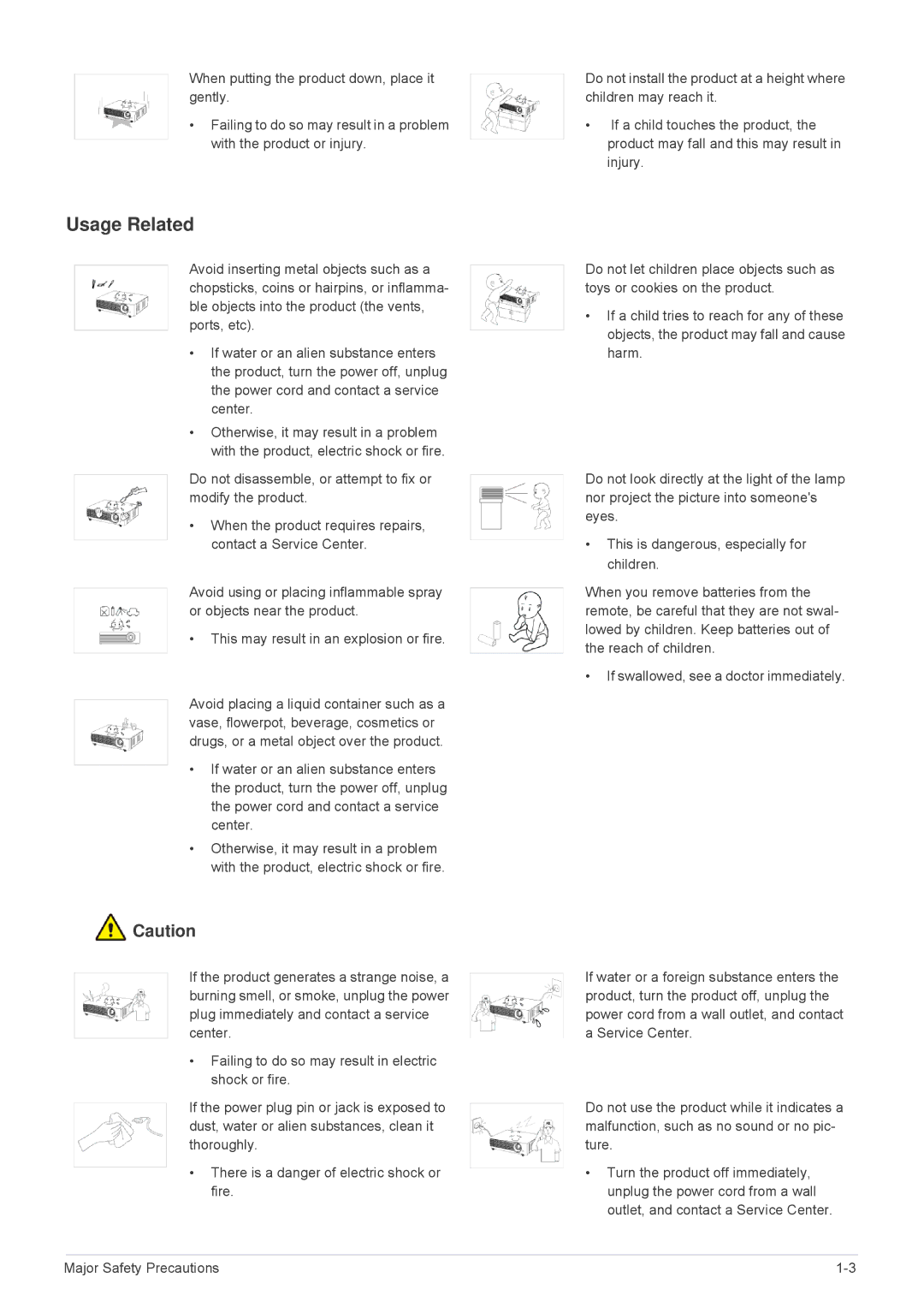When putting the product down, place it gently.
•Failing to do so may result in a problem with the product or injury.
Usage Related
Avoid inserting metal objects such as a chopsticks, coins or hairpins, or inflamma- ble objects into the product (the vents, ports, etc).
•If water or an alien substance enters the product, turn the power off, unplug the power cord and contact a service center.
•Otherwise, it may result in a problem with the product, electric shock or fire.
Do not disassemble, or attempt to fix or modify the product.
•When the product requires repairs, contact a Service Center.
Avoid using or placing inflammable spray or objects near the product.
•This may result in an explosion or fire.
Avoid placing a liquid container such as a vase, flowerpot, beverage, cosmetics or drugs, or a metal object over the product.
•If water or an alien substance enters the product, turn the power off, unplug the power cord and contact a service center.
•Otherwise, it may result in a problem with the product, electric shock or fire.
![]() Caution
Caution
If the product generates a strange noise, a burning smell, or smoke, unplug the power plug immediately and contact a service center.
•Failing to do so may result in electric shock or fire.
If the power plug pin or jack is exposed to dust, water or alien substances, clean it thoroughly.
•There is a danger of electric shock or fire.
Do not install the product at a height where children may reach it.
•If a child touches the product, the product may fall and this may result in injury.
Do not let children place objects such as toys or cookies on the product.
•If a child tries to reach for any of these objects, the product may fall and cause harm.
Do not look directly at the light of the lamp nor project the picture into someone's eyes.
•This is dangerous, especially for children.
When you remove batteries from the remote, be careful that they are not swal- lowed by children. Keep batteries out of the reach of children.
•If swallowed, see a doctor immediately.
If water or a foreign substance enters the product, turn the product off, unplug the power cord from a wall outlet, and contact a Service Center.
Do not use the product while it indicates a malfunction, such as no sound or no pic- ture.
•Turn the product off immediately, unplug the power cord from a wall outlet, and contact a Service Center.
Major Safety Precautions |