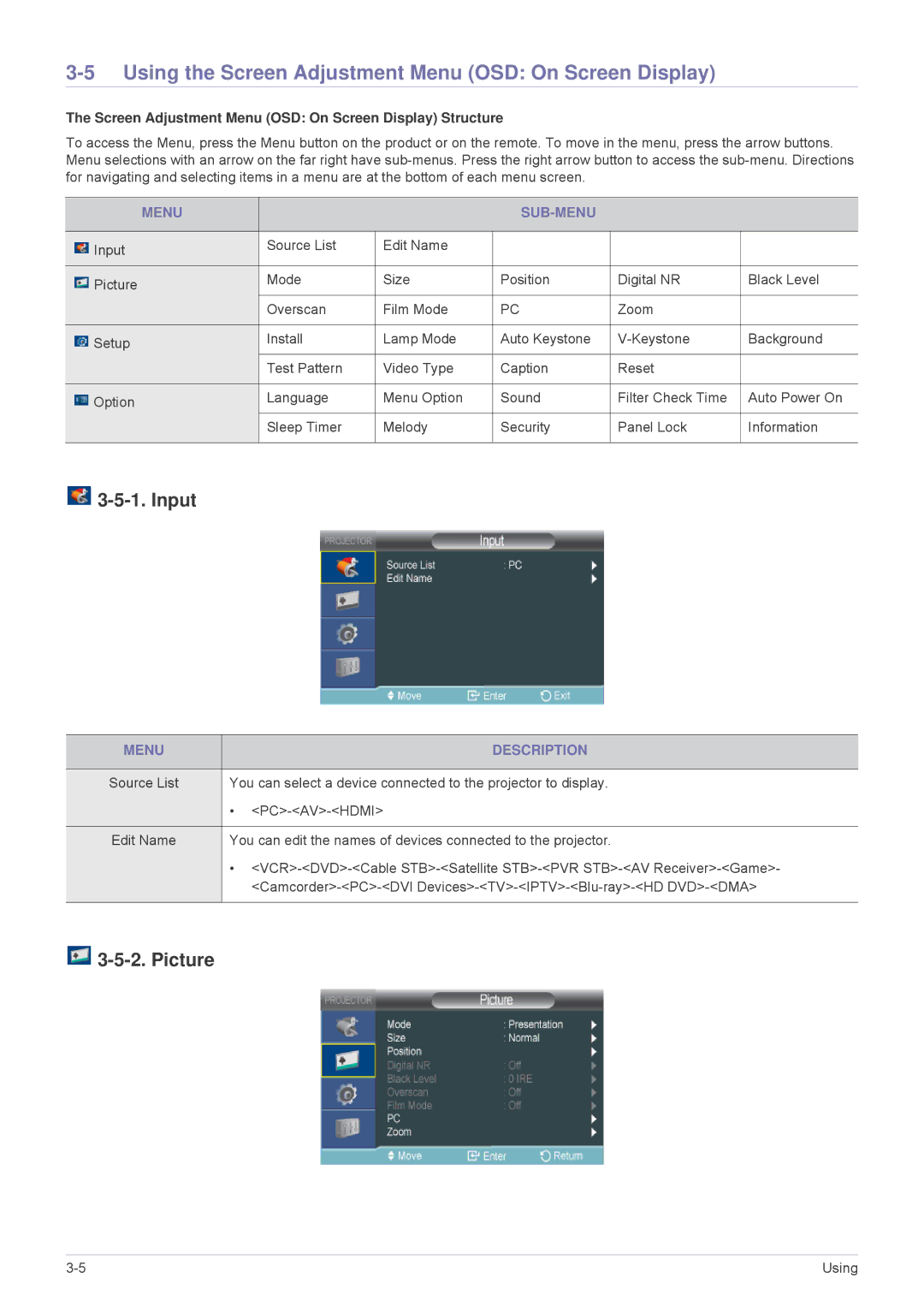SP2203XWCX/EN, SP2203XWCX/XV, SP2503XWCX/XV, SP3003XWX/XY, SP2503XWCX/EN specifications
The Samsung SP3003XWX/XY, SP3003XWX/EN, and SP2703XWX/EN are advanced multifunction printers designed to meet the needs of modern businesses. These devices combine impressive printing capabilities with user-friendly features, making them ideal for environments that demand efficiency and high-quality output.One of the standout features of these printers is their exceptional print quality. With a resolution of up to 1200 x 1200 DPI, the SP3003XWX series ensures sharp and vibrant prints, whether it's text documents or intricate graphics. This level of detail is crucial for businesses that frequently produce marketing materials or professional reports.
Speed is another major advantage of the SP3003XWX and SP2703XWX series. They offer impressive print speeds, capable of producing up to 30 pages per minute. This efficiency is vital in fast-paced office environments where time is of the essence. Additionally, these models are designed for high-volume printing, with a robust monthly duty cycle that can handle the demands of busy workplaces.
These printers also support a variety of media types and sizes, allowing users to print on everything from standard A4 sheets to larger formats. This versatility makes them suitable for a wide range of applications, from everyday paperwork to specialized graphics work.
The SP3003XWX and SP2703XWX series are equipped with advanced toner technologies that enhance print quality and reduce overall printing costs. The devices utilize Samsung's innovative ReCP (Rendering Engine for Clean Page) technology, which improves text and image quality by enhancing edge detail and improving the rendering of fine lines.
In terms of connectivity, these printers are designed to integrate seamlessly into any office network. They offer USB and network connectivity options, as well as mobile printing capabilities, which enable users to print directly from their smartphones or tablets. This feature is particularly beneficial in today's mobile workforce, where flexibility and convenience are key.
Security is an essential consideration for any business, and Samsung has addressed this with robust security features. The SP3003XWX and SP2703XWX series come with a range of security options to protect sensitive information and prevent unauthorized access.
Overall, the Samsung SP3003XWX/XY, SP3003XWX/EN, and SP2703XWX/EN printers combine high-quality output, impressive speed, and advanced features, making them a solid choice for any organization looking to enhance productivity and streamline their printing processes. These multifunction devices are a testament to Samsung's commitment to innovation and quality in the printing industry.