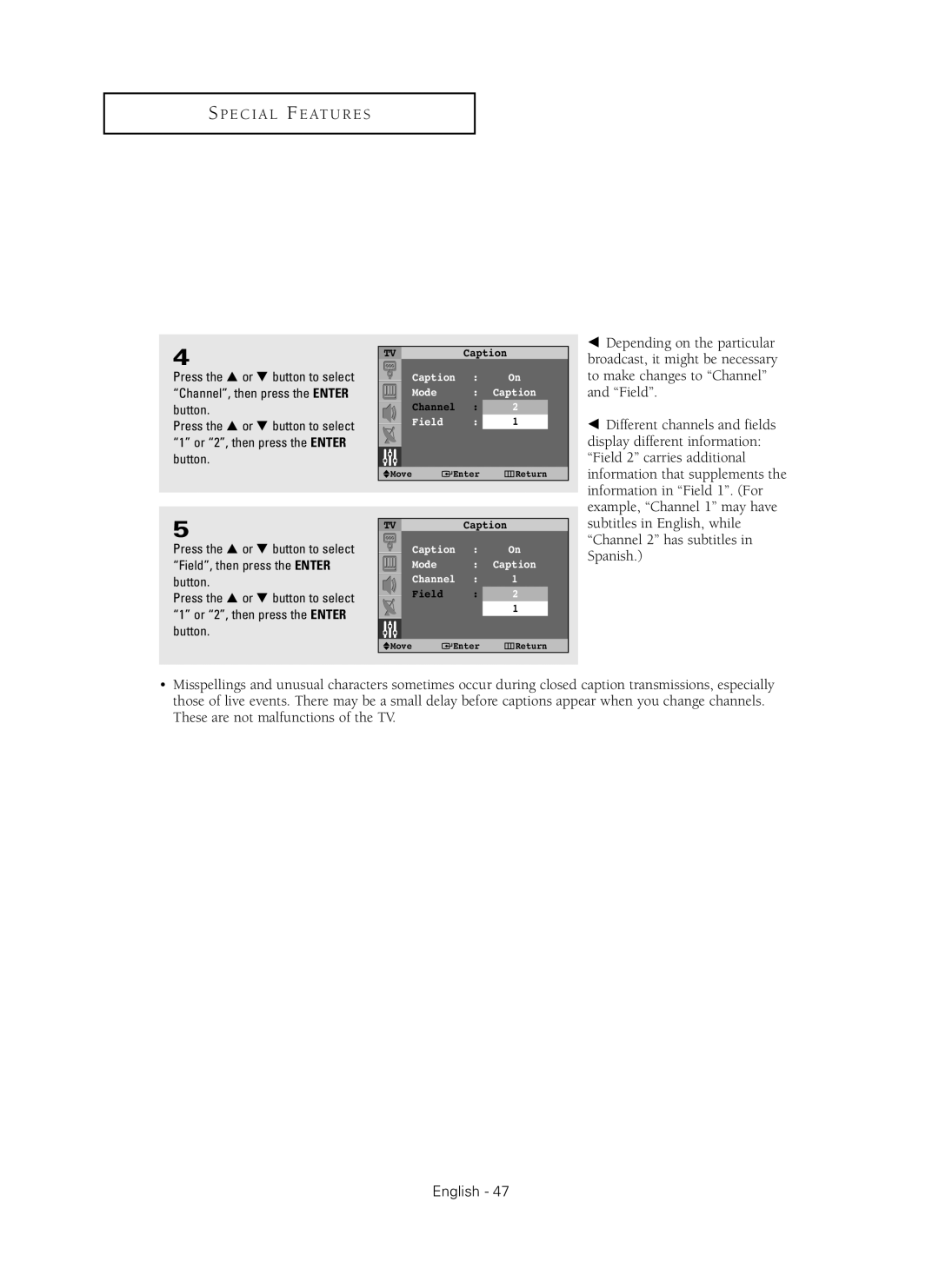S P E C I A L F E AT U R E S
4
Press the … or † button to select “Channel”, then press the ENTER button.
Press the … or † button to select “1” or “2”, then press the ENTER button.
5
Press the … or † button to select “Field”, then press the ENTER button.
Press the … or † button to select “1” or “2”, then press the ENTER button.
TV |
| Caption | |
| Caption | : | On |
| Mode | : | Caption |
| Channel | : | 2 |
| Field | : | 1 |
Move | Enter | Return | |
TV |
| Caption | |
| Caption | : | On |
| Mode | : | Caption |
| Channel | : | 1 |
| Field | : | 2 |
|
|
| 1 |
Move | Enter | Return | |
œDepending on the particular broadcast, it might be necessary to make changes to “Channel” and “Field”.
œDifferent channels and fields display different information: “Field 2” carries additional information that supplements the information in “Field 1”. (For example, “Channel 1” may have subtitles in English, while “Channel 2” has subtitles in Spanish.)
•Misspellings and unusual characters sometimes occur during closed caption transmissions, especially those of live events. There may be a small delay before captions appear when you change channels. These are not malfunctions of the TV.