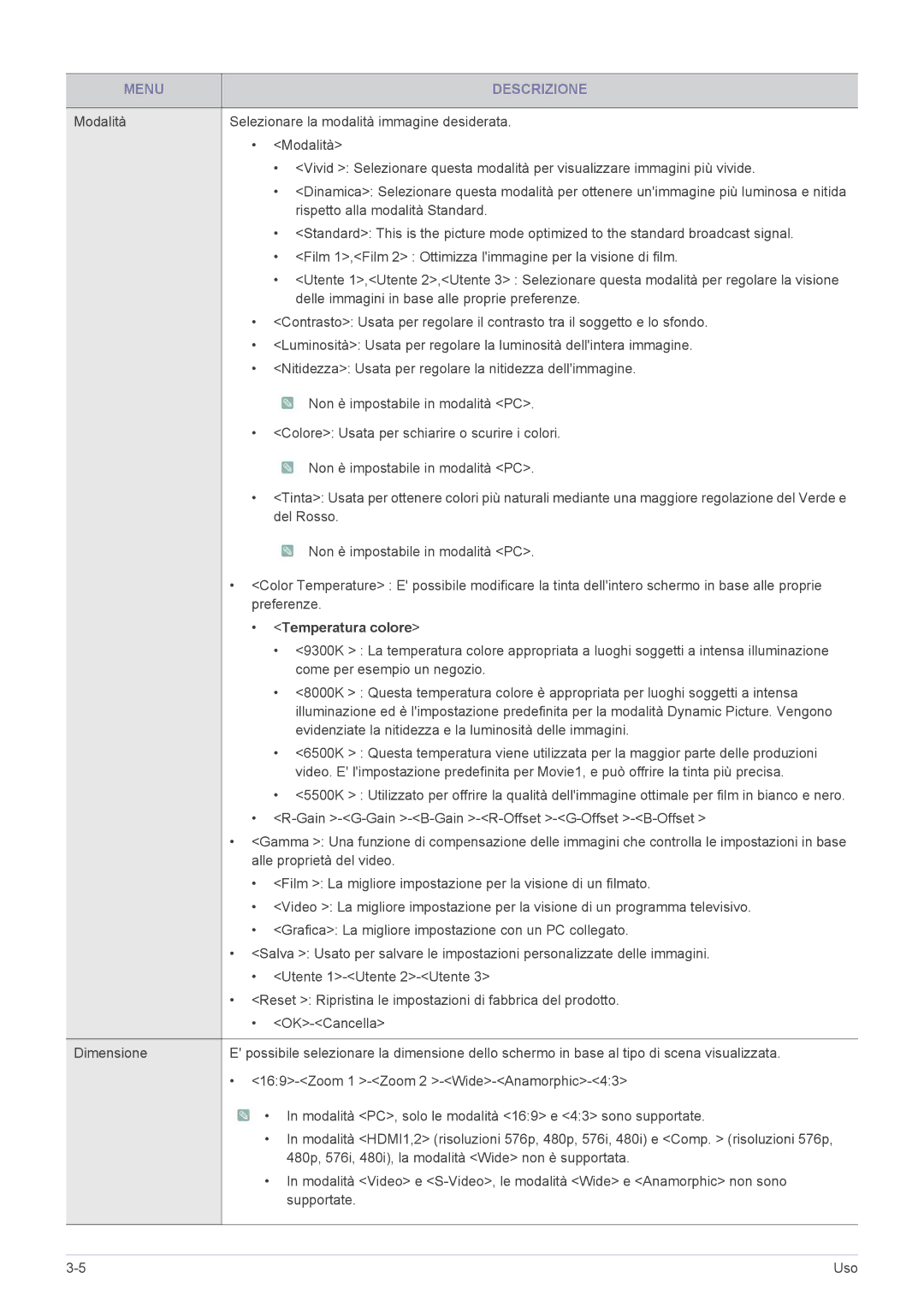SPA600BX/EN specifications
The Samsung SP-A600B, also known as SPA600BX/EN, represents a significant advancement in the realm of home entertainment projectors. This model is designed to cater to the needs of movie enthusiasts and gamers alike, blending exceptional picture quality with innovative features that enhance the viewing experience.One of the standout features of the SP-A600B is its impressive resolution. The projector boasts a native Full HD resolution of 1920 x 1080 pixels, allowing for crystal-clear images that bring movies and games to life. This resolution is complemented by a remarkable brightness level, typically rated at around 3000 ANSI lumens, ensuring vibrant visuals even in well-lit environments. Whether you’re hosting a movie night or playing competitive video games, the projector delivers consistent performance without compromising on quality.
The SP-A600B employs advanced DLP (Digital Light Processing) technology, which enhances color accuracy and sharpness. This technology minimizes the gap between pixels, resulting in smoother and more detailed images. Additionally, the projector supports a wide color gamut, providing richer colors that make on-screen content more immersive. It also features a high contrast ratio, ensuring deep blacks and bright whites for a more dynamic picture.
For connectivity, the SP-A600B is equipped with multiple input options, including HDMI ports, VGA, and USB, allowing users to connect various devices such as Blu-ray players, gaming consoles, and laptops with ease. The inclusion of wireless connectivity options also makes it convenient to stream content directly from smart devices.
User-friendliness is another hallmark of the Spa600BX/EN. The projector comes with a simple and intuitive interface, making navigation straightforward. It also features keystone correction, which helps in adjusting the image to fit the screen properly, even if the projector is not positioned directly in front of the display surface.
In terms of design, the SP-A600B presents a sleek and modern aesthetic that fits well with contemporary home decor. It is lightweight and portable, making it easy to set up in various locations, whether for a casual gathering or a formal presentation.
Overall, the Samsung SP-A600B, SPA600BX/EN is an excellent choice for anyone seeking a high-quality projector that combines cutting-edge technologies with user-friendly features, ensuring a top-notch home entertainment experience.