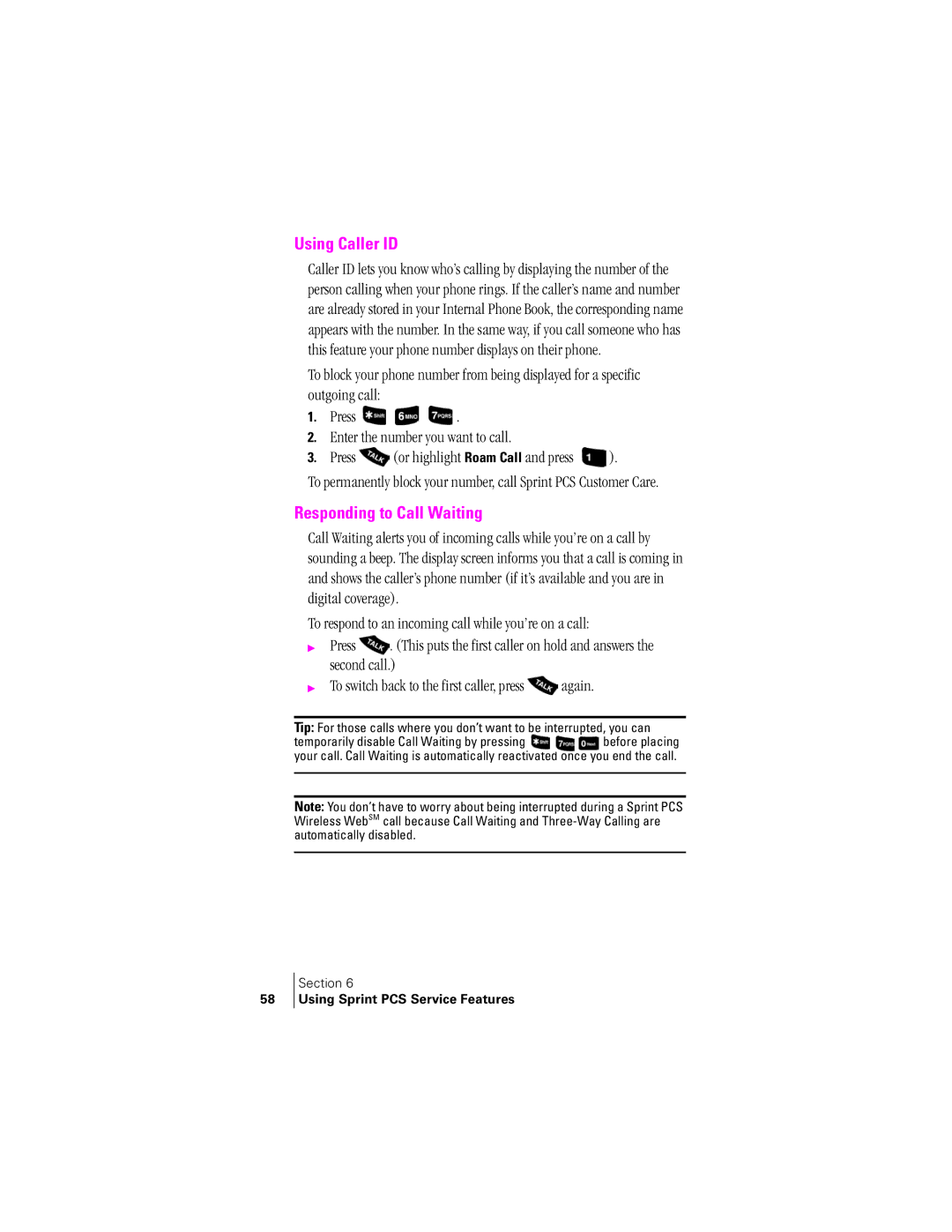Sprint PCS
Page
Welcome to Sprint PCS
Thank you for choosing Sprint PCS
Page
Table of Contents
Navigating Through Menus and Entering Text
Setting Your Phone’s Security
Personal Information Management
Setting Up a Sprint PCS Wireless Web Connection
Page
Getting Started With Sprint PCS Service
Turning Your Phone on
Getting Started With Sprint PCS Service
Turning Your Phone on and OFF
Turning Your Phone OFF
To set up voicemail Press and hold
Activating Your Phone Setting Up Your Voicemail
Unlocking Your Phone
Visit Our Web Site
Getting Help
Sprint PCS Customer Care
Receiving Automated Billing Information
Sprint PCS Operator Services
Sprint PCS Directory Assistance
Understanding This User Guide
Getting to Know Your Sprint PCS PhoneTM
Highlights and Features
Voice activated dialing with 10 locations
Getting to Know Your Phone
Front View of Phone
Command Keys
Battery Capacity
Using the Battery
Viewing the Display Screen
Installing the Battery
Removing the Battery
Charging the Battery
Using the Single-Slot Desktop Charger
Serial Connector
Getting to Know Your Sprint PCS Phone
Understanding Roaming
Roaming on Other Digital Networks
Understanding How Roaming Works
Recognizing Icons on the Display Screen
Roaming on Analog Networks
Press to Save
Setting Your Phone’s Roam Mode
Set Mode
Automatic, Sprint PCS, or Analog
History or Sprint PCS Web Messages and press
Setting
Press for the Main Menu Press for Roaming
To place the call
Roaming
Understanding Roaming
Making and Answering Calls
Answering Calls
To make a call using your keypad Make sure your phone is on
Making Calls
Call Guard On on To disconnect the call, press briefly
Muting a Call
Adjusting Volume During a Conversation
Missed Call Notification
Press Press for Calls Press for Missed
There are four ways to update your address book
Using Sprint PCS Voice Command
With Sprint PCS Voice Command
To unmute a call Press Highlight UnMute
Dialing Options
How It Works
In-Call Options
Phonebook accesses the Phone Book menu options
Incoming Call Notification
End-of-Call Options
Changing Ringer Volume
Saving a Phone Number
Press the Navigation key down to highlight the Secret field
Mobile, Pager, Fax, Email, or No Label. Press
Finding a Phone Number
Four-Digit Dialing
Enter the additional numbers
Dialing and Saving Phone Numbers With Pauses
Calling Emergency Numbers
Press to dial
Displaying Your Phone Number
Using One/Two/Three Speed Dialing
Press the first digit Press the second digit
Making and Answering Calls
Navigating Through Menus and Entering Text
Working Within the Menu Structure
To go to the previous menu Press To return to standby mode
Menu Navigation
Selecting Menu Items
Menu Diagram
Viewing the Menus
Navigating Through Menus and Entering Text
Setup/Tool
Navigating Through Menus and Entering Text
Selecting a Character Input Mode
Entering Characters Using T9 Text Input
Entering Characters by Tapping the Keypad
Entering Symbols and Numbers
Navigating Through Menus and Entering Text
Adjusting Volume
Volume Adjusting
Silencing the Ringer
For Ringer Volume
For Calls
Using Sprint PCS Service Features
Using Caller ID
Responding to Call Waiting
Press Press . You hear a tone to confirm the deactivation
Three-Way Calling
Forwarding Your Calls
To Activate Call Forwarding
Using Sprint PCS Service Features
Managing Call History
Talk to call the phone number
Call History Options
Missed
Making a Call From Call History
Prepending a Phone Number From Call History
Prompts, or press to return to the previous menu
Saving a Phone Number From Call History
Erasing Call History
Outgoing, Incoming, Missed and All Calls
Managing Messaging
Message Types New Message Alerts Message Options
Knowing When You Have Messages
Setting Up Voicemail
Message Types
Retrieving Your Voicemail Messages
Using One-Touch Message Access
New Voicemail Message Alerts
Displays
Sending Web Messages
Sprint PCS Wireless Web Messages
Clearing the Voicemail Message Icon
Numeric Pages
Displaying Sprint PCS Web Messages
New Sprint PCS Wireless Web Messages
Sprint PCS Wireless Web Message Storage
Numeric Page Options
Sprint PCS Wireless Web Update Options
Erasing All Wireless Web Messages
Extracting Phone Numbers from a Web Message
New Web Alerts
When you receive a new Web Alert, your phone notifies you
Displaying Web Alerts
Managing Messaging
Using Your Internal Phone Book
From standby mode, press for Main Menu Press for Phone Book
Finding Internal Phone Book Entries
Internal Phone Book Entry Options
Entry
Editing an Internal Phone Book Entry
Dialing Sprint PCS Services
SVC and press Press
My Sprint PCS Phone Number
Using Your Internal Phone Book
Changing Your Phone’s Settings
Add or adjust the settings that are right for you
Calls, Messages and/or Alarms
Setting the Language of your Phone
Adjusting the Ringer Volume
Changing the Greeting
Selecting Ringer Types for Voice Calls
Ringer Types
Sprint PCS Ringers & MoreSM
Assigning Downloaded Ringers and Graphics
Selecting Ringer Types for Messages
Select Voice Mail, Page, Text, or Web Alerts and press
Selecting Ringer Types for Data / Fax
Selecting Ringer Types for Alarms
Changing the Backlight Time Length
Receiving a Fax
Data/Fax Mode
Changing the Contrast
Press to select
Receiving Data
Returning to Voice Mode
Your phone returns to standby mode
Press for Connection
Setting Your Phone’s Security
Using Special Numbers
Unlocking Your Phone
Accessing the Security Menu
Locking Your Phone
Select Lock Now and press
Using Special Numbers
Calling in Lock Mode
Changing the Lock Code
Erasing Special Numbers
Resetting Your Phone
Erasing the Internal Phone Book
Personal Information Management
Calendar
Accessing the Scheduler
How To Access Your Scheduler
Today
To Do List
Alarm Clock
Jump To Date
Countdown
Set Time
Adding New Events
Editing an Event
Viewing an Event
Erasing an Event
Repeat steps 1 through 3 above
Editing or Erasing a Programmed Alarm
Alarm menu
Press to Exit, and return to the Calendar menu
Using the Voice Services Your Sprint PCS Phone
Using Voice-Activated Dialing
You want to program
Using Voice-Activated Dialing
Programming the Phone for Voice Dialing
Enter the phone number on the keypad
Options
Setting Up Voice Dial
Screen then returns to the Voice Dial menu
Cover Select the desired option and press
Reviewing Voice Dial Entries
Placing a Call Using Voice Dial
Like to call? again and prompts Locating Name
Erasing Voice Dial Entries
102
Experiencing Sprint PCS Wireless WebSM
Wireless Web. Let the adventure begin
Sprint PCS Wireless Web Browser allows you to view
Sprint PCS Wireless Web
Sprint PCS Wireless Web Browser
Specially-designed versions of popular web sites
Launching the Sprint PCS Wireless Web Browser
Sprint PCS Wireless Web Home
Press for Wireless Web Press Web Guard
Web Guard
Select More… to see additional site listings
Using the Sprint PCS Wireless Web Browser
To go back one page, press
Creating a Bookmark
Accessing a Bookmark
Browser Press and hold To display the Browser Menu
For Mark Site
Browser Menu
Troubleshooting
Web, press
Ending a Browser Session
Problem The message Data Server Unavailable appears
Problem The message Service Not Available appears
Problem The message IP Address Missing appears
Select @SprintPCS or AOL, and press
My Sprint PCS Wireless Web
Press for Wireless Web Press for Start Browser
Press Select the message you wish to read, and press
Folder and press
Using Sprint PCS Wireless Web Mail
To access Sprint PCS Wireless Web Mail
Select Compose and press
Using AOL Instant Messenger Service
Select Messaging or AOL, and press Select AOL IM, and press
To send a Short Mail message Press for Main Menu
Using Sprint PCS Wireless Web Short Mail
If the Wireless WEB home page is not displayed, press
Enter a Sprint PCS Phone Number and press
To send the message, and press To read a Short Mail message
Msgs to select a preset message or Icons and press
To add and/or edit pretyped messages
Setting Up a Sprint PCS Wireless Web Connection
Signing up for Sprint PCS Wireless Web Updates
Getting Started
Receiving Sprint PCS Wireless Web Calls
Placing a Data Call
Ending a Sprint PCS Wireless Web Call
Games
Push Push Fly Ribbon Puzzle World Spider Hunter
To open Push Push Press For Games
Key Commands
Push Push
For Push Push
To open Puzzle World Press For Games
Fly Ribbon
Puzzle World
Puzzle, press to solve
To open Spider Hunter Press For Games
Spider Hunter
For Spider Hunter
Services Settings
Position Location
Settings
Services
Arrows Press to display the Setting screen
Calculator
Accessing the Calculator Performing Simple Calculations
Breeze
Accessing the Calculator
Performing a simple Calculations
Selecting Your Accessories
Accessory Options
Holster
Sprint PCS Wireless Web Connection Car Kit
Leather Case
Selecting Your Accessories
Knowing Performance Safety Guidelines
Getting the Most Out of Your Reception
Using Your Phone While Driving
Following Safety Guidelines
Turning Off Your Phone Before Flying
Using Your Phone Near Other Electronic Devices
Restricting Children’s Access to Your Phone
Turning Off Your Phone in Dangerous Areas
Protecting Your Battery
Caring for the Battery
Disposal of Lithium Ion LiIon Batteries
Body-Worn Operation
Specific Absorption Rate SAR for Wireless Phones
FCC Notice
FCC Radio Frequency Emission
Owners Record
User Guide Proprietary Notice
Knowing Performance and Safety Guidelines
Terms and Conditions & Warranty Information
Terms and Conditions of Services Manufacturer’s Warranty
Agreement
Terms and Conditions of Services
Provision of Service
Credit Verification
Use of Services and Equipment Availability
Service Plan
Changing Service Plans
Number
Phone Activation Fee
Voice Command Invoicing
Charges
Payment
Termination. Non-Term Service Plan
Termination. Term Service Plan
Late Payment Charges
Account Spending Limit
Termination. General
Deposits
Terms and Conditions & Warranty Information 145
Phones and Other Equipment
Interruption of Service
Roaming
Lost or Stolen Equipment
Caller ID
TTY Access
Pay-Per-Call Service
International Calling
Indemnification
148
Choice of Law Jurisdiction
General
Home Rate USA
Traveling
Toll-Free USA
Manufacturer’s Warranty
152
Page
Push Push 120 Puzzle World 121 Spider Hunter
Page
General
Ringer 39, 56, 122, 124, 126

![]()
![]()
![]() .
.![]() (or highlight Roam Call and press
(or highlight Roam Call and press ![]() ).
).![]() . (This puts the first caller on hold and answers the second call.)
. (This puts the first caller on hold and answers the second call.)![]() again.
again.![]()
![]()
![]() before placing your call. Call Waiting is automatically reactivated once you end the call.
before placing your call. Call Waiting is automatically reactivated once you end the call.