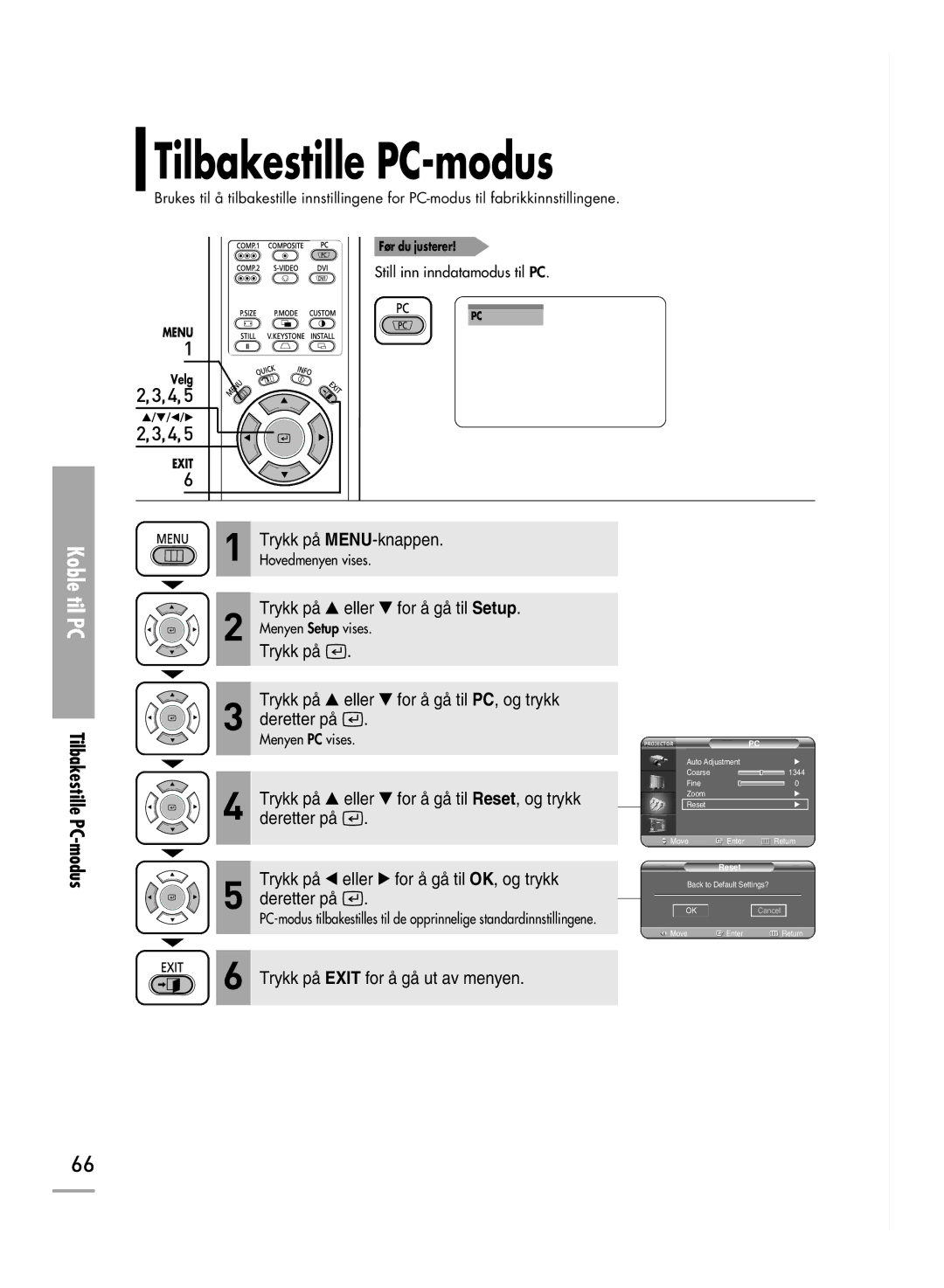SPH710AEMX/EDC specifications
The Samsung SPH710AEMX/EDC is a versatile smartphone that exemplifies Samsung's commitment to innovation and cutting-edge technology. Designed to cater to a wide range of users, the SPH710AEMX/EDC combines an elegant design with robust features.One of the standout characteristics of the SPH710AEMX/EDC is its impressive display. The smartphone boasts a large, high-resolution touchscreen that delivers vibrant colors and sharp images. This AMOLED display not only enhances the visual experience while watching videos and browsing photos, but it also ensures that users can view content clearly in various lighting conditions.
Powered by a high-performance processor, the SPH710AEMX/EDC offers swift multitasking capabilities and responsive performance. Users can seamlessly switch between apps and play demanding games without experiencing lag, thanks to the device's ample RAM and efficient system architecture.
Photography enthusiasts will appreciate the advanced camera capabilities of the SPH710AEMX/EDC. It features a high-resolution primary camera that captures stunning photos in various lighting conditions. Additionally, the smartphone includes several shooting modes and features such as optical image stabilization and advanced autofocus, allowing users to unleash their creativity.
In terms of connectivity, the SPH710AEMX/EDC supports various network bands, ensuring excellent reception and fast data speeds whether on Wi-Fi or mobile networks. The device is compatible with the latest Bluetooth and NFC technologies, allowing easy pairing with accessories and seamless transactions.
The battery life of the SPH710AEMX/EDC is also noteworthy. With a large-capacity battery, the smartphone can easily last through a full day of use, making it reliable for users who are always on the go. Additionally, Samsung's adaptive battery management technology optimizes power usage, extending the device's operational time.
Furthermore, the SPH710AEMX/EDC runs on the latest version of Samsung's user-friendly interface, providing an intuitive user experience. Features such as customizable home screens, an extensive app drawer, and advanced security options enhance usability while ensuring that personal data remains protected.
In conclusion, the Samsung SPH710AEMX/EDC is an impressive smartphone that packs advanced technology into a sleek and user-friendly design. With its strong performance, high-quality camera, and robust connectivity options, it caters to both casual users and tech enthusiasts alike, making it a noteworthy contender in the smartphone market.

 2
2 3
3 4
4