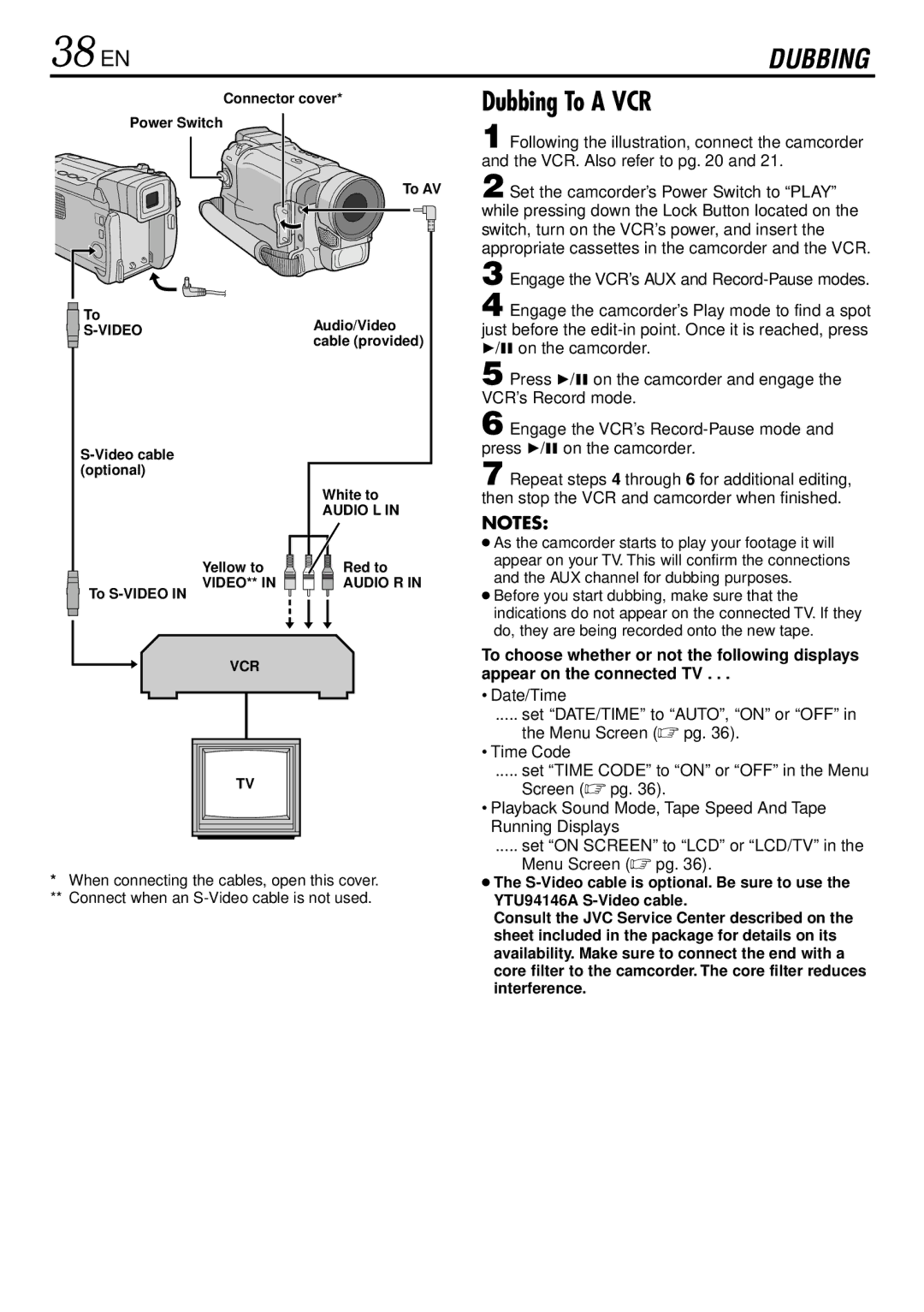GR-DVL220 specifications
The JVC GR-DVL220 is a versatile and compact digital camcorder that has been designed to cater to both novice filmmakers and seasoned videography enthusiasts. This model, part of JVC's GR-DV line, stands out for its user-friendly features, advanced technologies, and exceptional performance in a portable form factor.One of the primary highlights of the GR-DVL220 is its impressive image quality, which is powered by a 1/4-inch 680,000-pixel CCD sensor. This allows users to capture vibrant and clear videos in resolutions up to 720x480 pixels, making it suitable for various applications, from home videos to more professional projects. The camcorder also boasts a 10x optical zoom, complemented by a 120x digital zoom, providing great flexibility for framing shots from a distance without compromising much on quality.
The lens of the GR-DVL220 features a f/1.6 aperture, which plays a pivotal role in low-light performance, enabling users to shoot impressive footage even in less-than-ideal lighting conditions. Additionally, the camcorder is equipped with JVC's proprietary Digital Image Stabilization (DIS) technology, which minimizes the unwanted shake and jitter that can occur during handheld shooting. This results in smoother footage, contributing to a more professional final product.
Another notable characteristic is the built-in firewire (IEEE 1394) connectivity, which allows for high-speed data transfer between the camcorder and other digital devices. This feature is essential for video editing, as it enables seamless uploads to a computer for further enhancement. The GR-DVL220 is also compatible with a variety of video formats, including DV and MPEG-1, ensuring that users can choose the best option for their needs.
The camcorder comes with a 2.5-inch color LCD screen that provides a clear view for composing shots and navigating menus. With easy-to-use controls, the GR-DVL220 ensures that users can quickly adapt to its functionalities. Additionally, it includes various scene modes and digital effects, allowing for creative storytelling through video.
Powering the GR-DVL220 is a rechargeable lithium-ion battery, which provides a decent amount of recording time, suitable for most shooting sessions. The compact design makes it easy to carry around, making it a great companion for travel and outdoor shoots.
In conclusion, the JVC GR-DVL220 is a well-rounded digital camcorder that combines user-friendly features with advanced technologies, offering great image quality, flexibility, and convenience for both amateur and professional users. Whether capturing special family moments or creating cinematic projects, this model provides a reliable option to meet diverse filming needs.