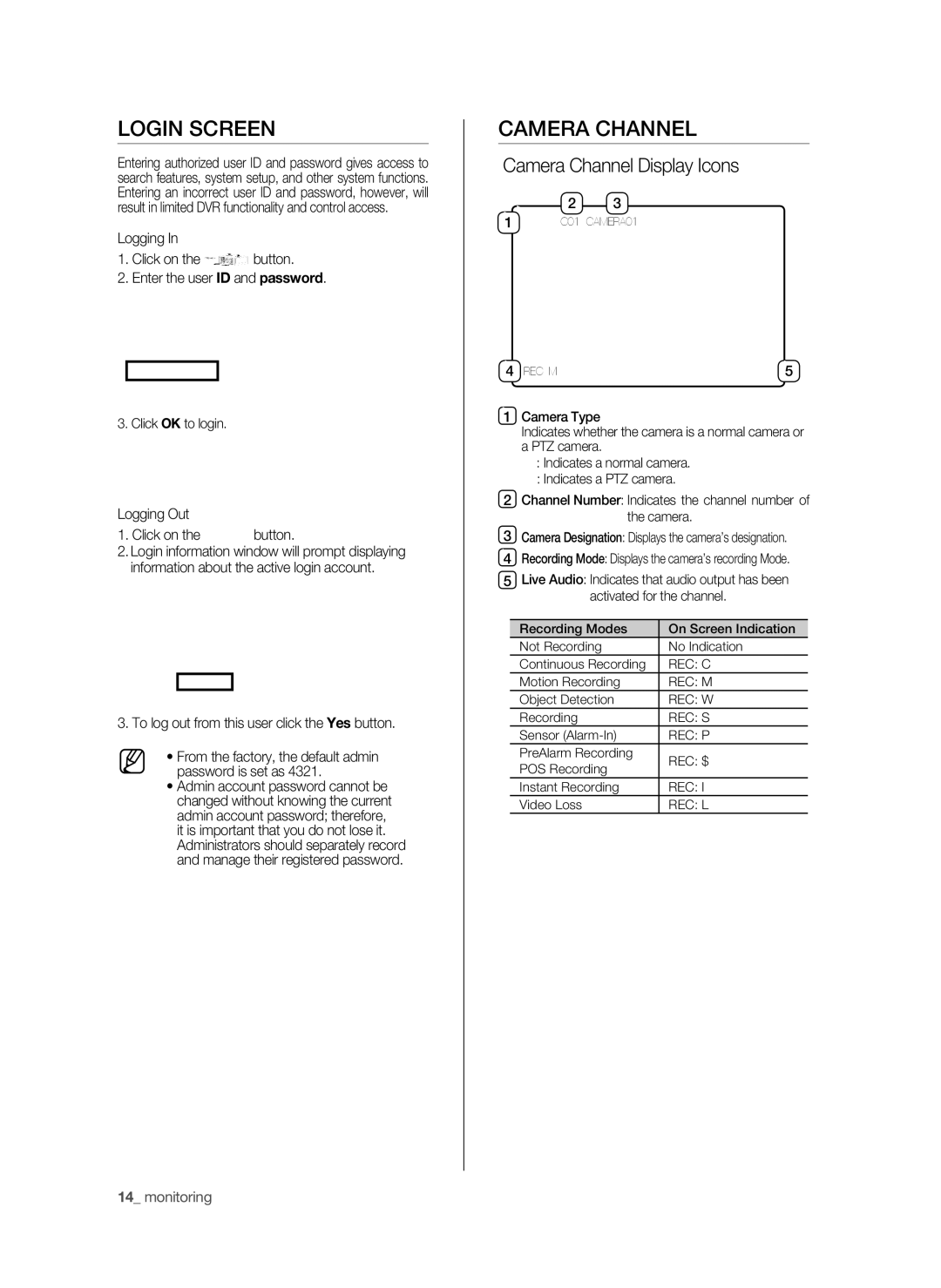SPR-9816P specifications
The Samsung SPR-9816P represents a notable advancement in the domain of high-quality surveillance technology, encapsulating a myriad of features that cater to both commercial and residential security needs. This cutting-edge model stands out due to its robust design and exceptional performance, which make it a reliable choice for users looking to enhance their surveillance systems.One of the key features of the SPR-9816P is its high-resolution 4MP video quality, which guarantees crystal-clear imagery, enabling users to capture fine details even in challenging lighting conditions. This level of resolution is particularly beneficial for a wide range of applications, including retail environments, parking lots, and public spaces, making it easier to identify individuals and track movements.
Another notable characteristic of the SPR-9816P is its advanced night vision capabilities, thanks to the integration of infrared (IR) technology. This ensures that the camera delivers high-quality images even in total darkness. With a night vision range of up to 30 meters, users can maintain vigilance at all hours, providing unparalleled security coverage for their premises.
The camera also boasts a wide dynamic range (WDR) feature that enables it to handle high-contrast lighting environments. This technology balances the lighting, allowing users to see both bright highlights and deep shadows clearly, which is ideal for areas with mixed lighting situations, such as entrances and exits.
In terms of connectivity, the Samsung SPR-9816P supports Power over Ethernet (PoE), simplifying installation by allowing both data and power to run over a single cable. This feature not only reduces installation costs but also enhances the system's scalability, allowing for easy integration into existing networks.
Furthermore, the SPR-9816P includes intelligent video analytics capabilities, such as motion detection and tampering alarms, which enhance security by notifying users of suspicious activities in real-time. Additionally, the camera is equipped with a durable, weather-resistant housing, ensuring reliability and longevity in various environmental conditions.
In summary, the Samsung SPR-9816P combines high-resolution imaging, enhanced night vision, wide dynamic range capabilities, and advanced analytics in a robust design. These features make it a versatile solution for comprehensive surveillance needs, establishing it as a premier choice for those seeking superior security solutions in an ever-evolving landscape.