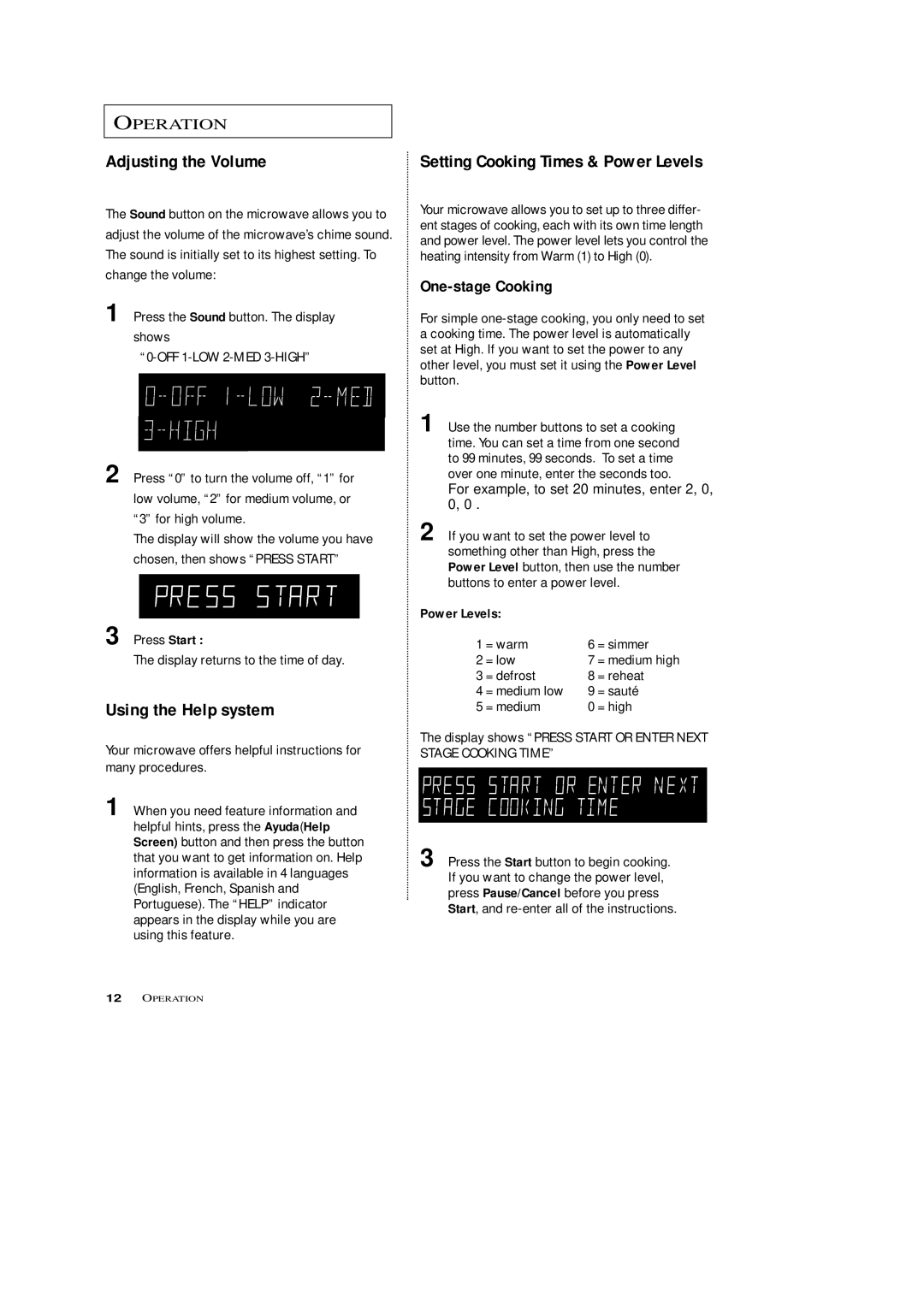OPERATION
Adjusting the Volume
The Sound button on the microwave allows you to
adjust the volume of the microwave’s chime sound.
The sound is initially set to its highest setting. To
change the volume:
1 Press the Sound button. The display
shows
2 Press “0” to turn the volume off, “1” for
low volume, “2” for medium volume, or
“3” for high volume.
The display will show the volume you have
chosen, then shows “PRESS START”
3 Press Start :
The display returns to the time of day.
Using the Help system
Your microwave offers helpful instructions for many procedures.
1 When you need feature information and
helpful hints, press the Ayuda(Help Screen) button and then press the button that you want to get information on. Help information is available in 4 languages (English, French, Spanish and Portuguese). The “HELP” indicator appears in the display while you are using this feature.
Setting Cooking Times & Power Levels
Your microwave allows you to set up to three differ- ent stages of cooking, each with its own time length and power level. The power level lets you control the heating intensity from Warm (1) to High (0).
One-stage Cooking
For simple
1 Use the number buttons to set a cooking time. You can set a time from one second to 99 minutes, 99 seconds. To set a time over one minute, enter the seconds too. For example, to set 20 minutes, enter 2, 0, 0, 0 .
2 If you want to set the power level to something other than High, press the Power Level button, then use the number buttons to enter a power level.
Power Levels:
1 | = warm | 6 | = simmer |
2 | = low | 7 | = medium high |
3 | = defrost | 8 | = reheat |
4 | = medium low | 9 | = sauté |
5 | = medium | 0 | = high |
The display shows “PRESS START OR ENTER NEXT STAGE COOKING TIME”
3 Press the Start button to begin cooking. If you want to change the power level, press Pause/Cancel before you press Start, and
12OPERATION