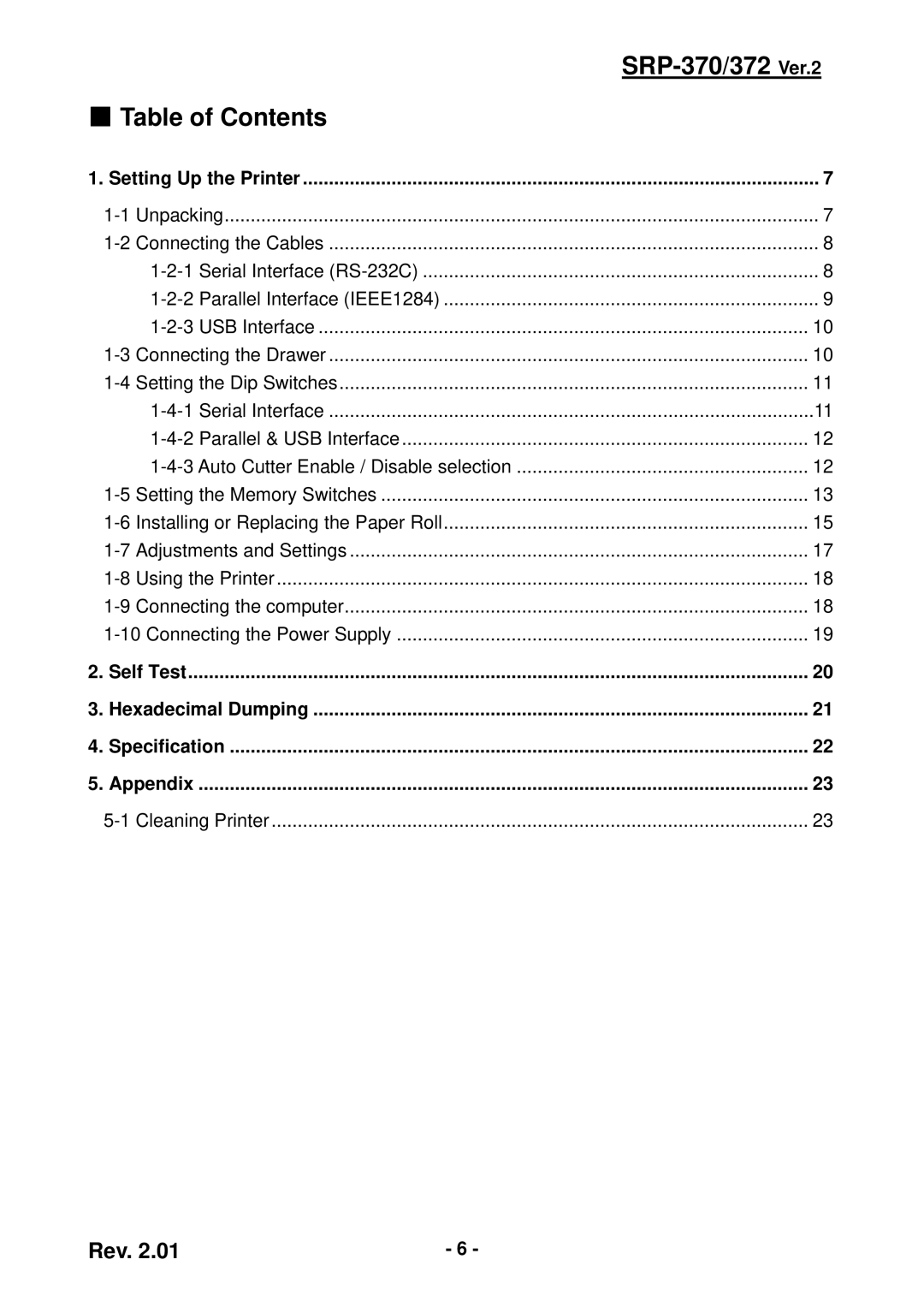|
| |
■ Table of Contents |
| |
1. Setting Up the Printer | 7 | |
7 | ||
8 | ||
Serial Interface | 8 | |
Parallel Interface (IEEE1284) | 9 | |
USB Interface | 10 | |
10 | ||
11 | ||
Serial Interface | 11 | |
Parallel & USB Interface | 12 | |
12 | ||
13 | ||
15 | ||
17 | ||
18 | ||
18 | ||
19 | ||
2. Self Test | 20 | |
3. Hexadecimal Dumping | 21 | |
4. Specification | 22 | |
5. Appendix | 23 | |
23 | ||
Rev. 2.01 | - 6 - |