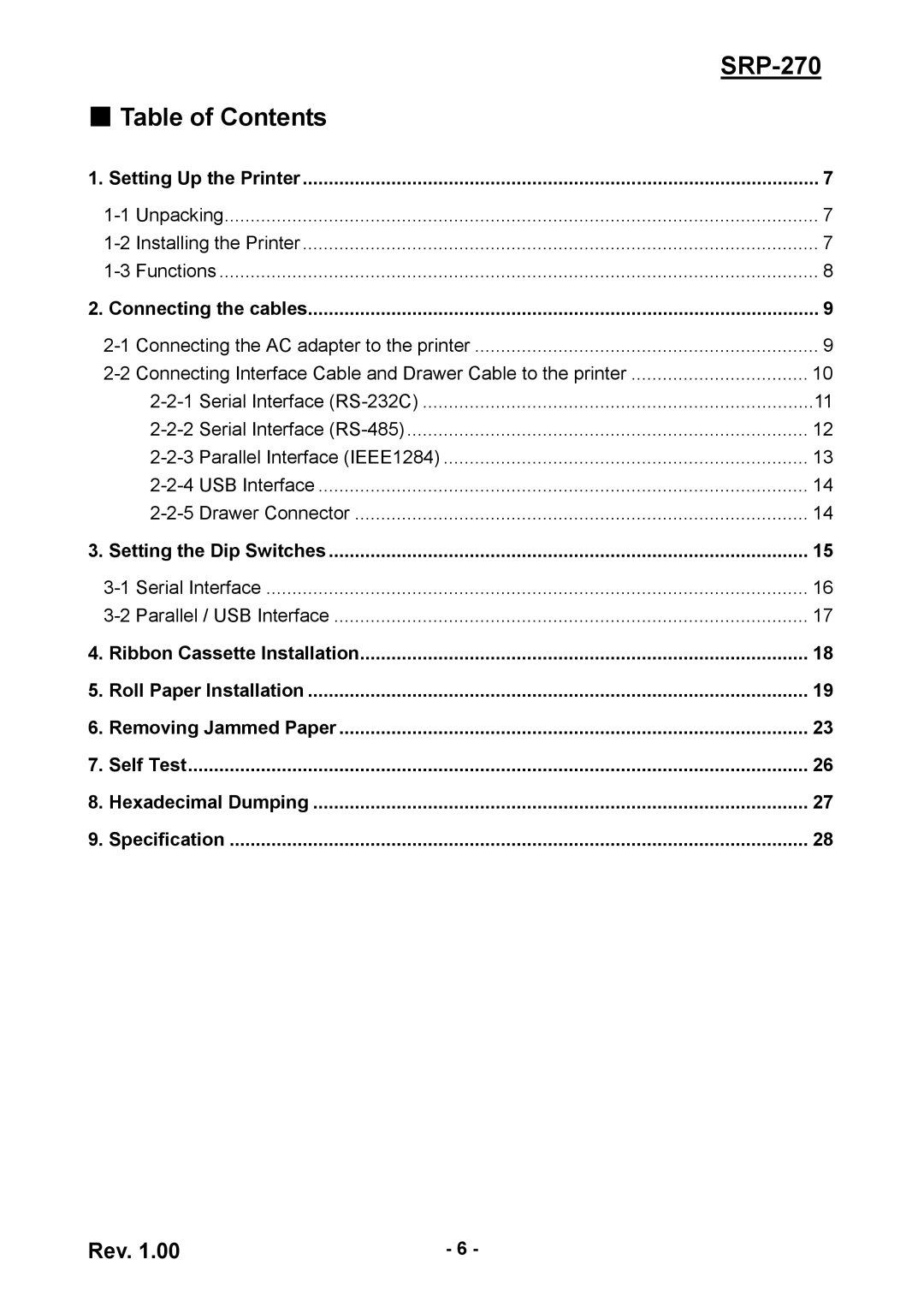|
|
|
■ Table of Contents |
| |
1. | Setting Up the Printer | 7 |
| 7 | |
| 7 | |
| 8 | |
2. | Connecting the cables | 9 |
| 9 | |
| 10 | |
| 11 | |
| 12 | |
| 13 | |
| 14 | |
| 14 | |
3. | Setting the Dip Switches | 15 |
| 16 | |
| 17 | |
4. | Ribbon Cassette Installation | 18 |
5. | Roll Paper Installation | 19 |
6. Removing Jammed Paper | 23 | |
7. | Self Test | 26 |
8. Hexadecimal Dumping | 27 | |
9. | Specification | 28 |
Rev. 1.00 | - 6 - |