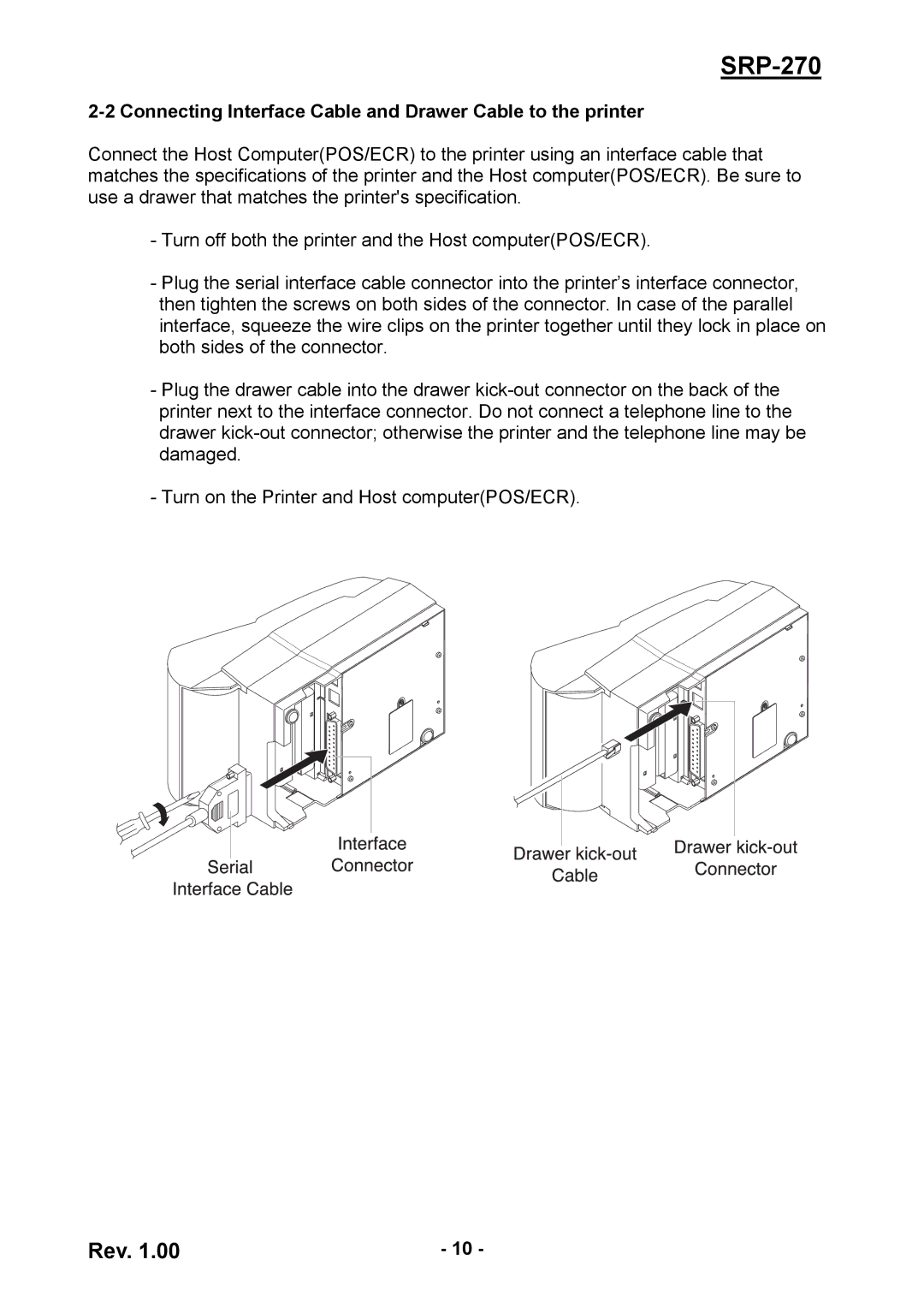SRP-270
2-2 Connecting Interface Cable and Drawer Cable to the printer
Connect the Host Computer(POS/ECR) to the printer using an interface cable that matches the specifications of the printer and the Host computer(POS/ECR). Be sure to use a drawer that matches the printer's specification.
-Turn off both the printer and the Host computer(POS/ECR).
-Plug the serial interface cable connector into the printer’s interface connector, then tighten the screws on both sides of the connector. In case of the parallel interface, squeeze the wire clips on the printer together until they lock in place on both sides of the connector.
-Plug the drawer cable into the drawer
-Turn on the Printer and Host computer(POS/ECR).
Rev. 1.00 | - 10 - |