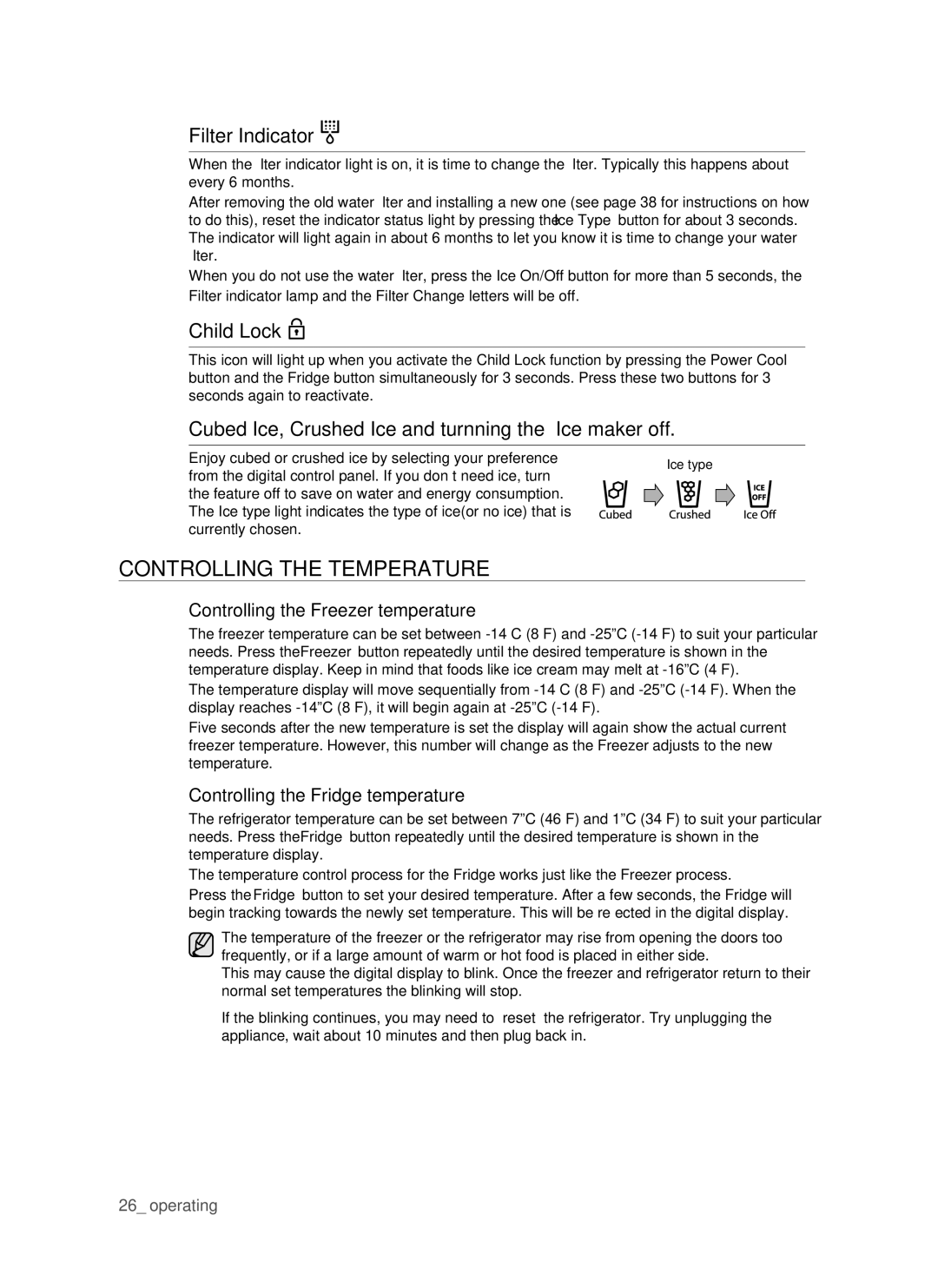RSH1F, RSH1D, RSH1B, RSH1N, RSH1J specifications
Samsung has long been a pioneer in the home appliance industry, particularly in the realm of refrigeration. The Samsung SRS610HDSS, RSH1K, RSH1J, RSH1N, and RSH1B refrigerators exemplify the company's commitment to innovative technology and energy efficiency, making them standout choices for modern kitchens.The Samsung SRS610HDSS is a side-by-side refrigerator that showcases a sleek stainless-steel design, enhancing any kitchen aesthetic. Its spacious storage capacity is complemented by advanced cooling technologies, ensuring food remains fresh for longer. The All-Around Cooling feature evenly distributes cold air throughout all sections, reducing temperature fluctuations. Additionally, the Digital Inverter Compressor adjusts its speed based on the cooling demand, allowing for energy savings and reduced noise levels.
The RSH1K and RSH1J models also fall under the popular side-by-side category, but each presents unique features. Both refrigerators boast a Smart Eco System that optimizes energy consumption while maintaining optimal food preservation conditions. Plus, the convenience of an external Ice and Water Dispenser adds functionality without sacrificing style. LED lighting inside these models provides bright visibility, making it easy to find food items.
RSH1N builds on this foundation by integrating a Twin Cooling System, which allows for independent cooling systems for the fridge and freezer compartments. This technology not only prevents the mixing of odors but also maintains humidity levels in the refrigerator, keeping fruits and vegetables fresh. The model’s Digital Display Panel also makes it easy to adjust settings and monitor the temperature, enhancing user experience.
On the other hand, RSH1B stands out for its user-friendly features, including a Holiday Mode that saves energy when the household is empty. The fridge also includes a Multi-Flow Cooling system that ensures an even and consistent temperature throughout the storage area, preventing spoilage.
All these models emphasize Samsung's commitment to sustainability with their high energy efficiency ratings. Whether you are looking for robust cooling performance, user-friendly features, or sleek designs, the Samsung SRS610HDSS, RSH1K, RSH1J, RSH1N, and RSH1B refrigerators offer something for everyone. With their innovative technologies and contemporary designs, they are well-equipped to meet the needs of today’s households while promoting energy conservation.