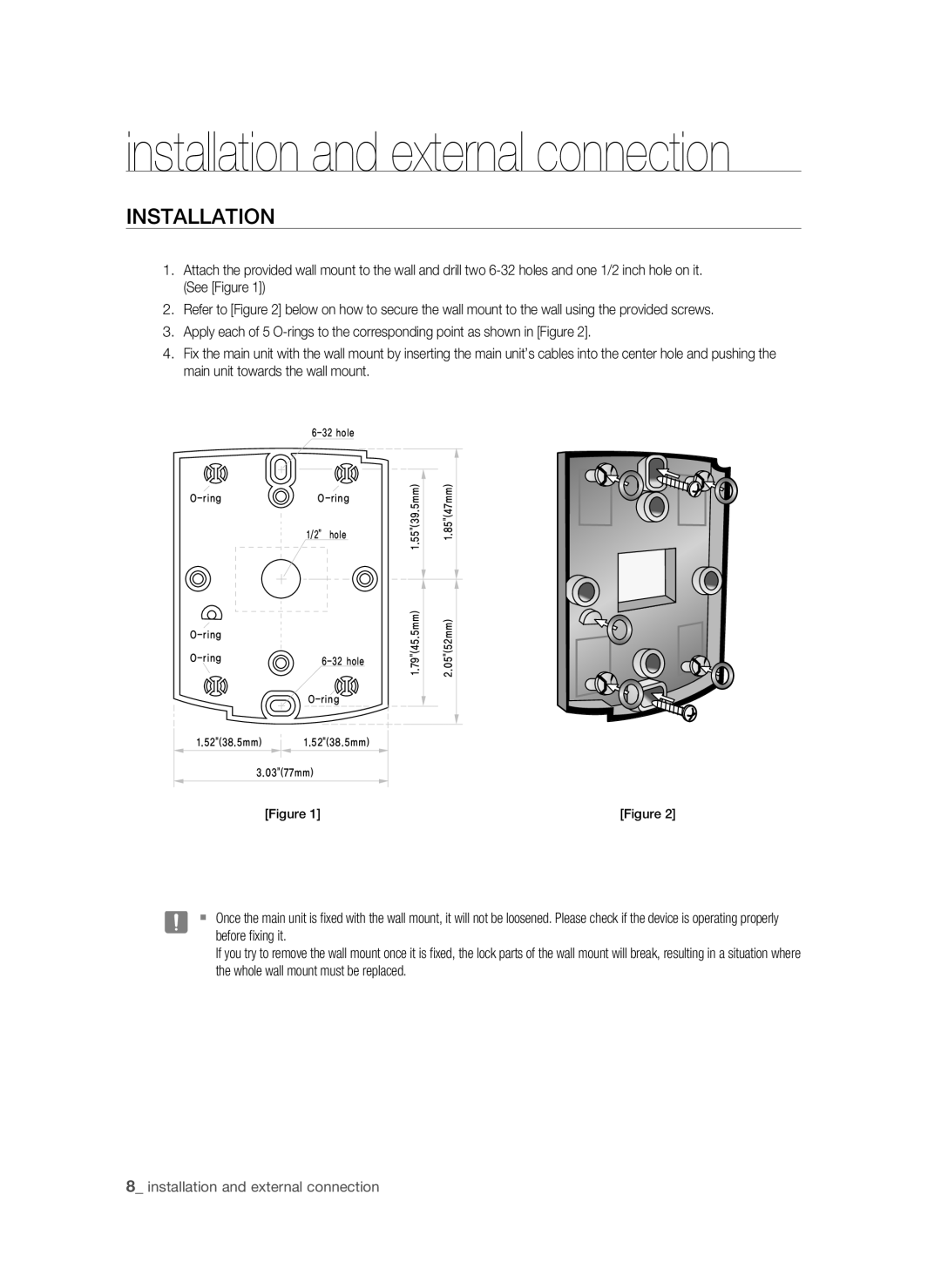installation and external connection
INSTALLATION
1.Attach the provided wall mount to the wall and drill two
2.Refer to [Figure 2] below on how to secure the wall mount to the wall using the provided screws.
3.Apply each of 5
4.Fix the main unit with the wall mount by inserting the main unit’s cables into the center hole and pushing the main unit towards the wall mount.
| |
| 1/2” hole |
| |
|
1.79"(45.5mm)1.55"(39.5mm)![]()
2.05"(52mm)1.85"(47mm)
1.52"(38.5mm) 1.52"(38.5mm)
3.03"(77mm)
[Figure 1] | [Figure 2] |
J Once the main unit is fixed with the wall mount, it will not be loosened. Please check if the device is operating properly before fixing it.
If you try to remove the wall mount once it is fixed, the lock parts of the wall mount will break, resulting in a situation where the whole wall mount must be replaced.