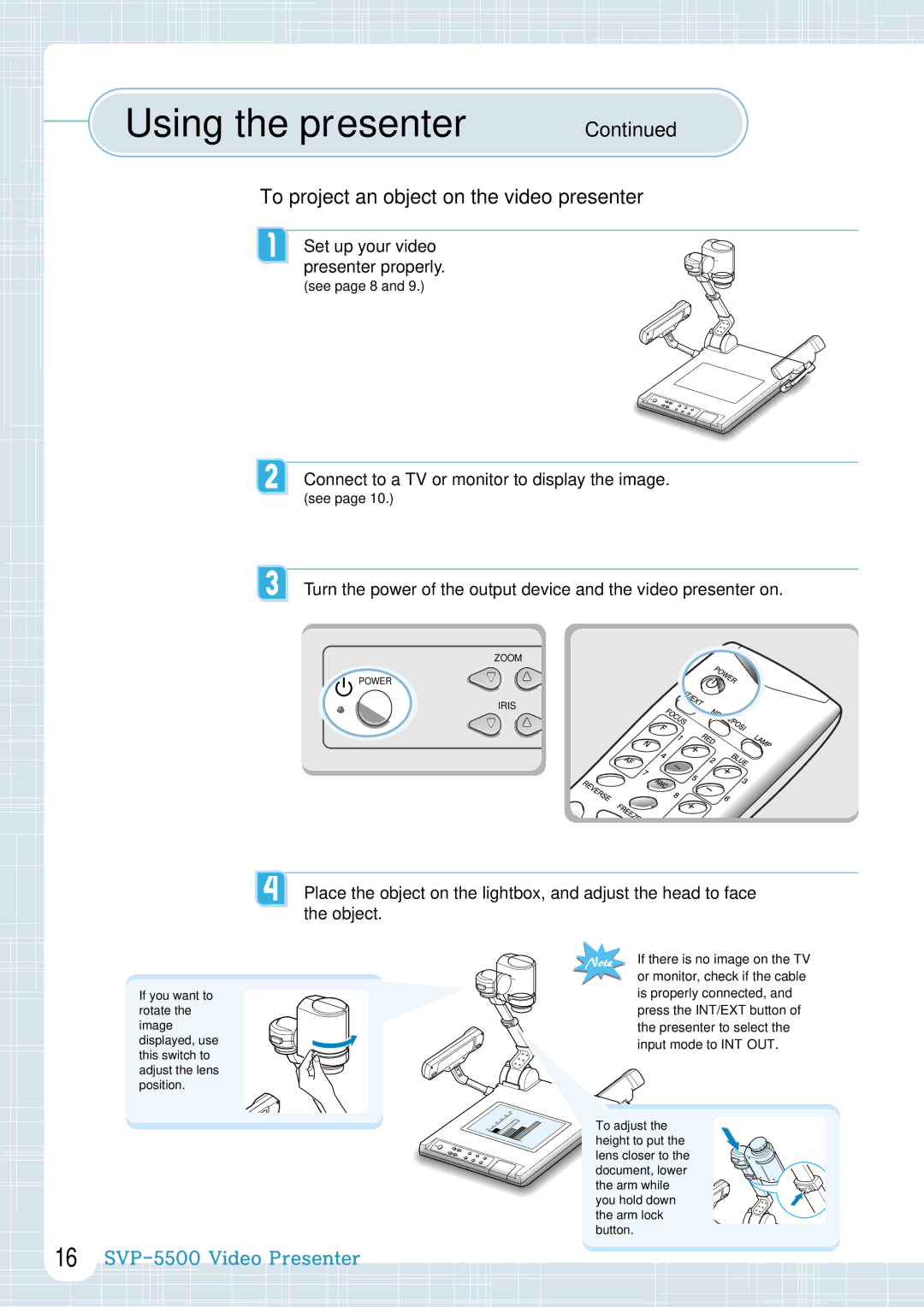Using the presenter Continued
To project an object on the video presenter
Set up your video presenter properly.
(see page 8 and 9.)
Connect to a TV or monitor to display the image.
(see page 10.)
Turn the power of the output device and the video presenter on.
ZOOM
POWER
POWER
IRIS
Place the object on the lightbox, and adjust the head to face | ||||
the object. |
|
|
|
|
|
|
|
| If there is no image on the TV |
|
|
|
| or monitor, check if the cable |
If you want to |
|
|
| is properly connected, and |
rotate the |
|
|
| press the INT/EXT button of |
image |
|
|
| the presenter to select the |
displayed, use |
|
|
| input mode to INT OUT. |
this switch to |
|
|
|
|
adjust the lens |
|
|
|
|
position. |
|
|
|
|
|
|
|
| 5 |
0 |
|
|
| 4 |
|
| 3 | To adjust the | |
|
| 2 |
|
|
| 1 |
|
|
|
|
|
|
| height to put the |
|
|
|
| lens closer to the |
|
|
|
| document, lower |
|
|
|
| the arm while |
|
|
|
| you hold down |
|
|
|
| the arm lock |
|
|
|
| button. |
16