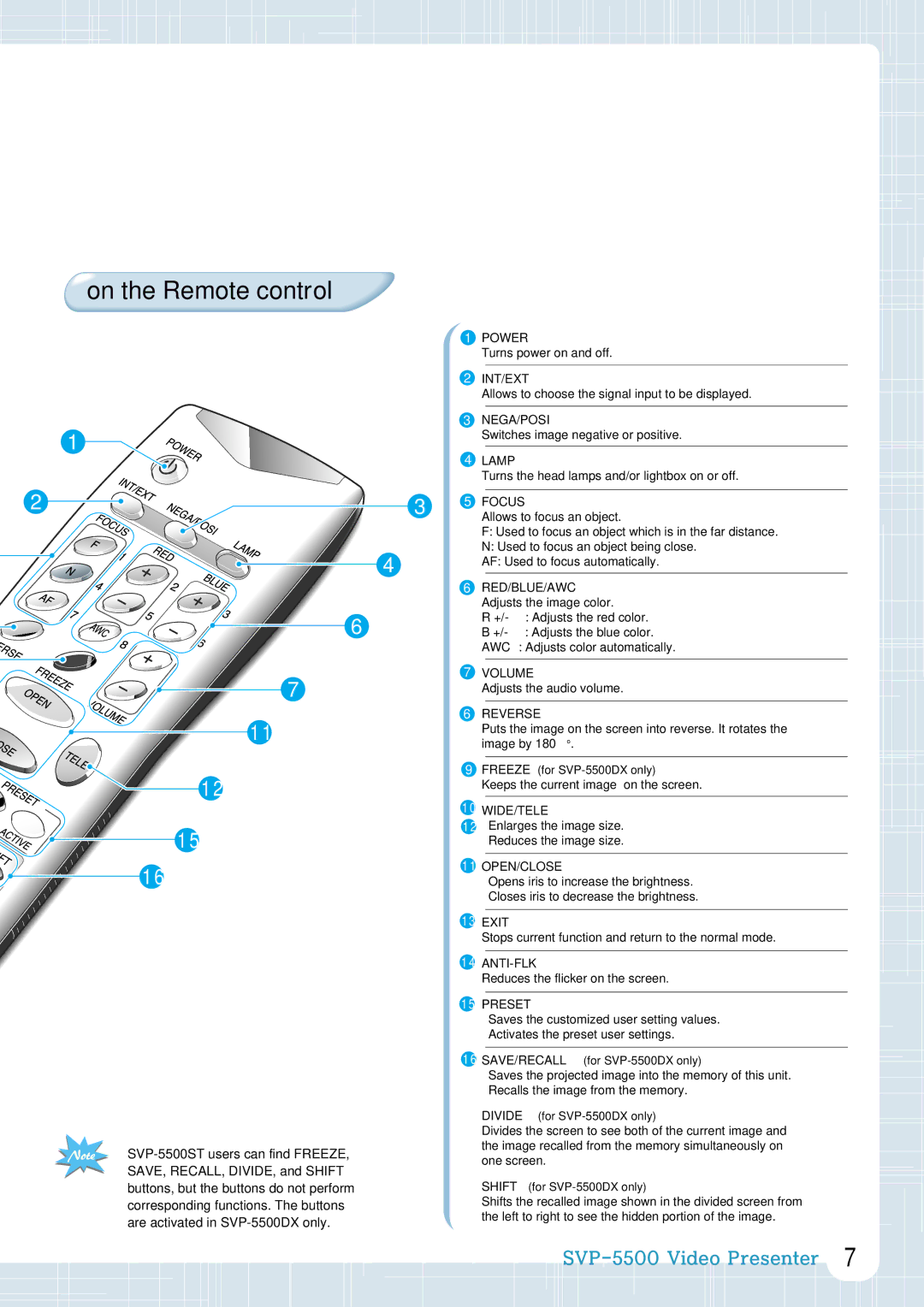| on the Remote control |
|
| |
|
| 1 | POWER | |
|
|
| Turns power on and off. | |
|
| 2 | INT/EXT | |
|
|
| Allows to choose the signal input to be displayed. | |
|
| 3 | NEGA/POSI | |
| 1 |
| Switches image negative or positive. | |
| 4 | LAMP | ||
|
| |||
2 | 3 |
| Turns the head lamps and/or lightbox on or off. | |
5 | FOCUS | |||
|
| |||
|
|
| Allows to focus an object. | |
|
|
| F: Used to focus an object which is in the far distance. | |
| 4 |
| N: Used to focus an object being close. | |
|
| AF: Used to focus automatically. | ||
|
|
| ||
|
| 6 | RED/BLUE/AWC | |
|
|
| Adjusts the image color. | |
| 6 |
| R | |
|
| B | ||
|
|
| AWC : Adjusts color automatically. | |
| 7 | 7 | VOLUME | |
|
| Adjusts the audio volume. | ||
| 11 | 6 | REVERSE | |
|
| Puts the image on the screen into reverse. It rotates the | ||
|
| image by 180o. | ||
| 12 | 9 | FREEZE (for | |
|
| Keeps the current image on the screen. | ||
| 10 |
| ||
|
| WIDE/TELE | ||
| 15 | 12 | • Enlarges the image size. | |
|
| • Reduces the image size. | ||
| 16 | 11 | OPEN/CLOSE | |
|
| • Opens iris to increase the brightness. | ||
|
|
| • Closes iris to decrease the brightness. | |
|
| 13 | EXIT | |
|
|
| Stops current function and return to the normal mode. | |
|
| 14 | ||
|
|
| Reduces the flicker on the screen. | |
|
| 15 | PRESET | |
|
|
| • Saves the customized user setting values. | |
|
|
| • Activates the preset user settings. | |
|
| 16 | SAVE/RECALL (for | |
|
|
| • Saves the projected image into the memory of this unit. | |
|
|
| • Recalls the image from the memory. | |
|
|
| DIVIDE (for | |
|
|
| Divides the screen to see both of the current image and | |
|
| the image recalled from the memory simultaneously on | ||
|
| one screen. | ||
| SAVE, RECALL, DIVIDE, and SHIFT |
| ||
|
|
| ||
| buttons, but the buttons do not perform |
| SHIFT (for | |
| corresponding functions. The buttons |
| Shifts the recalled image shown in the divided screen from | |
| are activated in |
| the left to right to see the hidden portion of the image. | |
|
|
|
7